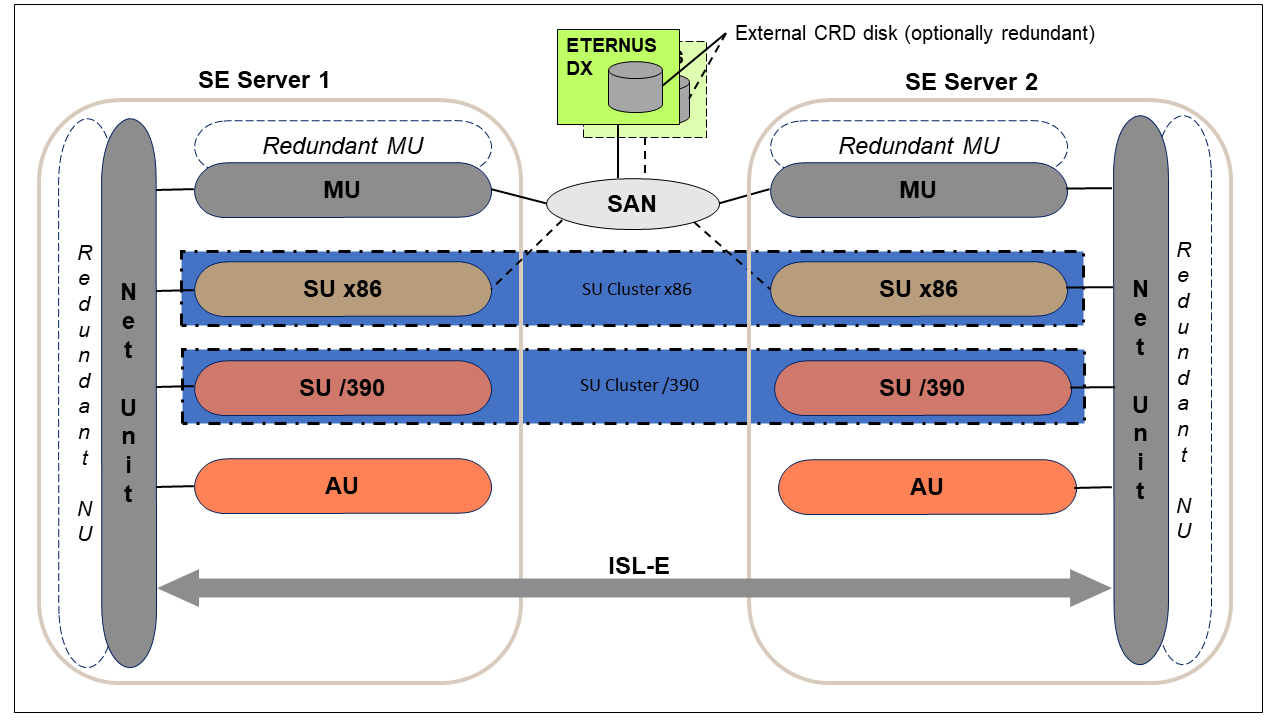Two Server Units of the same type (SU /390 or SU x86) can be combined into a logical unit, a so-called "SU Cluster".
An SU Cluster is configured by Customer Support based on the customer's wishes and provides the Live Migration (LM) function for the BS2000 systems of the two Server Units.
Live Migration is used to migrate a BS2000 system from the source SU to another SU (target SU) of the same type and operating mode. This means that a running system can be migrated to a target SU without interruption. A planned operational interruption, e.g. for hardware maintenance, is therefore no longer required. LM can also be used for manual load balancing, e.g. in the event of recurring high-load phases.
Figure 7: SU Cluster in a Management Cluster with two SE servers
Figure 7 shows a Management Cluster with two SE /390 and additional SU x86 in each SE server. A Management Cluster can also be formed with two SE x86.
The Live Migration action can be called from the Operation main window of the respective BS2000 system. It is only available on SUs that are part of an SU Cluster. Whether or not an LM is possible depends on the current cluster status. The current status is displayed by the SE Manager in the Cluster -> <cluster-name> -> SU Cluster menu, see section "Managing an SU Cluster".
LM requires both SUs to have the same operating mode. In case of an SU /390, LM is only possible if the current operating mode is set to VM2000 mode.
In order to avoid unwanted fault indications and events over long periods when maintenance takes place (e.g. SU switched off or in error status), the SU Cluster can be temporarily deactivated in the Cluster -> <cluster-name> -> SU Cluster menu. LM is not possible in this state as well.
Details on the use of clusters are described in the Whitepaper „Cluster Solutions for SE Servers“ [8].