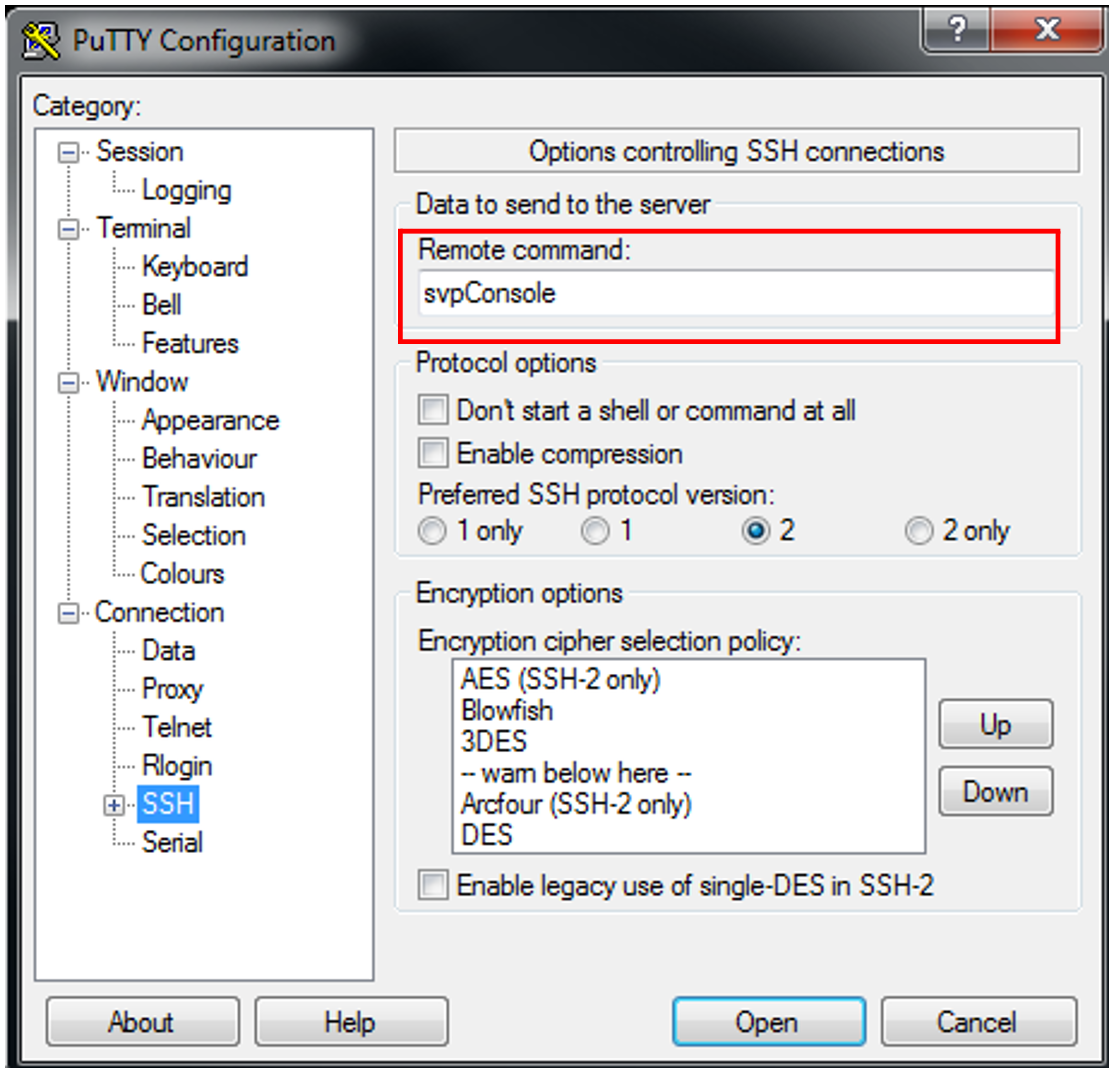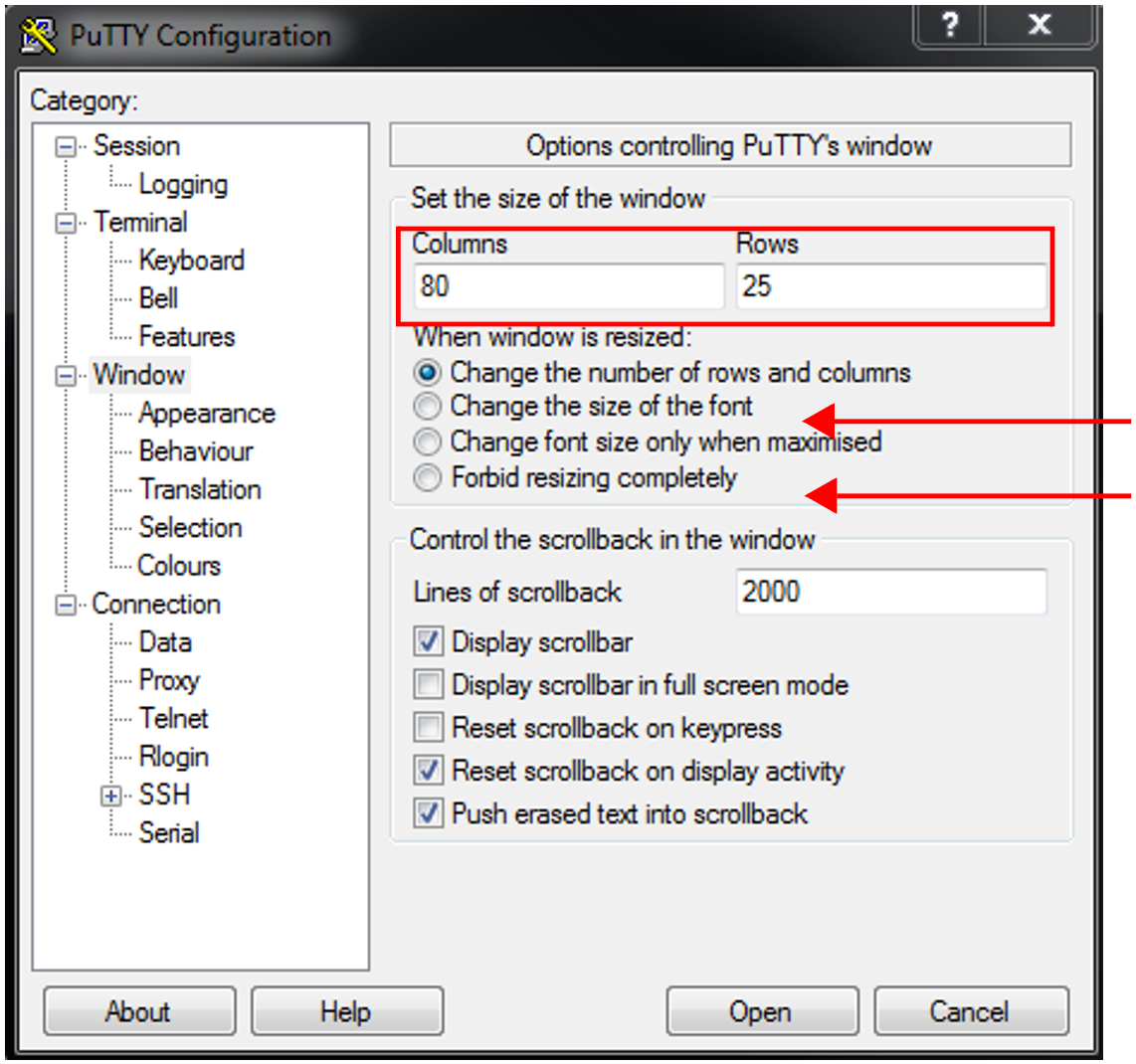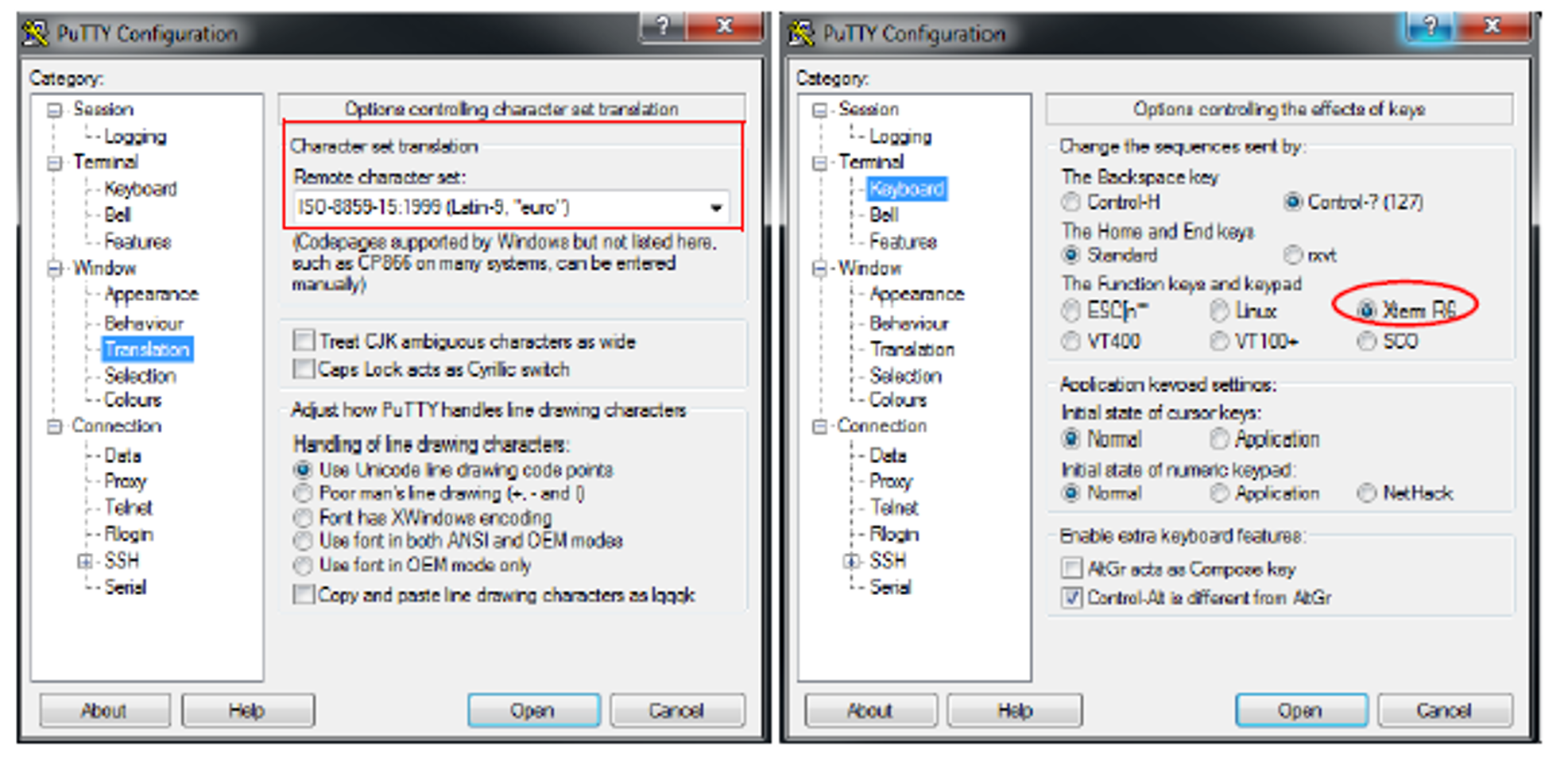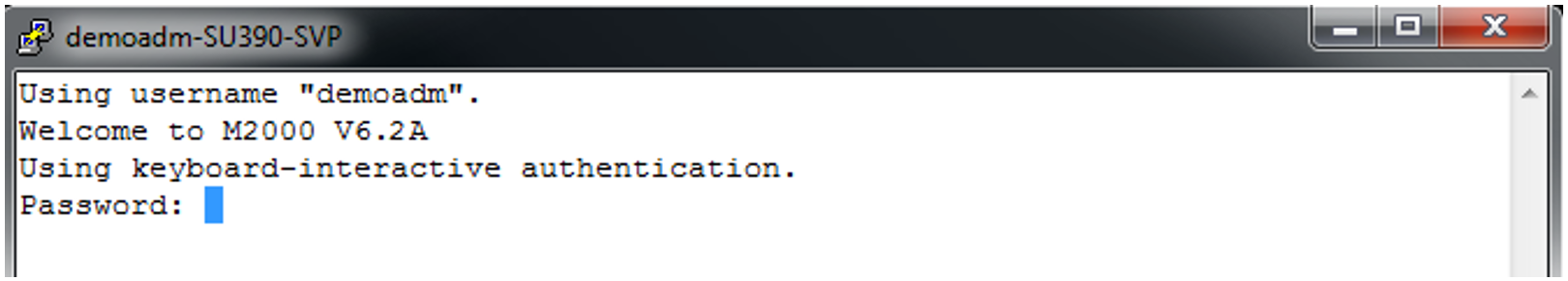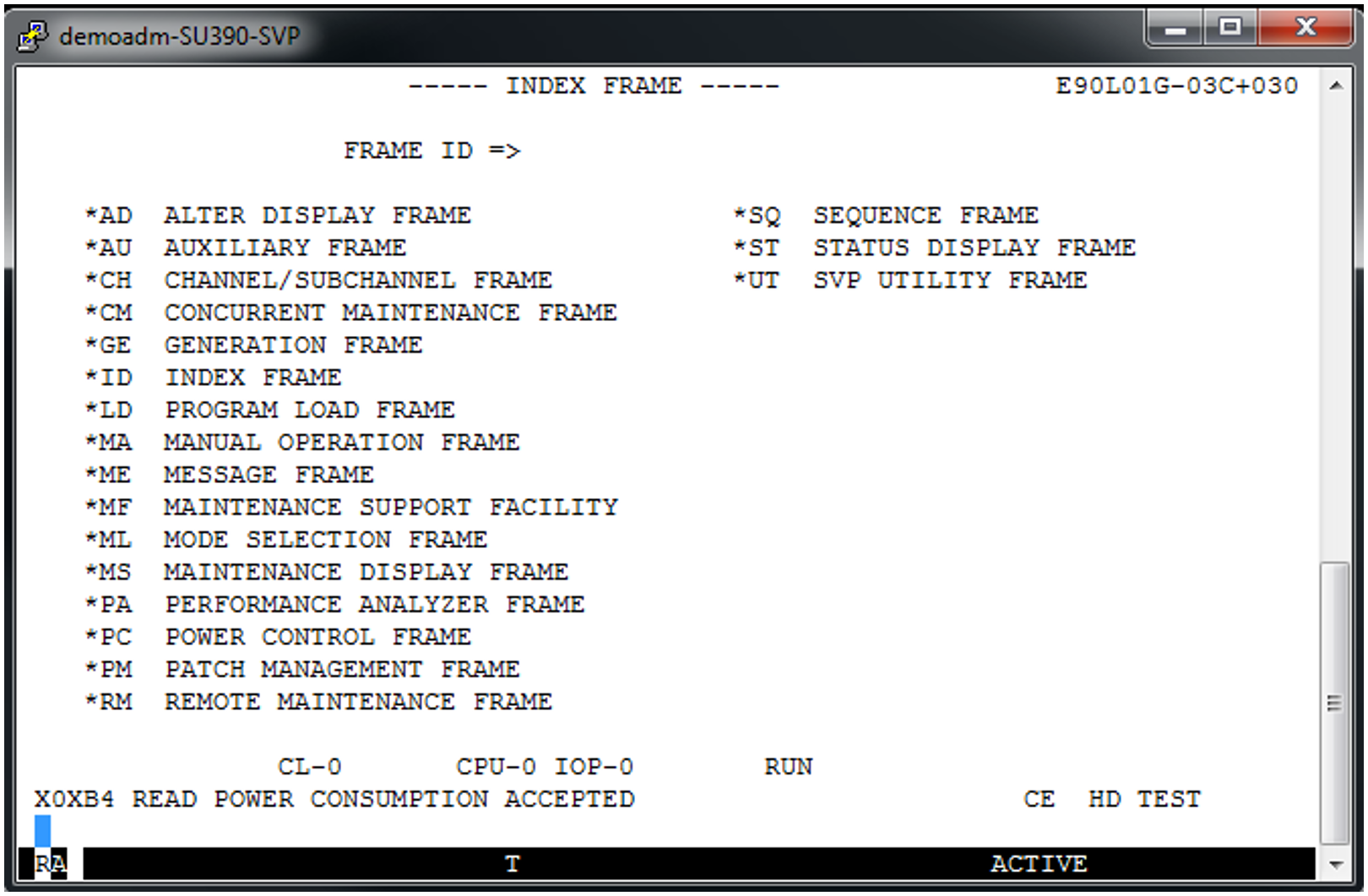> | Enter the |
> | Specify a window size of 80 columns and 25 lines. This setting must be kept at all times! The number of columns and lines may not change when the dialog window is dragged, as this would disrupt the display. Therefore, select one of the following settings for window size:
|
> | Specify a character set (Window |
> | In the console window, enter the password for the specified account: |
After successful login, the connection to the SVP console is opened. Important keys:
|
| (in this order) |
|
| (in this order) |