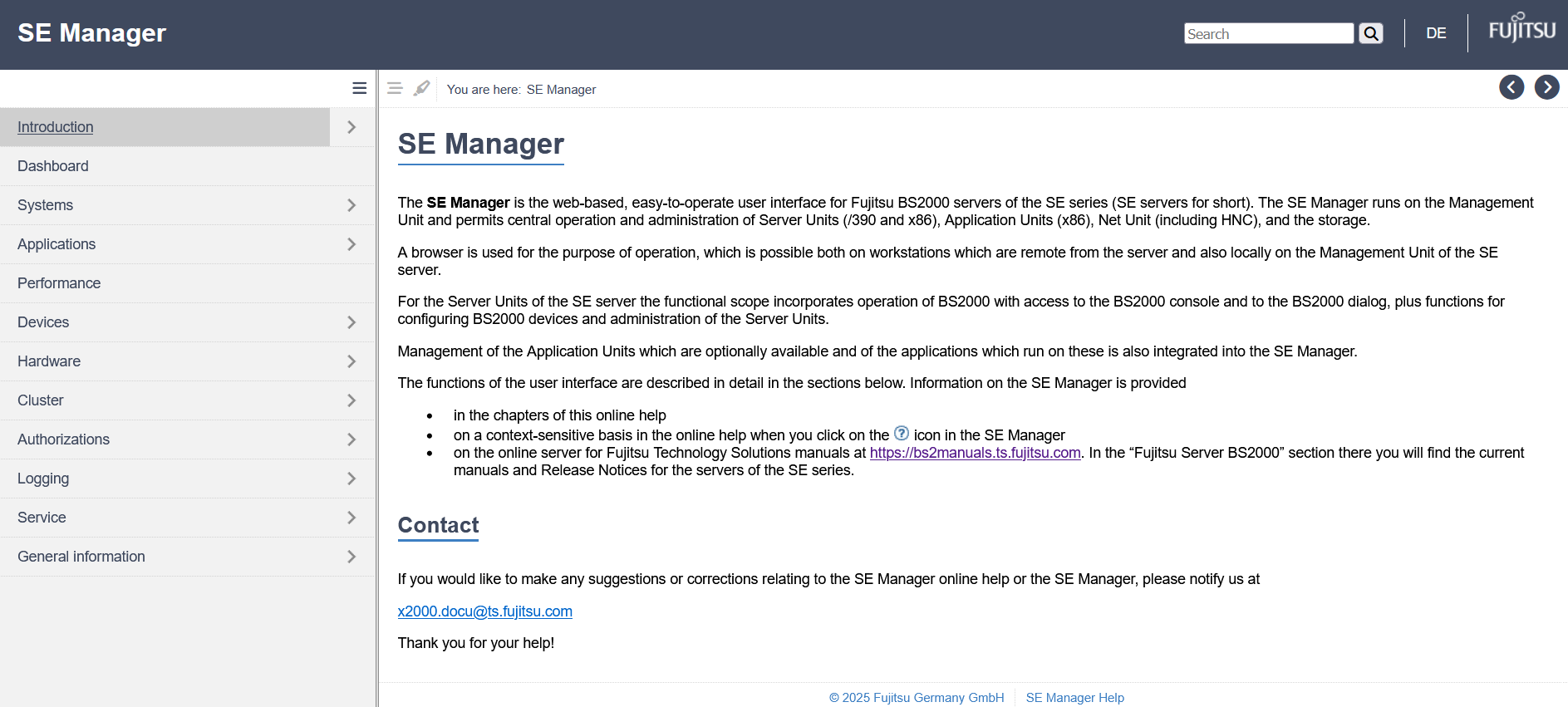The SE Manager incorporates an integrated, context-sensitive online help, the SE Manager help.
The SE Manager help contains information on all groups of the SE Manager.
There are two ways to call the SE Manager help:
Figure 14: Calling the SE Manager help
1 | Using Help in the SE Manager header area: |
2 | Using the Help icon () in the selected group: |
The figure below shows the homepage of the SE Manager help:
Figure 15: Homepage of the SE Manager help
The area on the left contains the table of contents, which is structured in a similar way to the tree structure of the SE Manager.
The content selected is displayed on the right. The size of the content area can be adjusted to a certain extent by drawing the dividing line between the two areas.
The contents of the SE Manager help are also supplied as PDF file. You will find the PDF file under General information in the SE Manager help.
Add-on packs of the SE Manager each have their own online help which can be called directly from the add-on's GUI.
Searching the help
You can navigate and search in the entire SE Manager help irrespective of how it was called. The search field for searches is on the right above the work area.
> | Enter the term you wish to search for. |
> | Click the Search icon. In the working area the Search results page lists all topics in which the term appears. The path name of the topic and an excerpt of the content with the search term are displayed. The hit(s) are highlighted. |
> | Click a topic header in the table. The topic is displayed on the right in the work area. All places which contain the search term are highlighted. By clicking the icon you can hide the highlighting or display it again. |