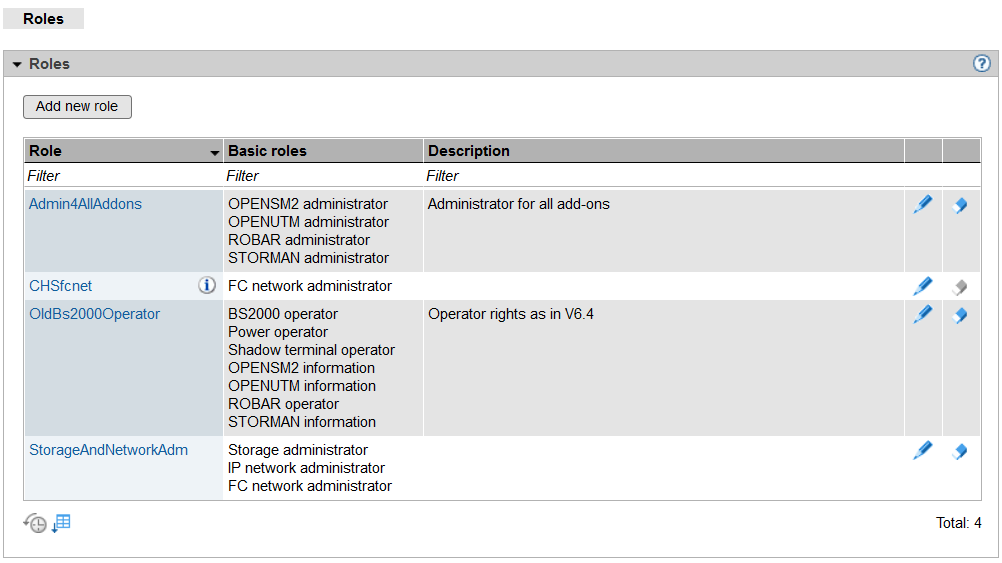An administrator or security administrator can create and manage user-defined roles in the Authorizations -> Roles menu.
A user-defined role is a combination of predefined basic roles under a freely definable name.
The following basic roles are available for the configuration of a user-defined role:
BS2000 administrator
BS2000 operator
AU administrator
- Read-only administrator
- Security administrator
- Hardware administrator
- Storage administrator
- Power operator
- IP network administrator
- FC network administrator
- Shadow terminal operator
- Remote service administrator
- Shell access
- Add-on-specific roles
- OPENSM2 administrator and OPENSM2 information
- OPENUTM administrator, OPENUTM operator and OPENUTM information
- ROBAR administrator and ROBAR operator
- STORMAN administrator and STORMAN information
Detailed information on the various roles is provided in section "Role and user strategy".
> | Select Authorizations -> Roles, Roles tab. The Roles table displays all configured user-defined roles. |
The following actions are available:
Add new role
> | Select Add new role. |
> | In the following dialog, provide a name and optionally a description for the new role and select the basic roles it shall comprise. |
The role Shell access is an auxiliary role which can be used only in combination with another basic role.
Change a role
You can change the Basic roles and the Description of a role.
If the role is currently assigned to an account, its basic roles cannot be changed.
> | In the row of the required role click the Change icon () and change the role's properties in the following dialog. |
Remove a role
> | Click the Remove icon () by the required role and confirm the action. |