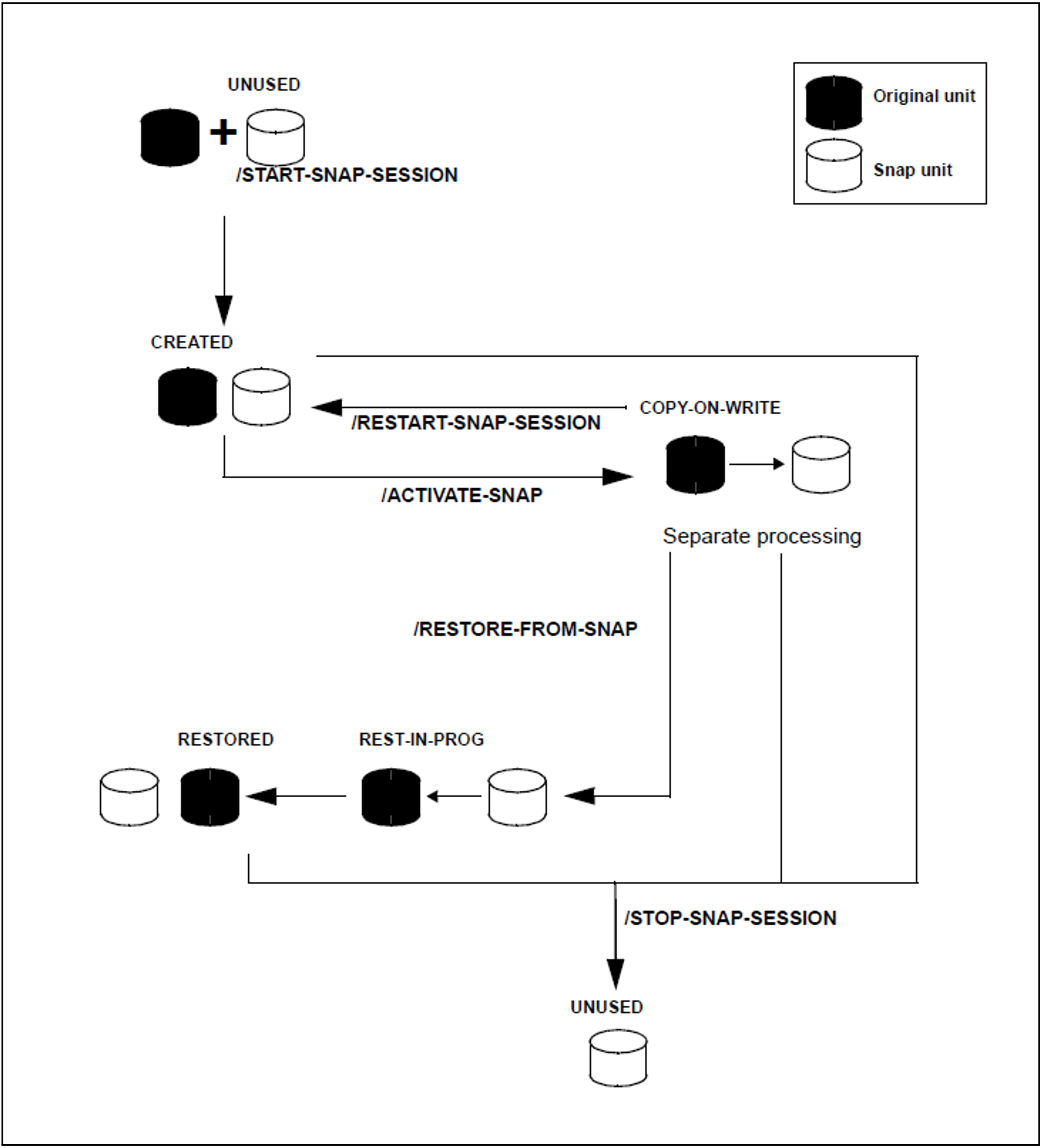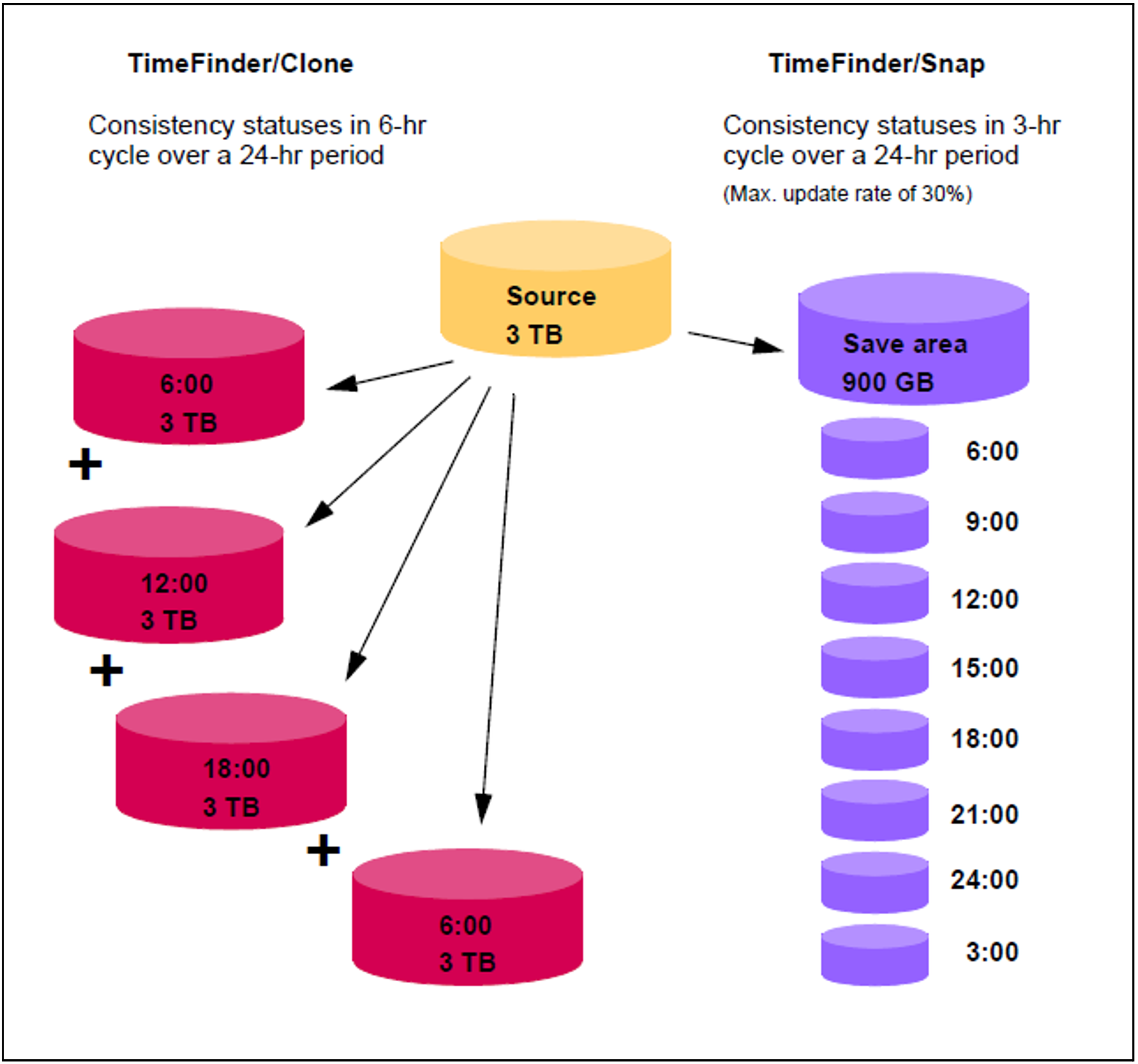This section describes the TimeFinder/Snap function. TimeFinder/Snap together with TimeFinder/Clone (see "Local replication with clones (ETERNUS DX/AF, Symmetrix/VMAX3)") and TimeFinder/Mirror (see "Local replication with snapshots (ETERNUS DX/AF, Symmetrix/VMAX3)") form the TimeFinder product family for Symmetrix. All products of this family enable (additional) copies of the application data to be created within a Symmetrix.
Overview
TimeFinder/Snap creates a “snapshot” of a logical unit (or of multiple logical units). The snapshot, which is called a snap unit, is a logical copy of the original unit at a particular time (“Point-in-Time copy”): while the data on the original unit can be modified, the snap unit retains the status of the data at the time the snapshot was created.
The snapshot is available immediately after it is activated, i.e. there is no copy operation. Creation of a snap unit consequently offers extremely high performance. The original and snap units together form the snap pair. TimeFinder/Snap manages this in what is known as a snap session.
In commands the UNIT= operand always specifies the original unit. The SNAP-UNIT= operand specifies the snap unit of a snap pair.
TimeFinder/Snap works using the “Copy-On-First-Write strategy”: only when data on the original unit is changed is the original data concerned written into a central save pool of Symmetrix beforehand. As a result, TimeFinder/Snap only requires little volume capacity. Nevertheless, from the user viewpoint a complete copy of the original data at the time the snapshot was created is always available. This copy is split from the original, thus permitting the original and the copy to be processed separately, for example by different applications.
After separate processing of the original unit and snap unit has been completed, the snap units' data can either be discarded immediately or initially restored to the original units and then discarded.
Multiple snap sessions of an original unit are independent of each other. They can be terminated individually and in any order.
TimeFinder/Snap can also be used in conjunction with SRDF for SRDF source units or SRDF target units.
SHC-OSD offers the option of consistent generation of a pubset’s snap units during ongoing operation. Stopping all inputs/outputs on all the original units concerned while splitting is in progress ensures data consistency.
Figure 16: TimeFinder/Snap
Application and use
The snap units which are provided by TimeFinder/Snap and are immediately available supply copies of the productive application data. Data backups, batch evaluations and program tests can consequently be executed on the copies of the “live data”. The original data is available in parallel to the main application, and as a result the latter can remain productive longer.
TimeFinder/Snap can also be used to speed up accesses when, for example, copies are provided for the accesses of multiple applications instead of the original data.
TimeFinder/Snap is particularly useful when (for example in the course of a day) multiple backups or copies of productive data are to be created which require a low level of updating. In this case TimeFinder/Snap offers a favorable alternative to TimeFinder/Clone with complete copies (see "Local replication with clones (ETERNUS DX/AF, Symmetrix/VMAX3)") as considerably less volume capacity is required. The figure below shows a comparison of the TimeFinder functions.
Figure 17: Comparison of the capacity requirement for periodic consistency statuses when TimeFinder is used:
Four full copies with clone units require 12 TB of additional capacity.
Up to 15 Point-In-Time copies with snap units require only 900 GB of additional capacity.
The copies generated using TimeFinder/Snap can be used for data backup and for creating replicas of databases.
BS2000 offers an integrated solution for creating snap copies of pubsets. This function is used for data backup and is offered under the name Snapsets. For details, see the “Introduction to System Administration” manual [5].