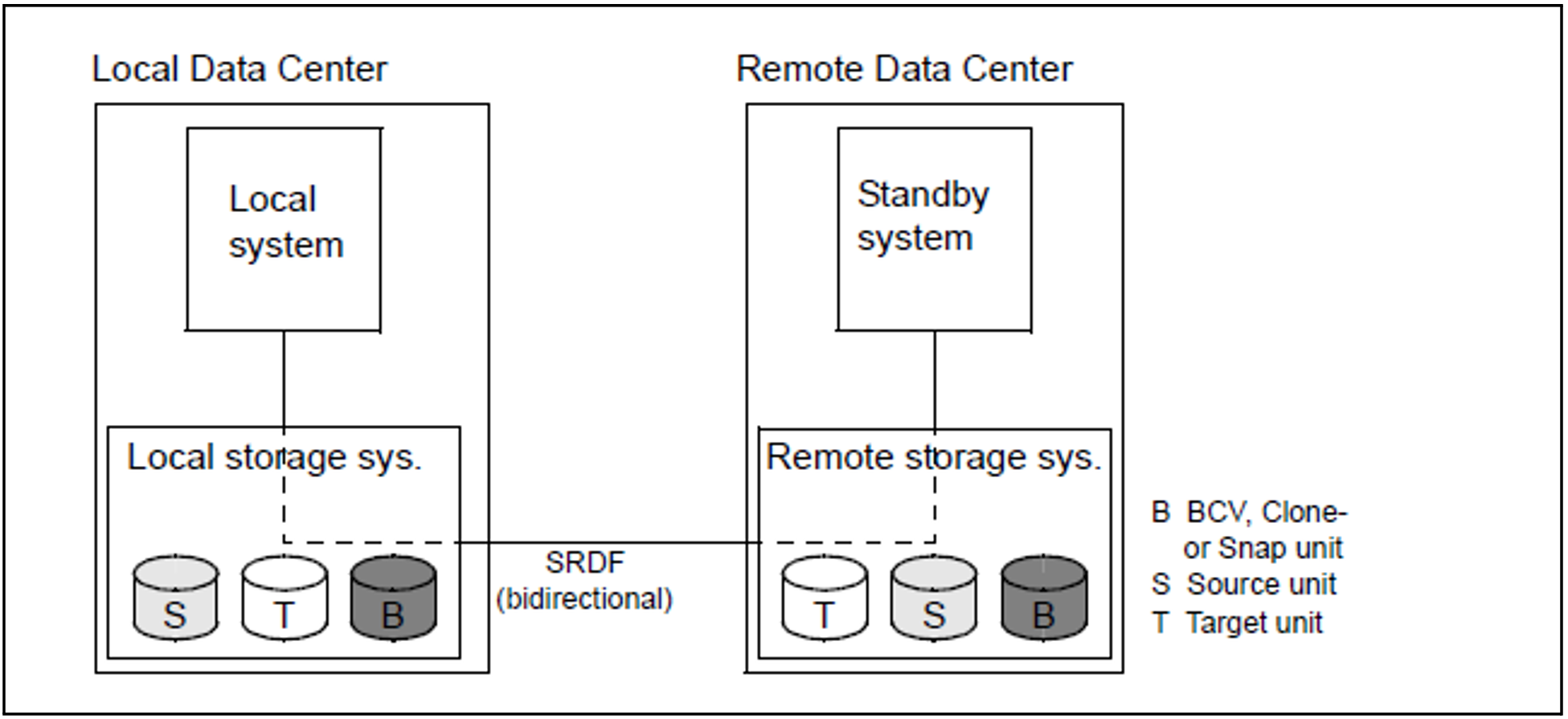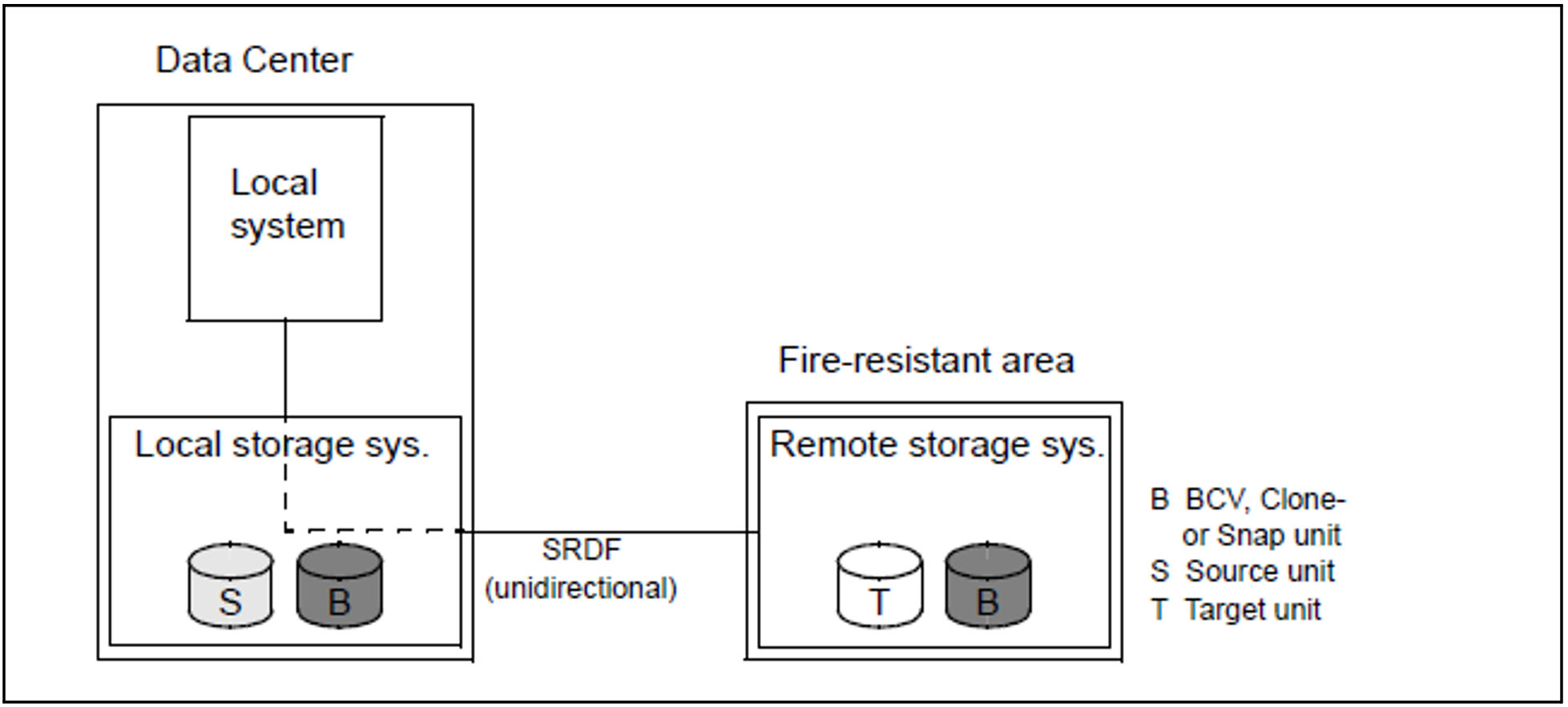Central administration
Central administration of the total storage system is supported. It permits the supported functions also to be managed on non-generated and/or detached units.
Security functions are available to prevent incorrect operation of the units. These are described in detail in section "Security settings of SHC-OSD".
Central monitoring
The units defined in BS2000 are monitored by default for storage systems. You can set central monitoring for the total storage system with
/MODIFY-SHC-PROCESSING STATE-CHANGE-POLLING=*PARAMETERS(SELECT-DEVICES=*ALL)
This causes all state changes to non-generated and detached units to be logged on the console by means of NDE0xxx messages.
CAUTION!
This setting is not recommended for very large configurations:
It can lead to losses in performance and increased CPU requirements for processing by SHC-OSD.
An extremely large number of console messages are generated.
Controlling remote Symmetrix/VMAX3 storage systems exclusively via SRDF
Irrespective of whether the storage systems can be reached from the BS2000 system, remote storage systems can also only be controlled from the SYMAPI server via SRDF (Long Distance SRDF/TimeFinder). The Target Units can thus be controlled independently of the remote storage system's server, even if the server and the remote storage system are not interconnected by means of channels (see figure 8). Any necessary actions can be performed centrally.
Only the source units should be generated if the same generated BS2000 hardware is to be used to continue work on the target units in the event of a disaster. If a disaster does occur, all that need be done is to switch the channel connections to the recovery storage system. This requires symmetric configuration of the two storage systems.
The ability to control remote storage systems using SRDF means that “vaulting scenarios” are also supported. In a “vaulting scenario” the remote storage system is not connected to the server or the SYMAPI server via channels. The second storage system is located in a fire-resistant area to ensure that at least the data on this storage system is not lost even if the Data Center with the first storage system fails as a result of a disaster (see figure 9).
The TimeFinder volumes on the target units are controlled using the pubset ID. For this purpose the SELECT=*TARGET-UNIT operand is available in TimeFinder functions to activate or split clone and snap pairs. Control via the pubset ID is available for all target units and their replications; they do not need to be generated or attached for this purpose.
Figure 8: Local system controlling a remote storage system exclusively using SRDF
Figure 9: Remote storage system, geographically distant from the local storage system ("data vaulting")