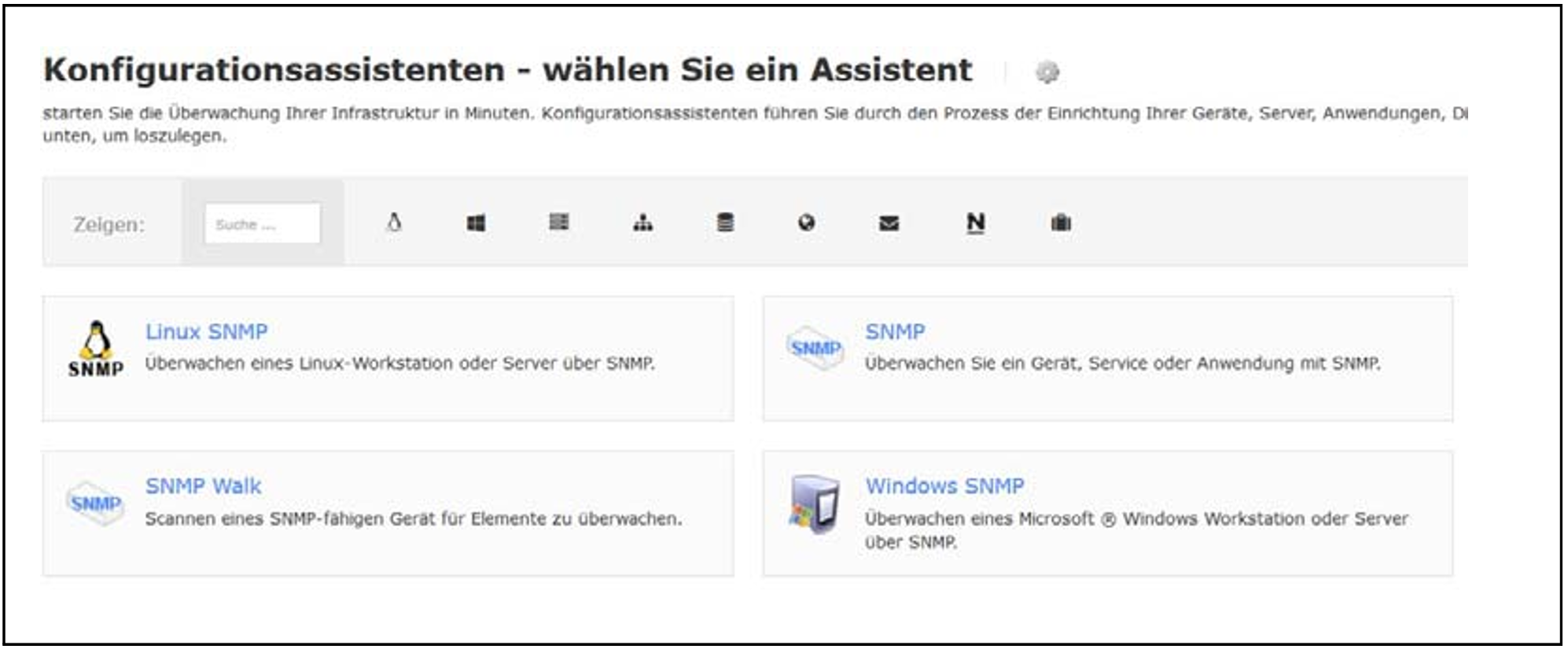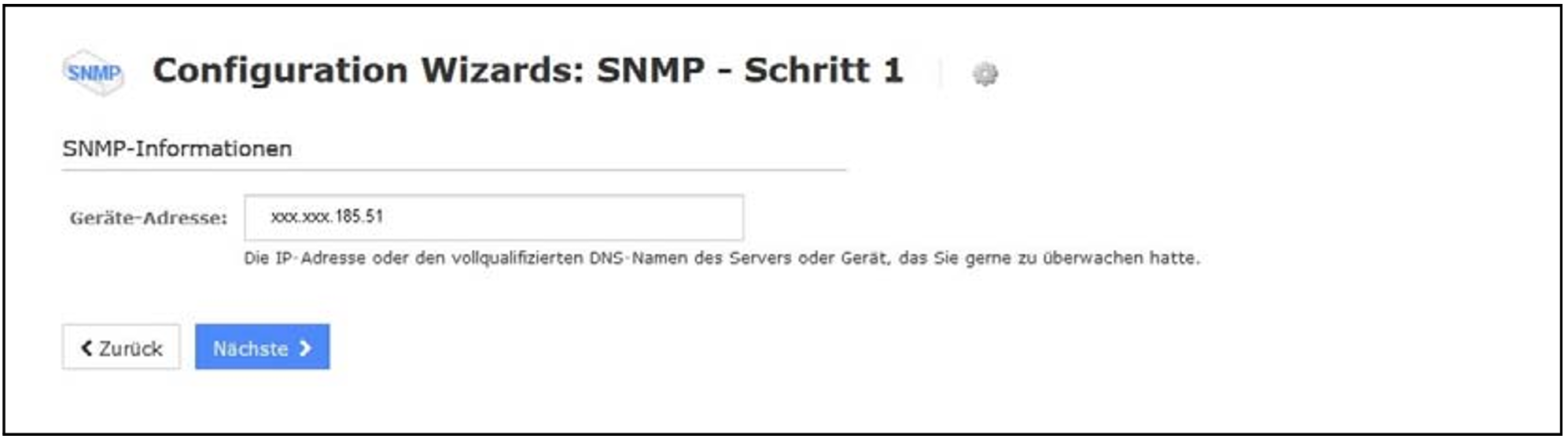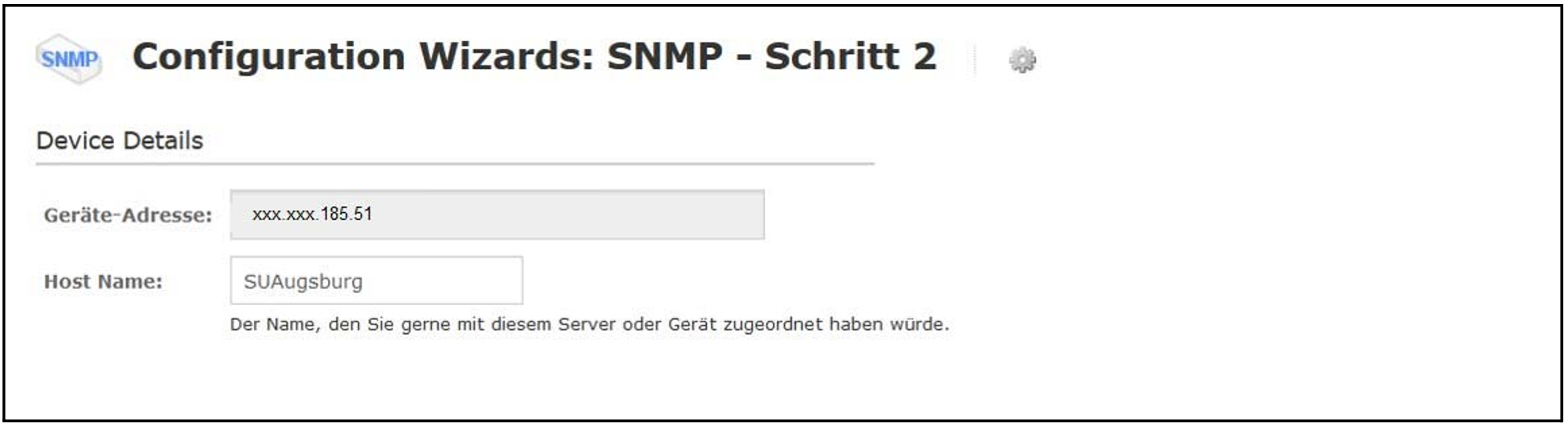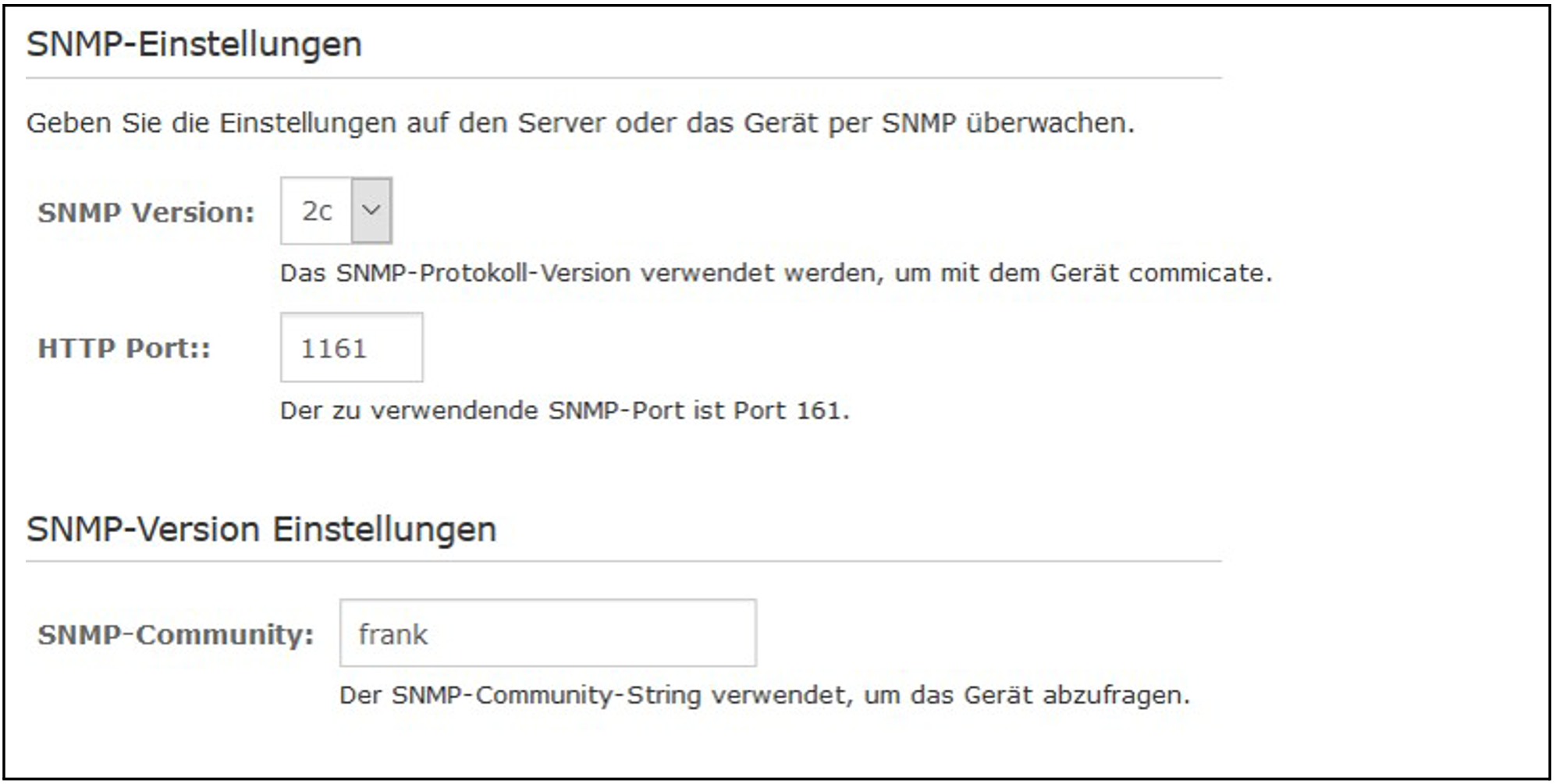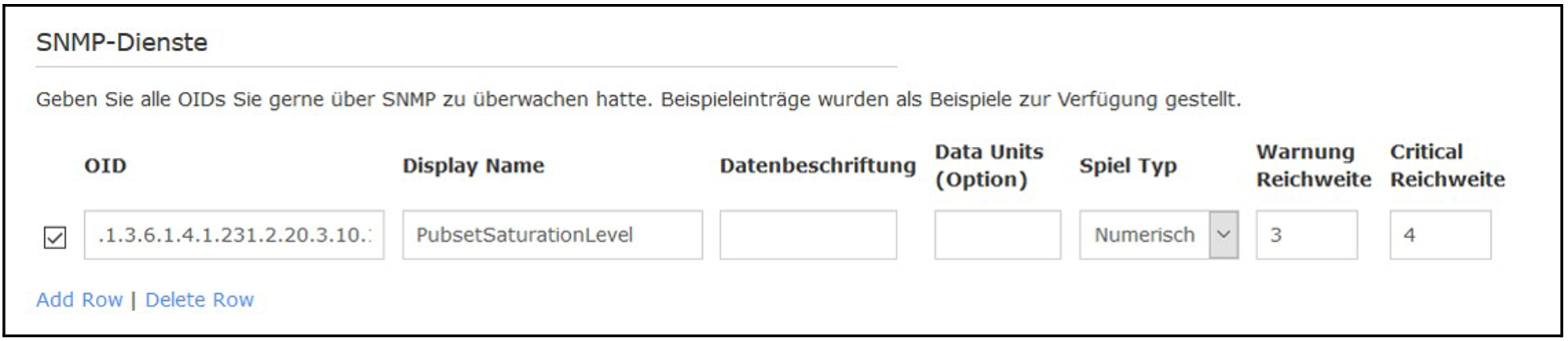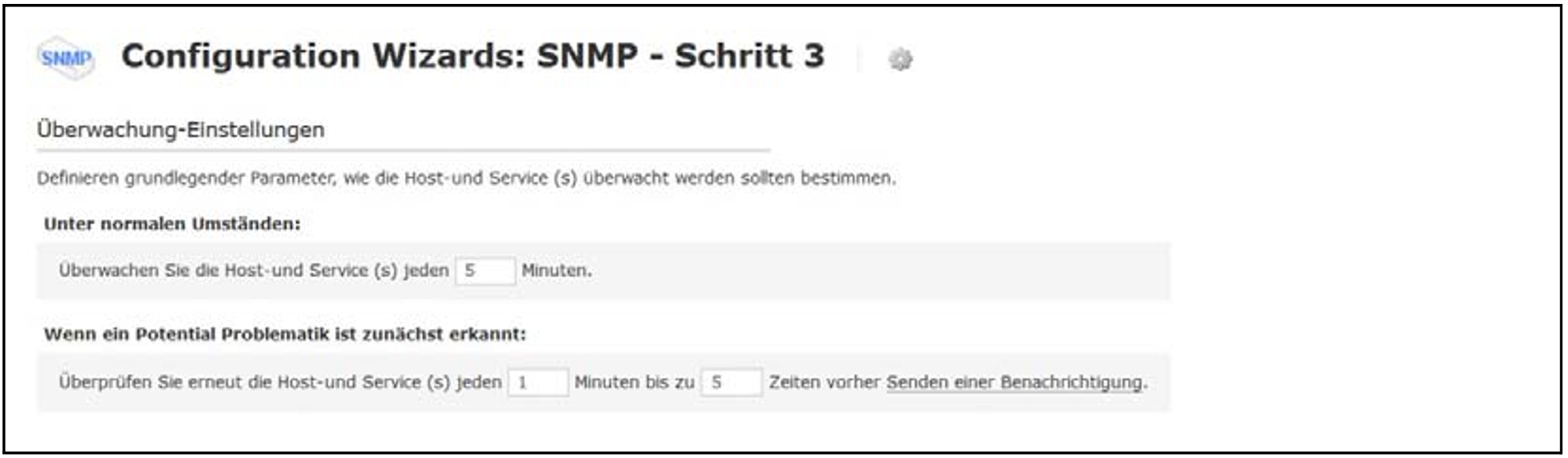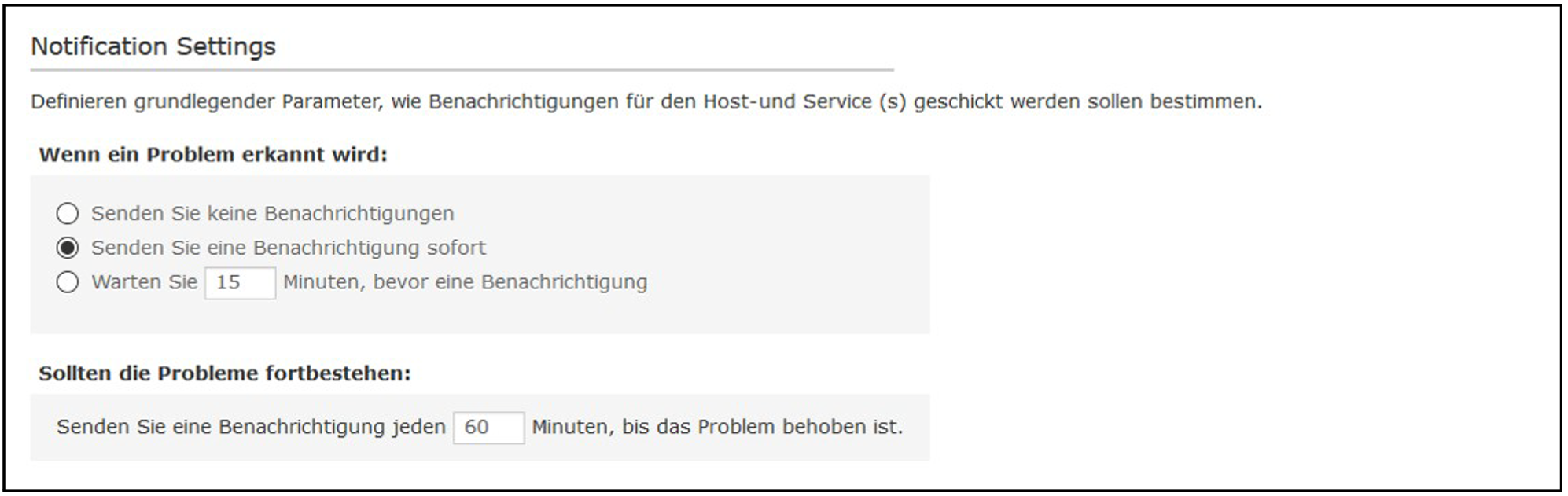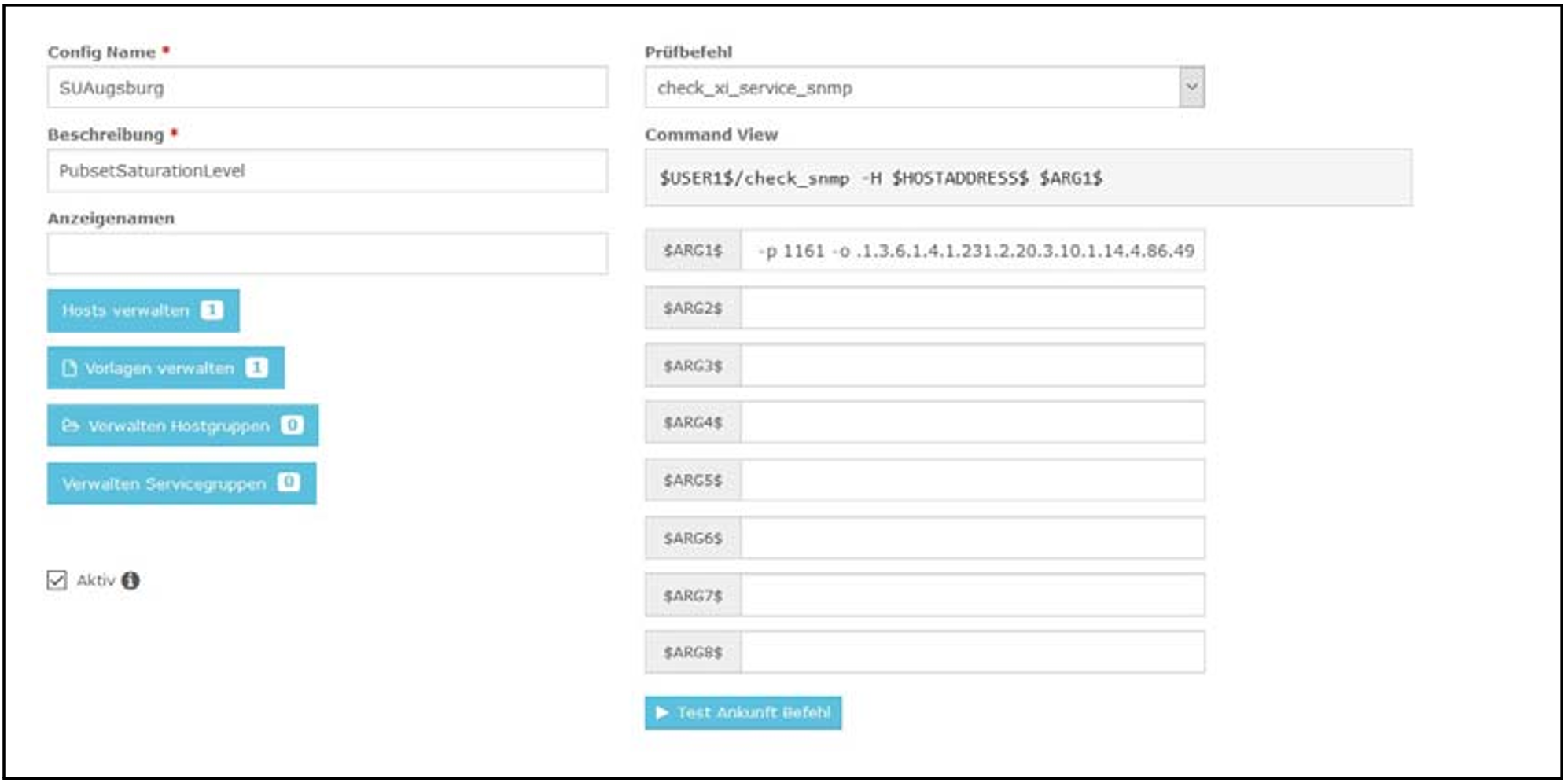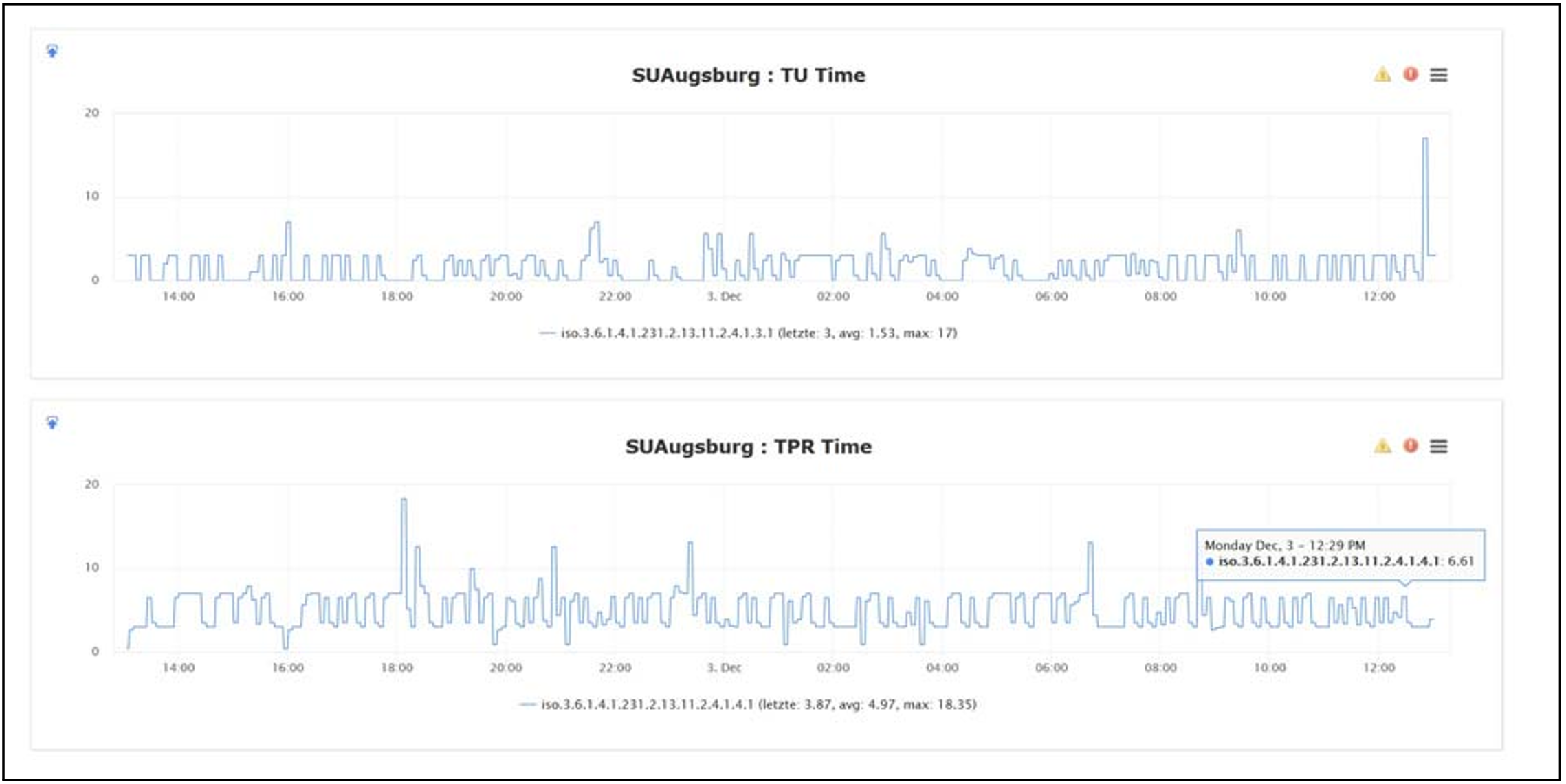This chapter provides an integration Example in NagiosXi. It describes how a value from a BS2000 server can be read out and monitored via SNMP.
A simple example will be shown, because there is large number of values and different parameters for each of these values.
Go to the NagiosXI URL and use the Konfigurieren (Configure) tab to navigate to the
configuration wizard overview page. There choose the SNMPWizard (SNMPWizard):
Define the BS2000 to be monitored using the IP address (Geräte-Adresse).
If required/desired choose an alias/display name for the server:
Select the SNMP version, the port and the SNMP community:
From the Management Information Base (MIB) select the required/desired object (s) using the Object Identifier (OID):
Choose the monitoring interval:
Set, if someone should be notified in case of problems:
Specify the people and groups, who need to be notified:
Optional service groups can be used and host parents can be selected:
Click on the bottom Anwenden (Apply), to save configuration:
Under KonfigurierenCore Config Manager Dienstleistungen (Configure Core Config Manager Services) you can check the configuration. Click on the bottom Test Ankunft Befehl (Test arrival command).
If the command is processed correctly, SNMP OK and an appropriate value should be returned.
What the individual values m ean, can be looked up in the MIB.
Under ZuhauseHost Status Hosteintrag - Leistungsdiagramme (Graphsymbol) (HomeHost Status Host Entry - Performance Diagrams (graph icon)) you can view the performance charts for your host:
Using the blue arrows in the upper left corner, these can be attached to dashboards.