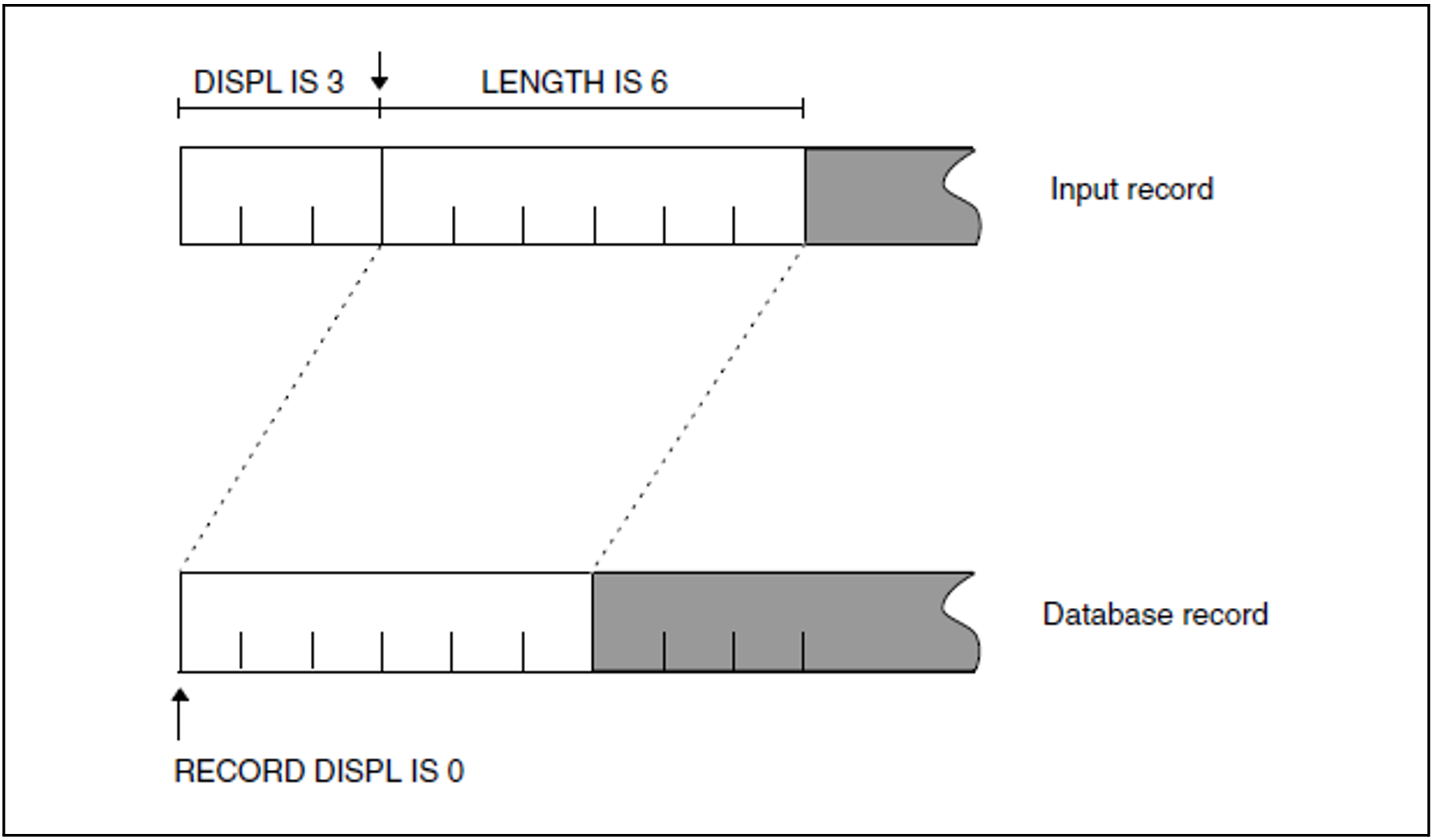In order to execute BINILOAD, a series of statements must be specified. BINILOAD recognizes four kinds of statements:
Control statements
Program statements
STORE statements
INSERT statements
Statements which are optional are indicated as such. It is advisable to observe the sequence of statements, even if certain statements are not used. The sequence is mandatory for STORE and INSERT statements.
Control statements
These control execution of the UDS/SQL utility routine BINILOAD.
Statement | Default value | Meaning |
| WITH | Checks/does not check input data |
| 150 | Specifies size of main memory for sort/merge routine |
Table 21: Control statements for BINILOAD
Program statements
These determine the schema, subschema, input file, and the occupancy level of tables.
Statement | Default value | Meaning |
| - | Name of schema and subschema |
| - | Specifies occupancy level for table pages |
| - | Length of input records in bytes |
| - | Block length of input file; |
| - | File name of input file |
| - | None, only tolerated for reasons of compatibility |
Table 22: Program statements for BINILOAD
In case if FORMAT IS CSV is specified, the statement USER FILE RECORD LENGTH is not allowed, as the CSV file is a variable-length file with maximal length of 32752 bytes, and each time actual record length will be taken from the file record. The USER BUFFER LENGTH statement is also not allowed; buffer length from the file properties will be used.
STORE statements
These provide BINILOAD with information on the record type and its relation to the input records.
Statement | Default value | Meaning |
| - | Record type to be stored |
| - | Assigns database key value;
|
| - | Assigns database key value;
The associated record reference number (REC-REF) is determined by BINILOAD. |
| - | Structures database record. For specified record type;
|
| - | Realm into which the records are to be loaded. |
Table 23: STORE statements for BINILOAD
In case if FORMAT IS CSV is specified, statements for the description of the record RECORD-DBKEY, RECORD-RSQ and RECORD-DISPL are not allowed.
In case of FORMAT IS CSV no fix displacements are used, but the position of the DB-KEY (Ref and RSQ) are determined by the header line.
INSERT statements
These indicate to BINILOAD the sets into which the records are to be inserted.
Statement | Default value | Meaning |
| - | Specifies the set into which the records are to be inserted as member records. |
| VIA USER | Specifies sort sequence of records within the sets with ORDER IS FIRST, LAST, NEXT, PRIOR, IMMATERIAL; field-name is a field name used in CSV header line. It must be specified in single quotes if field name consists of several parts separated with spaces. For the database key fields name can be specified as 'DB Key Ref' resp. 'DB Key RSQ'. For items of datatype DBKEY, the field name can be specified as 'item-name:DB Key Ref' resp. 'item-name:DB Key RSQ'. |
| - | Selects set occurrence by selecting the owner
|
| - | Selects set occurrence by selecting the owner via SEARCH key
|
| - | Selects set occurrence by selecting the owner via its database key value:
|
| - | Selects set occurrence by selecting the owner via its database key value:
The associated record reference number (REC-REF) is determined by BINILOAD. |
| - | Position of the item in the input records, which specifies whether or not the record is to be inserted in the SYSTEM sets. |
Table 24: INSERT statements for BINILOAD
In case if FORMAT IS CSV is specified, in the SET ORDER statement order can be specified using item specified by item-name, via user file sequence, but specification of displacement is not allowed.
OWNER statements (OWNER CALCKEY, OWNER SEARCHKEY, OWNER DBKEY, OWNER RSQ and OWNER KEY) are only allowed, if FORMAT IS CSV is not specified.
EXECUTION (Checking/not checking input data)
The EXECUTION statement is optional.
|
WITH | Before changes are made to the database, BINILOAD checks whether the input data and the database structure are compatible and whether there is enough space available in the database. If it finds discrepancies between input data and the structure of the database, it issues appropriate messages and terminates the run. BINILOAD stores the tables and records only if the input data is compatible with the structure of the database. If there is not enough space in a realm, this is indicated at the end of the test run by the following runtime message:
However, the program run is not aborted if SECONDARY_ALLOCATION > 0 is set in the realm as the free space required is then obtained by means of automatic realm extension (see also the "Database Operation" manual). No automatic DBTT extension by the BINILOAD utility routine takes place. |
WITHOUT | BINILOAD suppresses the check run and stores the data from the input file immediately. |
Default value:
WITH
BINILOAD does not check the actual contents of the input file.
SORTCORE (Specifying the size of the sort buffer)
The SORTCORE statement is optional.
|
nnn | Specifies, in units of 4 Kbytes, the size of the memory space for the sort buffer assigned to the BS2000 SORT utility routine (see the "ALLOC statement" in the "SORT (BS2000)" manual). The population of the data that is to be sorted is the same as that on which the size of the work files with the link names SORTWK and SRT1WK is based (see "Creating work files"). |
SCHEMA (Specifying the name of the schema)
The SCHEMA statement is optional.
|
schema-name
is the schema name specified in the Schema DDL
SUBSCHEMA (Specifying the name of the subschema)
The SUBSCHEMA statement is mandatory.
|
subschema-name
is the subschema name specified in the Subschema DDL
With the aid of the names specified, BINILOAD obtains information on the database in which the new records are to be stored.
FILLING (Specifying the occupancy level of table pages)
The FILLING statement is optional.
|
nnn | Specifies the percentage of filling for table pages on level 0. nnn = 1 ... 100 |
For table pages on level 1, the default level of occupancy is 95%. On every higher level, one table entry is left free.
If FILLING is omitted, one entry is left free on level 0 as well.
If nnn is made too small, BINILOAD makes sure that there is room for at least one entry.
USER RECORD LENGTH (Specifying the length of the input records)
The USER RECORD LENGTH statement is mandatory in case if input file isn’t in CSV format.
In case if input file is in CSV format the statement USER FILE RECORD LENGTH is not allowed, as the CSV file is a variable-length file with maximal length of 32752 bytes, and each time actual record length will be taken from the file record.
|
n | Total length of an input file record in bytes. If "variable" record format is specified for the input file (RECFORM=V), the length specification will be the record length minus the record length item (RECSIZE - 4). n > 0 |
USER BUFFER LENGTH (Specifying the block length of the input file)
You can omit the USER BUFFER LENGTH statement if the input has been generated with fixed record length (RECFORM=F).
In case if input file is in CSV format the USER BUFFER LENGTH statement is not allowed; buffer length from the file properties will be used.
|
n | Block length of the input file in bytes. n must be a multiple of 2048. |
INPUT FILE (Specifying the name of the input file)
The INPUT FILE statement is mandatory.
|
’ file-name ’
Is the name of the input file containing the records to be stored. The file can be a SAM or ISAM file (EDT format). It may contain not only records of variable length (RECFORM=V), but also records of fixed length (RECFORM=F).
If FORMAT IS CSV is specified, it must be a SAM file with records of variable length (RECFORM=V).
file-name must be specified in literal format, since the name can be qualified at multiple levels.
STORE RECORD (Specifying the record type)
The STORE RECORD statement is mandatory.
|
record-name
Is the name of the record type whose records are to be stored in the database. The name must be defined in the appropriate schema and subschema.
RECORD-DBKEY (Assigning the database key value to a record)
If you want to explicitly assign the database key value for each record of the record type specified for
STORE RECORD (see section "STORE RECORD (Specifying the record type)"), you must specify either the RECORD-DBKEY statement or the RECORD-RSQ statement as follows:
If you are using RECORD-DBKEY, specify the complete database key value in the input file.
If you are using RECORD-RSQ, specify only the record sequence number (RSQ) in the input file. BINILOAD will then use this RSQ to determine the database key value of the input record and the record reference number (REC-REF) of the record type which you specified for STORE RECORD.
If the database key values are to be assigned in the same sequence as the order of records in the input file, the RECORD-DBKEY or RECORD-RSQ statement is optional.
In case if input file is in CSV format the RECORD-DBKEY or RECORD-RSQ statement are not allowed.
RECORD-DBKEY statement
|
DISPL IS n
specifies the displacement within the input record (relative to the beginning of the record) of the database key value to be assigned.
LENGTH IS { 4 | 8 }
The length of a database key value is always 4 or 8 bytes.
Database key values of 8-byte length with a record reference number (REC-REF) > 254 and/or a record sequence number (RSQ) > 224 -1 can only be used for input in databases with a page length of 4000 or 8096 bytes.
RECORD-RSQ statement
|
DISPL IS n
specifies the displacement within the input record (relative to the beginning of the record) of the record sequence number (RSQ) to be assigned.
LENGTH IS { 3 | 6 }
The length of a record sequence number (RSQ) is always 3 or 6 bytes.
Record sequence numbers with a length of 6 bytes and a value > 224 -1 can only be used for input in databases with a page length of 4000 or 8096 bytes.
RECORD-DISPL (Creating the database record)
The RECORD-DISPL statement is mandatory if the input file records contain, in addition to the database records, user information and control information or items for other record types, i.e. if items are to be relocated.
It is to be specified an appropriate number of times if several items are to be transferred from the input record to appropriate locations in the database record.
It is optional if the input file records are identical to the records to be stored in the database; with "variable" record format each database record corresponds to the data part without the record length item.
In case if input file is in CSV format the RECORD-DISPL statement is not allowed.
|
RECORD-DISPL IS n
specifies the displacement within the database record (relative to the beginning of the record) of the item to be transferred.
DISPL IS n
specifies the displacement within the input record (relative to the beginning of the record) of the item to be transferred.
With variable-length records the record length item must be disregarded.
LENGTH IS n
specifies the length of the item to be transferred.
VALUE IS ’literal ’
specifies a value which is inserted in each stored record at the location specified by n in the RECORD-DISPL statement.
The literal may be:
a character string, e.g. ’date’ (max. 64 bytes)
a hexadecimal character string, e.g. ’014F’X, ’FFFF’X, etc.
(max. 32 bytes)
If an apostrophe is to be included in a character string, two apostrophes should be entered.
You can enter up to five RECORD-DISPL statements with a VALUE clause.
Example of the RECORD-DISPL statement:
RECORD-DISPL IS 0
0 is the number of bytes between the beginning of the database record and the first byte to which the item is to be transferred.
DISPL IS 3
3 is the number of bytes (displacement) between the beginning of the input record and the first byte of the item to be transferred.
LENGTH IS 6
6 is the length of the item to be transferred.
Figure 20: Input record and database record with the item to be transferred
The RECORD-DISPL statement must not refer to a displacement position outside the database record. There is no check to ascertain whether the value of the literal or the type of input record matches the element in the database record as defined in the schema. BINILOAD likewise performs no conversions.
RECORD-AREA (Specifying the realm)
The RECORD-AREA statement is mandatory if the WITHIN clause of the Schema DDL contains more than one realm name and the record type to be stored is not the member record type of a distributable list.
The RECORD-AREA statement can optionally be specified in the following cases:
When the WITHIN clause of the Schema DDL contains only one realm name
When the record type to be stored is a member of a distributable list:
If no realm is specified for distributable lists, BINILOAD stores the records approximately evenly in all realms which are specified in the WITHIN clause of the Schema DDL.
If a realm is specified for distributable lists with the RECORD-AREA statement, this must be the table realm. The records are then stored in this realm. The associated list remains distributable.
When the RECORD-AREA statement is used to specify a realm, this realm must be defined in the subschema. If the record type to be stored is the member record type of a distributable list, all realms of the Schema DDL’s WITHIN clause must be defined in the subschema.
|
realm-name
Name of the realm into which the records are to be loaded.
The SSL specifications must be observed!
If the record type to be stored is a member of a set specified with MODE IS LIST but without DETACHED WITHIN realm-name, or if it is a member of a set specified with PLACEMENT OPTIMIZATION, the owners of the set occurrences to be stored must also be contained in the realm specified for the member record type.
INSERT (Specifying the set)
Wether or not you specify the INSERT statement depends on the membership of the member records in the set (see the "Design and Definition" manual).
Standard set MANDATORY AUTOMATIC
You must specify the INSERT statement followed by the OWNER statement.Standard set OPTIONAL or MANUAL
You must specify the INSERT statement if all or some of the records are to be inserted; the OWNER statement must then follow.
You must omit the INSERT statement if none of the records is to be inserted into the set occurrence; the OWNER statement is also omitted.
SYSTEM set MANDATORY AUTOMATIC
You must specify INSERT, but omit the subsequent OWNER statement.SYSTEM set OPTIONAL or MANUAL
You must specify INSERT if only some of the records are to be inserted; the OWNER statement must then follow.
You must specify INSERT without a subsequent OWNER statement if all the member records are to be inserted.
You must omit INSERT if none of the records is to be inserted into the set occurrence of the SYSTEM set; the OWNER statement is also omitted.
The set must be defined in the specified subschema.
- SYSTEM set IMPLICIT
You must omit INSERT.
|
set-name
Specifies in which set the input file records are to be inserted as members.
The INSERT and OWNER statements must be specified if BOUTLOAD generates the set connection data (SCD) when unloading and subsequently BINILOAD is to restore the old set memberships.
SET ORDER (Specifying the sort sequence)
You have the option of specifying the statement if sorting within the set was defined with FIRST, LAST, NEXT, PRIOR or IMMATERIAL (see the "Design and Definition" manual) in the ORDER clause of the Schema DDL and the sequence of the records in the set occurrence does not match the sequence in the input file.
In this case the sequence within the set occurrence can be specified during loading with BINILOAD by defining a sort item in each input record. The content of this item is used to sort the member records in ascending order.
You need not specify the SET ORDER statement if the database records to be stored occur in the same sequence in the input file as they are to be inserted in the set occurrence.
You should not specify the statement if sorting within the set was defined with SORTED, SORTED INDEXED in the ORDER clause of the Schema DDL.
|
USING DISPL IS n
specifies the displacement (relative to the beginning of the record) of the sort item in the input record.
In case if input file is in CSV format the option USING DISPL IS n is not allowed.
USING FIELD NAME IS item-name
specifies the name of the sort item in the input record. Allowed only if input file is in CSV format.
VIA USER FILE SEQUENCE
causes the sequence of records in the input file to be retained in the set occurrences.
Default value
VIA USER FILE SEQUENCE
The SET ORDER statement must precede the associated INSERT statement.
OWNER (Defining the owner)
If input file is not in CSV format, you must specify the OWNER statement for all sets other than SYSTEM sets, irrespective of whether the sets have MANUAL or AUTOMATIC members, if an INSERT statement has previously been entered.
With CSV format the owner is determined by its DB-KEY according to the header line.
BINILOAD can be used to define the owner if you specify the following values in one of the formats 1 through 3 (with SYSTEM sets format 4 applies):
Value | Condition | Format |
CALC key | - | Format 1 |
ASC-/DESC key SEARCH key | if the owner is, at the same time, member in a SYSTEM set | Format 2 |
if the SEARCH key was defined at record type level | ||
DB key | - | Format 3 |
All key values can be specified as the content of an item in the input records, or as a literal in the OWNER statement for this set. If the key value is specified as a literal, all the records of the input file are assigned to the same owner.
If the owner set is the member record type of a distributable list, the realms of the owner record type’s DDL-WITHIN clause must be defined in the subschema.
If in a MANUAL or OPTIONAL set certain member records are not to be inserted, HIGH-VALUE should be entered in the item for owner selection in the input file.
Format 1: Using the CALC key to define the owner
In case if input file is in CSV format the OWNER CALCKEY statement is not allowed.
|
DISPL IS n
specifies the displacement in the input record of the item containing the CALC key.
LENGTH IS n
specifies the length of the item containing the CALC key (length of the CALC key).
VALUE IS ’ literal ’
specifies the CALC key which selects the owner for all records of the input file.
realm-name
designates a realm specified in the DDL WITHIN clause of the owner record type. If the owner set is the member record type of a distributable list, its table realm must be specified here as the indirect CALC area is located there.
The AREA entry is mandatory in format 1.
Format 2: Using the SEARCH key to define the owner
In case if input file is in CSV format the OWNER SEARCHKEY statement is not allowed.
|
DISPL IS n
is the displacement in the input record of the item containing the SEARCH key.
LENGTH IS n
s the length of the item containing the SEARCH key.
VALUE IS ’ literal ’
is the SEARCH key value which defines the owner for all records of the input file.
VIA SET NAME IS set-name
is the name of the SYSTEM set in which the owner record type is a member; may not be specified for SYSTEM sets created by the DDL compiler on the basis of a record SEARCH key.
SEARCHKEY TABLE
The owner is selected using the ASC/DESC or SEARCH key. The key value must be contained in a table. Consequently the ASC/DESC key can only be used for SYSTEM sets with MODE IS CHAIN (see the "Design and Definition" manual) if ORDER IS SORTED INDEXED was specified in the Schema DDL.
COLUMN-NR IS n
is the DBTT column number of the corresponding SEARCH key or sort key table (see "SIA PRINT REPORT" in the "Recovery, Information and Reorganization" manual).
ORDER-NR IS keyref
must be specified if the SEARCH key of the owner is a CALC-SEARCH key. keyref specifies the key number, which is obtained from the sequence in which the keys were defined within the record type description or set description in the DDL.
It can also be used instead of the COLUMN-NR option.
Format 3: Using the database key to define the owner
In case if input file is in CSV format the OWNER DBKEY statement is not allowed.
The OWNER DBKEY and OWNER RSQ statements can be used to determine the owner record by means of its database key value:
If you are using OWNER DBKEY, specify the complete database key value of the owner record.
If you are using OWNER RSQ, specify the record sequence number (RSQ) of the owner record. BINILOAD will then use this RSQ to determine the database key value of the owner record and the record reference number (REC-REF) that is assigned to the owner record of set that you listed in the last specified INSERT statement (see section "INSERT (Specifying the set)").
OWNER DBKEY statement
|
DISPL IS n
specifies the displacement in the input record of the item containing the database key value.
LENGTH IS {4 | 8}
is the length of the database key value.
You must supply the database key value in the specified length in the records of the input file: the item defining the owner record must contain the database key value in binary. For more information on the binary representation of database key values, see the "Design and Definition" manual.
If the database key value of the owner record contains a record reference number (REC-REF) > 254 and/or a record sequence numbers (RSQ) >224 -1, you must specify ”LENGTH IS 8“.
VALUE IS dbkey
is the database key that selects the owner record for all records of the input file. This database key value must be specified as follows:
record reference number (REC-REF) : record sequence numbers (RSQ)
The following applies to the value range of REC-REF and RSQ:
for “LENGTH IS 4“: 1 < REC-REF <= 254 and 0 < RSQ <= 224-1
for “LENGTH IS 8“: 1 < REC-REF <= 215-1 and 0 < RSQ <= 231-1
Example for the input of a database key value
The database key value with a REC-REF = 22 and an RSQ = 10 596 can be specified as follows:
In the VALUE IS clause:
VALUE IS 22 : 10596 | | REC-REF RSQIn the input file:
for ”LENGTH IS 4“: X ́16002964 ́
for ”LENGTH IS 8“: X ́0016000000002964 ́
OWNER RSQ statement
In case if input file is in CSV format the OWNER RSQ statement is not allowed.
|
DISPL IS n
specifies the displacement in the input record of the item containing the record sequence number (RSQ).
LENGTH IS {3 | 6}
is the length of the record sequence number (RSQ).
You must supply the RSQ in the specified length in the records of the input file: the item defining the owner record must contain the RSQ in binary.
If the RSQ of the owner record is greater than 224 -1, you must specify ”LENGTH IS 6“.
VALUE IS rsq
is record sequence number (RSQ) that selects the owner record for all records of the input file. rsq must be specified with the following value range:
for ”LENGTH IS 3“: 0 < RSQ <= 224 -1
for ”LENGTH IS 6“: 0 < RSQ <= 231 -1
Example for the input of a record sequence numbers (RSQ)
An RSQ = 10 596 can be specified as follows:
In the VALUE IS clause:
VALUE IS 10596 | RSQIn the input file:
for ”LENGTH IS 3“: X ́002964 ́
for ”LENGTH IS 6“: X ́000000002964 ́
Format 4: Defining set membership in the SYSTEM set
In case if input file is in CSV format the OWNER KEY statement is not allowed.
|
DISPL IS n
is the displacement of the item in each input record that specifies whether the record is to be inserted into the SYSTEM set.
LENGTH IS 1
The length of the item is always 1.
Insert: X’00’ (LOW-VALUE)
Do not insert: X’FF’ (HIGH-VALUE)
If you do not specify the OWNER statement, all records are inserted into the SYSTEM set.