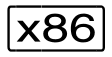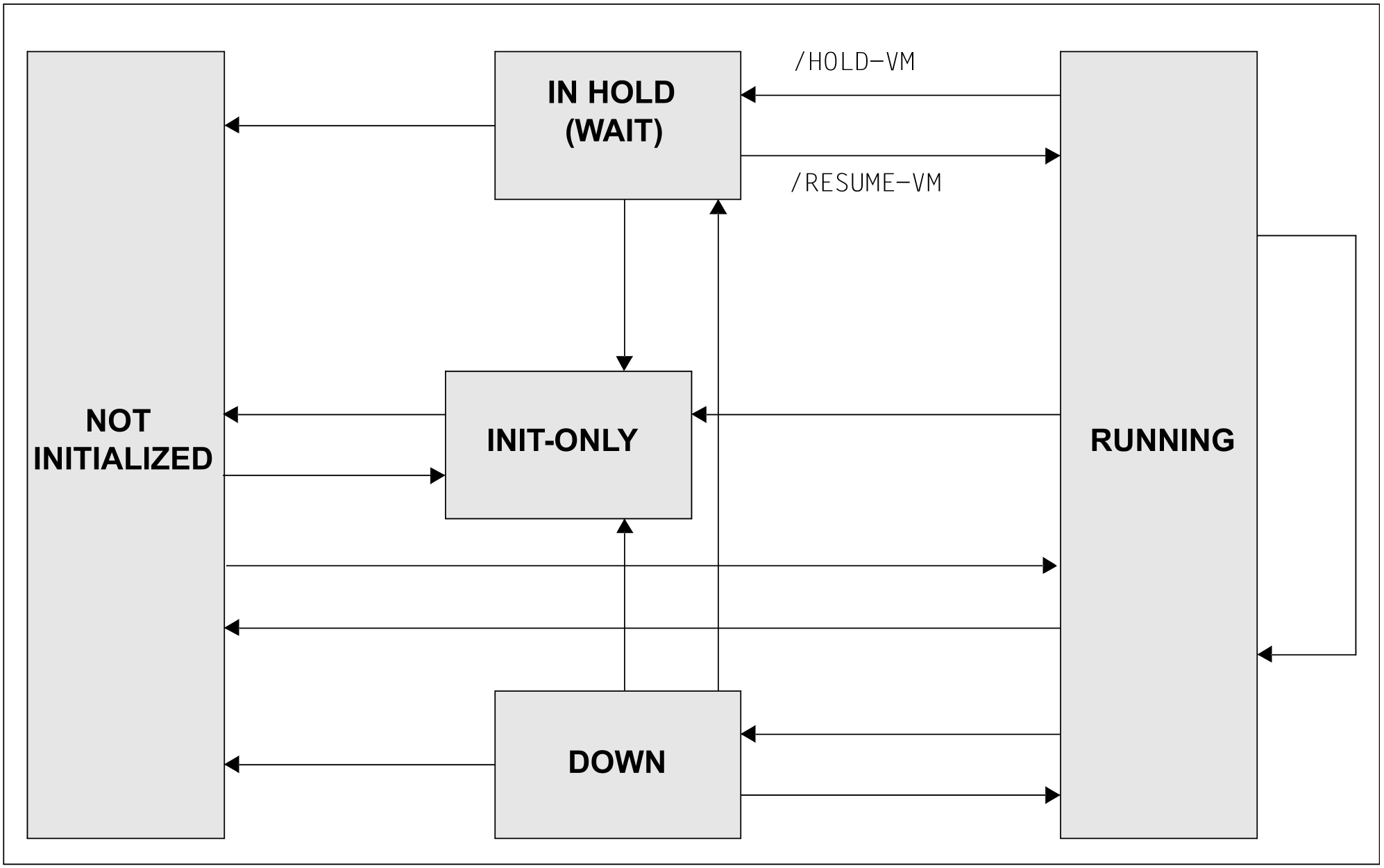On SU /390, a VM in the RUNNING state can be suspended using /HOLD-VM. /RESUME-VM cancels a previously initiated wait state.
Commands /HOLD-VM and /RESUME-VM are not supported any more on SU x86.
/HOLD-VM and /RESUME-VMThere are three different wait states:
WAIT (VMA) initiated by a
/HOLD-VMfrom the VM administrator (operandVM-ID= *CURRENT). The VM with which the dialog was started using/BEGIN-VM-DIALOGis suspended.WAIT (SEL) initiated by a selective
/HOLD-VMfrom the VM2000 administrator (operandVM-ID=2..n). The VM with the specified VM identification is suspended.WAIT (GLB) initiated by a global
/HOLD-VMfrom the VM2000 administrator. (operandVM-ID=*ALL). All currently executing VMs (except the monitor VM) are suspended.
These states may also overlap. For instance, a VM can be placed in the /HOLD-VM state by the VM administrator and in the global /HOLD-VM state by the VM2000 administrator.
The VM administrator can display the wait states of his/her VM using /SHOW-VM-ATTRIBUTES. /SHOW-VM-RESOURCES displays the states of all VMs for the VM2000 administrator. If there are overlapping wait states, only the wait state with the highest priority (in the order SEL, GLB, VMA) is displayed.
The following table shows the possible changes of state to which a VM can be subjected as a result of suspension.
Command /HOLD-VM Old status | VM2000 administrator | VM2000 administrator | VM administrator (VM-ID=*CURRENT) |
RUNNING | GLB | SEL | VMA |
VMA | VMA+GLB | VMA+SEL | VMA |
SEL | SEL+GLB | SEL | SEL+VMA |
GLB | GLB | GLB+SEL | GLB+VMA |
VMA+SEL | VMA+SEL+GLB | VMA+SEL | VMA+SEL |
VMA+GLB | VMA+GLB | VMA+GLB+SEL | VMA+GLB |
SEL+GLB | SEL+GLB | SEL+GLB | SEL+GLB+VMA |
VMA+SEL+GLB | VMA+SEL+GLB | VMA+SEL+GLB | VMA+SEL+GLB |
Meaning:
| RUNNING | VM is running |
GLB | Global suspension by the VM2000 administrator ( |
| SEL | Selective suspension by the VM2000 administrator (VM-ID=2..n) |
| VMA | Suspension by the VM administrator (VM-ID=*CURRENT) |
Changing states using the RESUME-VM command
The following rules must be observed when canceling a wait state using /RESUME-VM:
A selective
/RESUME-VMcommand from the VM2000 administrator (operandVM-ID=2..n) always imposes the RUNNING state. This cancels all VM wait states.A global
/RESUME-VMcommand from the VM2000 administrator (operandVM-ID=*ALL) cancels a global/HOLD-VMcommand./RESUME-VMfrom the VM administrator (operandVM-ID=*CURRENT) cancels a/HOLD-VMfrom the VM administrator.
The following table shows the possible changes of state to which a VM can be subjected by means of /RESUME-VM:
Command /RESUME-VM Old status | VM2000 administrator | VM2000 administrator | VM administrator (VM-ID=*CURRENT) |
RUNNING | RUNNING | RUNNING | RUNNING |
VMA | VMA | RUNNING | RUNNING |
SEL | SEL | RUNNING | SEL |
GLB | RUNNING | RUNNING | GLB |
VMA+SEL | VMA+SEL | RUNNING | SEL |
VMA+GLB | VMA | RUNNING | GLB |
SEL+GLB | SEL | RUNNING | SEL+GLB |
VMA+SEL+GLB | VMA+SEL | RUNNING | SEL+GLB |
Example
| VM2000-Administrator | VM-Administrator of VM2 | VM2 status |
|---|---|---|
| /BEGIN-VM-DIALOG VM-ID=2 | ||
| /START-VM VM-ID=2 | RUNNING | |
| /HOLD-VM VM-ID=*CURRENT | VMA | |
| /HOLD-VM VM-ID=*ALL | VMA+GLB | |
| /RESUME-VM VM-ID=*CURRENT | GLB | |
| /RESUME-VM VM-ID=2 | RUNNING | |
| /HOLD-VM VM-ID=*ALL | GLB | |
| /RESUME-VM VM-ID=*ALL | RUNNING |