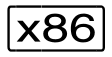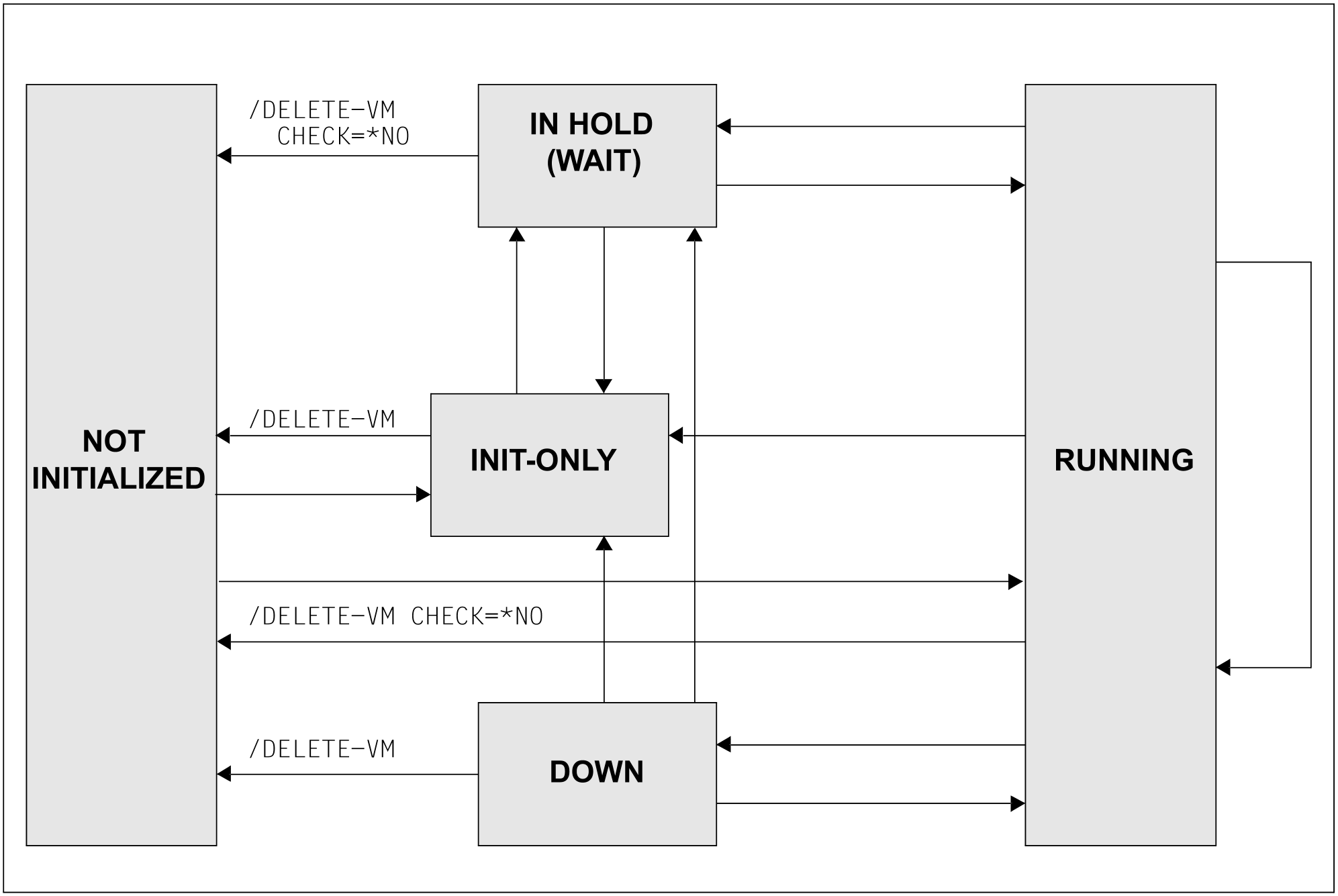A VM is terminated with /DELETE-VM. The main memory assignment, the device assignment for all devices, the assignment to a CPU pool, the affiliation to a VM group and the initialization of the VM are then cleared down.
| On SU x86, the main memory is released asynchronously and this can take several seconds. Only then is the released memory available for other or new VMs. |
/DELETE-VM can be issued by the VM administrator for his/her VM. The VM2000 administrator can also terminate all existing VMs, except the monitor VM, with this command.
If /DELETE-VM is specified, VM2000 terminates all ADMIN dialogs with the VM and all VC dialogs with the guest system on the VM.
The output of periodic monitored data (/SHOW-VM-STATUS PERIOD=<integer>) is terminated for this VM.
Effects on the guest system
/DELETE-VM ...,CHECK-VM-STATE=*NO terminates an active guest system immediately. As a result, files of the guest system which is running on the VM may be inconsistent. To prevent this from happening, a shutdown should be executed before the VM in the guest system is terminated.
State of the VM
VM2000 prevents the accidental termination of a VM on which the guest system is still active (CHECK-VM-STATE=*YES).
If a VM in the IN HOLD (WAIT) or RUNNING state is to be terminated, the CHECK-VM-STATE=*NO operand must be specified.
After /DELETE-VM has been executed, the VM is in the NOT INITIALIZED state.
A persistent VM is assigned the DEFINED_ONLY state in the SE Manager.
Executing /DELETE-VM implicitly executes /HOLD-VM first.
/DELETE-VM