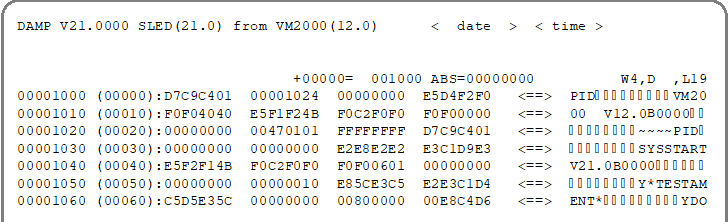The DAMP diagnostic routine enables a SLEDFILE to be diagnosed, see the “Diagnostics Handbook“ [4]. As the data of the VM2000 monitor is also contained in the SLED of a monitor system, VM2000 problems can also be analyzed here.
Analyzing the SLEDFILE for the monitor system or another guest system
On SU /390, the diagnostic data of the VM2000 hypervisor is also contained in the SLED of a guest system (dump file section VM2HYPVS).
The area of the dump file section VM2HYPVS can be addressed and output in a dump window (W4 to W9, W21-W99) by DAMP:
| ASEL='SCT' | The ASEL input field (address space selector) determines the output of a dump file section in this case. |
| ASID='VM2HYPVS' | The ASID input field (address space identifier) contains the name of the dump file section. |
Analyzing the SLEDFILE for the whole VM2000 system (SU /390)
A SLED with a VM2000 dump object (SLED of the whole VM2000 system) or a SLED with a virtual machine dump object can be analyzed using DAMP.
In the input field “mode select”, columns 74-76 for the status window (W2) of DAMP, the information output can be controlled by various modes (INF, TSK, PLK, SLK).
The INF mode is set automatically if the dump file contains more than one object, e.g. in the case of a SLED with the dump object VM2000.
In INF mode, the following information on the dump object VM2000 is displayed:
Type of the dump generator of the object to be analyzed.
Contents of the product ID; these include the name and version of the product, as well as the address of the so-called dump testament, if any (contains internal SLED information).
Overview of the virtual machines that have been created in the overall system.
Overview of the virtual machines contained in the dump. By default, the VM2000 hypervisor (
HYP) is selected with absolute addressing. A guest system on the VM (VM01,VM02, ...) is selected by marking.
In the input field ASEL (address-space selector) for a dump window (W4 through W9, W21-W99) of DAMP, real or absolute addressing is possible with the dump object VM2000:
| ASEL='ABS' | The address space is the absolute main memory. The VM2000 system can be addressed with absolute addresses: |
| ASEL='RM' | The address space is the real main memory in the selected guest system: |