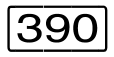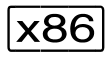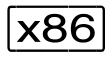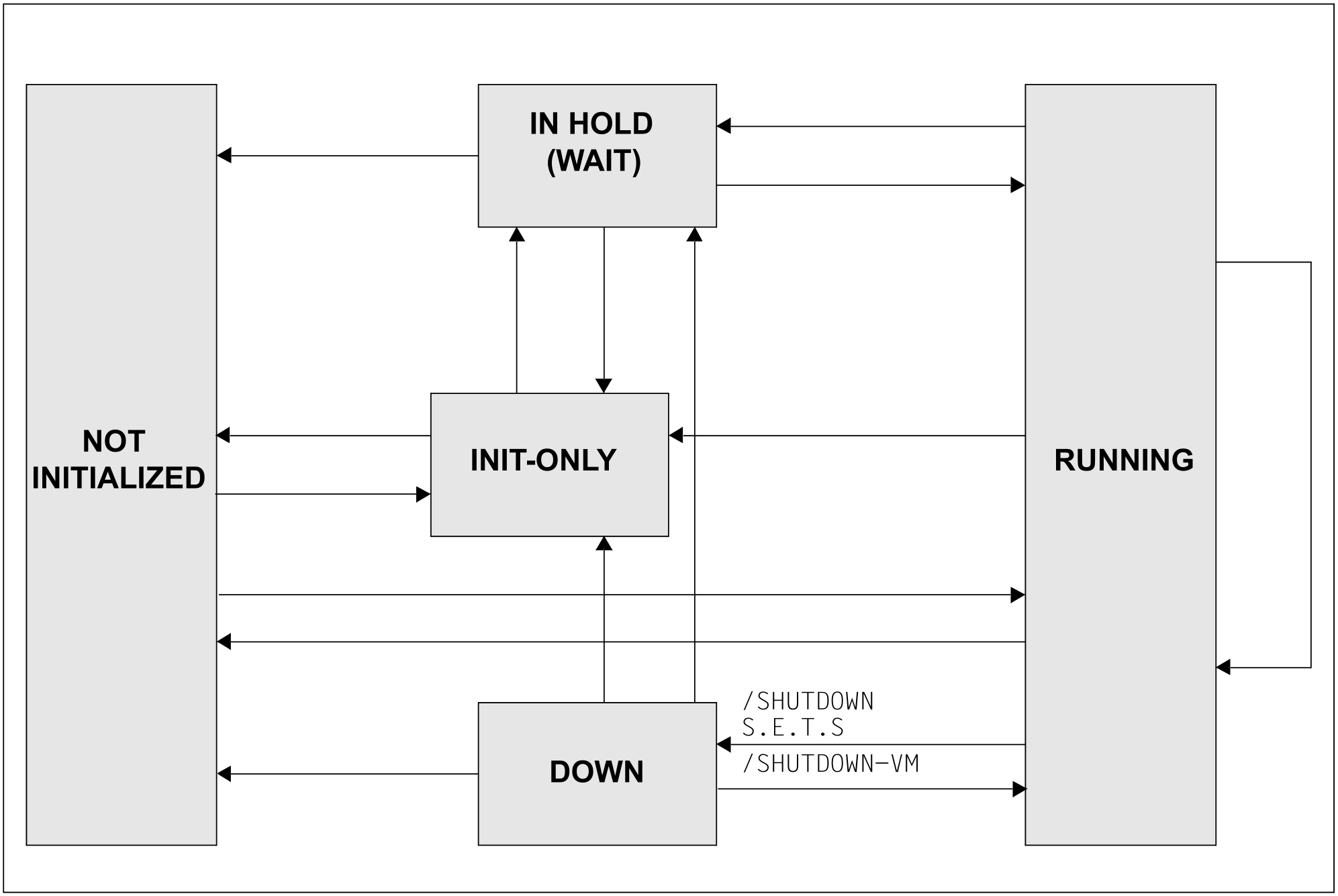/SHUTDOWN-VM is used to execute a shutdown (without a restart) in the selected BS2000 guest systems:
The VM administrator uses the
VM-ID=*CURRENToperand to shut down the guest system on his/her VM.The VM2000 administrator uses the
VM-ID=<vm-id>operand to shut down an arbitrary guest system with the exception of the monitor system.The VM2000 administrator uses the
VM-ID=*VM-GUESTSoperand to shut down the guest systems of all VMs with the exception of the monitor system.The VM2000 administrator uses the
VM-ID=*VM2000operand to shut down all VMs and last of all the monitor system (coordinated shutdown of VM2000).
Shutdown for a guest system
The shutdown for a BS2000 guest system, with the exception of the monitor system, is initiated by the VM or VM2000 administrator using /SHUTDOWN-VM ...,ACTION=*ENTER-JOB/*SHUTDOWN(...).
ACTION=*ENTER-JOB initiates the shutdown in the guest system by calling the $TSOS.SYS.VM.SHUTDOWN command file as an enter job. The command file permits customer specific preparations to be made for the shutdown, e.g. termination of particular applications. The last action of the customer specific preparations must be the BS2000 command /SHUTDOWN MODE=*NO/*END(RESTART=*NO). The privilege OPERATING is required for the execution of /SHUTDOWN (see "Privileges of the user task in the monitor system").
ACTION=*SHUTDOWN(QUIET-TIME=...) initiates the shutdown in the guest system by calling shutdown processing (analogously to the BS2000 command /SHUTDOWN). Here the time which the guest system remains in QUIET state (/SHUTDOWN MODE=*QUIET) before shutdown (/SHUTDOWN MODE=*NO/*END(RESTART=*NO)) is specified in minutes.
Shutdown for a guest system by the SE manager
Following confirmation and depending on the BS2000 system parameter SYSPROC, the SE manager either directly initiates the shutdown of BS2000 or starts the $TSOS.SYSENT.SHUTDOWN enter job defined for this purpose. A shutdown of the monitor system is only possible after all guest systems have been shut down.
Coordinated shutdown of VM2000
Coordinated shutdown of VM2000 is initiated by the VM2000 administrator and executed in two stages:
For all BS2000 guest systems with the exception of the monitor system, the shutdown is initiated as described above.
The monitor system waits for system shutdown in the guest systems. The maximum wait time here is specified in the
WAITING-TIMEoperand. The wait time begins with the start of the enter jobs or when shutdown processing is initiated (MODE=*END) in the guest systems.The maximum wait time selected should be greater than the longest SHUTCTL wait time in the BS2000 guest systems, see system parameter SHUTCTL in the “Introduction to System Administration” [2]. The guest systems can consequently be shut down before the monitor system.While shutdown is being executed in the guest systems, the monitor system continues to operate normally. VM2000 commands can still be entered. However, the following commands are rejected with the message
VMS2101:/BEGIN-VM-DIALOG TYPE=*ADMIN/*BOTH/CREATE-VM/HOLD-VM(for a VM administrator)/SHUTDOWN-VM/START-VM ...,DIAGNOSTIC-IPL=*NO(“normal” IPL)/ACTIVATE-VM-DEFINITION/MIGRATE-VMOn SU /390 VM2000 also prevents a guest system from restarting.
When all guest systems have been shut down (all virtual machines are in the INIT-ONLY or DOWN state) or after the wait time has elapsed, the monitor system performs the shutdown itself as described above. All other guest systems are shut down implicitly here by means of
/DELETE-VM CHECK-VM-STATE=*NOregardless of their state. When the monitor system is shut down, VM2000 performs final actions, see "Coordinated shutdown of VM2000".On SU /390, the shutdown of the monitor system also terminates operation of VM2000 and the Server Unit. The SU x86 continues to operate even after the monitor system has shut down. It can be shut down using the SE Manager.
An example of a coordinated shutdown is provided in the section "Coordinated shutdown of VM2000".
A new IPL can then take place on all Server Units.
Notes on shutdown processing using /SHUTDOWN-VM
Active backup runs are ignored as if the class-2 system parameter SHUTARCH=N were set in the monitor system and in all the guest systems, see the “Introduction to System Administration” [2].
If shutdown processing has already been initiated for a VM using
/SHUTDOWN-VM VM-ID=<vm-id>/*VM-GUESTS,ACTION=*ENTER-JOBor*SHUTDOWN(...)with a significantQUIET-TIME, shutdown processing can then be initiated immediately (MODE=*END) by entering/SHUTDOWN-VM VM-ID=<vm-id>/*VM-GUESTS,ACTION=*SHUTDOWN(QUIET-TIME=0).After shutdown processing has been initiated using
/SHUTDOWN-VM VM-ID= *VM2000(...), VM2000 prevents the monitor system or a guest system from restarting. However, SLED can still be executed.On SU x86, VM2000 cannot prevent the guest system from being started or restarted via the SE manager or by means of the SVP functions of the KVP console which is assigned to the VM. When
/SHUTDOWN-VM VM-ID=<vm-id>/*VM-GUESTSis followed by a coordinated shutdown of VM2000 by means of/SHUTDOWN-VM VM-ID=*VM2000(...)and a shorterQUIET-TIMEorQUIET-TIME=0, theQUIET-TIMEentered beforehand for the guest system will be reduced accordingly./SHUTDOWN-VM VM-ID=*VM2000(...),ACTION=*ENTER-JOBis rejected if/SHUTDOWN-VM VM-ID=<vm-id>/*VM-GUESTS,ACTION=*SHUTDOWNwas entered beforehand.
State of the VM
After /SHUTDOWN-VM has been executed in the guest system, the VM concerned assumes the DOWN state. This state is also assumed after /SHUTDOWN or abnormal system termination (SETS) in the guest system.