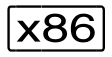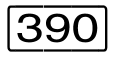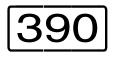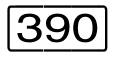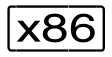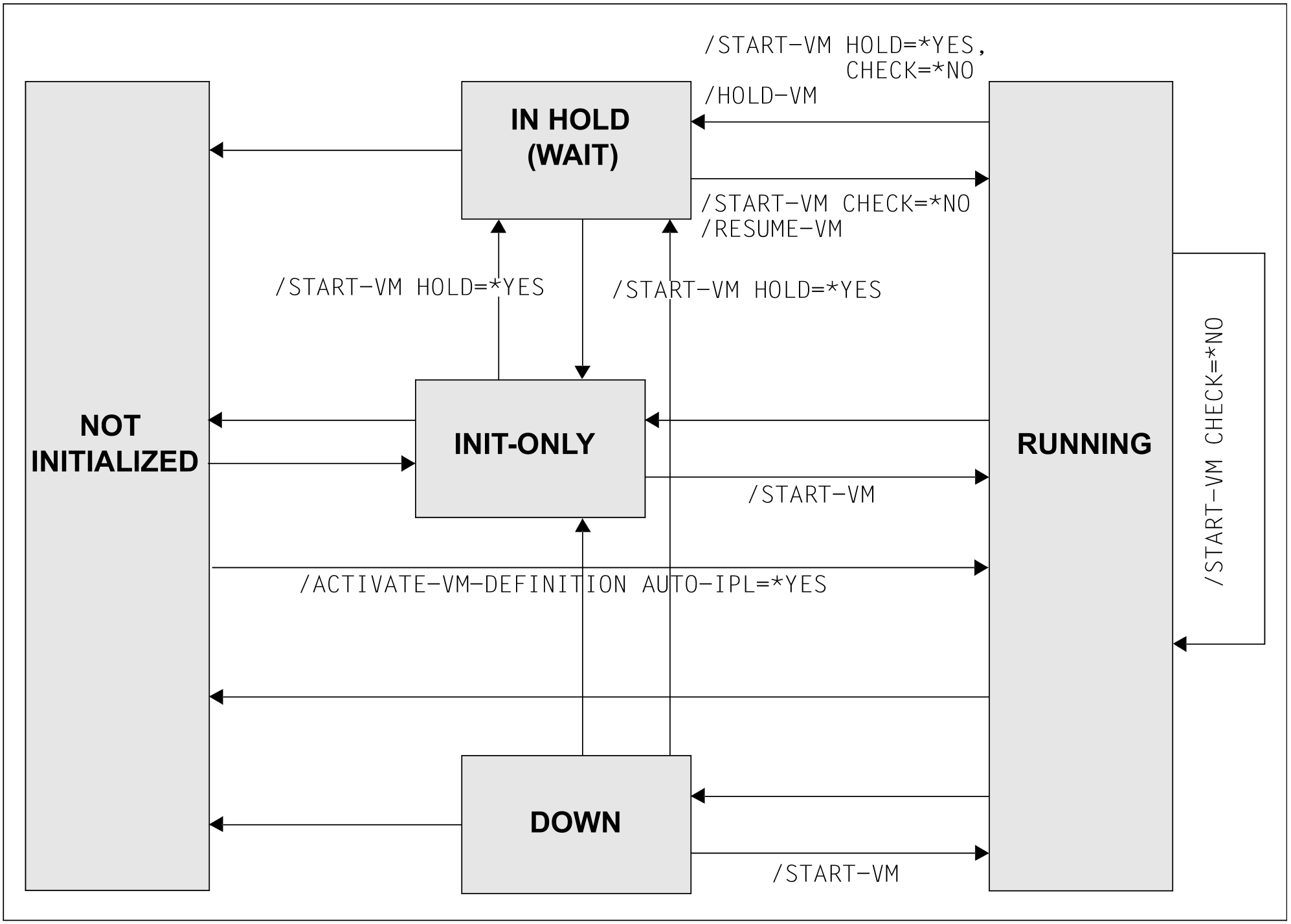The guest system on a VM can be started by the VM2000 or VM administrator of the VM. Starting the guest system (initial program load, IPL) is initiated with /START-VM after creating the VM and assigning the necessary devices. The startup for the guest system on the VM can then be carried out as in native operation (see the “Introduction to System Administration” [2]).
/CREATE- or /MODIFY-VM-DEFINITION can be used in a VM definition to enter details for the automatic start of the guest system when activating the VM definition with /ACTIVATE-VM-DEFINITION. Detailed information can be found in the section "Working with VM definitions".
| On SU x86, the guest system can also be started using the SVP functions of the KVP console which is assigned to the VM (see the manual “Operation and Administration” [19]). |
Before starting the guest system on a VM, at least one console device (a KVP console device pair or, on SU /390 a virtual console), the disk devices of the home pubset and the IPL device must be explicitly assigned to it.
If the VM still has implicitly assigned devices when the guest system is started, these devices are removed from the VM.
Exception: disk devices with diagnostic IPL (/START-VM DIAGNOSTIC-IPL=*YES, see "Assignment sets, implicit device assignment and release")
In order to start the guest system on the VM, the device with the IPL disk device must be specified at the first start.
/ACTIVATE-VM-DEFINITION (without specifying AUTO-IPL) if the last IPL device used is entered in the VM definition. The last IPL device used is employed.The IPL device must be exclusively and explicitly assigned. When the guest system is started again, the IPL device used last can be used again with the default value IPL-UNIT=*STD.
The following optional specifications can be made:
Mnemonic device names of the KVP console device pair
If the mnemonic device name is not specified the first time the guest system is started on the VM, VM2000 searches for a KVP console device pair assigned to the VM.This does not apply for the first startup after/ACTIVATE-VM-DEFINITIONif the last IPL console used is entered in the VM definition. The last IPL console used is employed.If, on SU /390, no KVP console device pair is assigned to the VM, the virtual console of the VM is used. The virtual console is also used if a KVP device pair is assigned to the VM but the mnemonic device name of the virtual console was specified explicitly for
/START-VMor it is entered as the last IPL console used.IPL information.
This defines the type of system initialization to be used for initial program loading of the guest system (fast startup, dialog startup or automatic startup).- Up to 8 bytes of transfer information for the guest system. This corresponds to the specification in the
PARMSfield of the corresponding SVP menu. Whether a diagnostic IPL is to be executed. At the same time the user can specify whether or not the save area is to be overwritten.
Whether main memory is to be cleared during initial program loading. The clearing process can be very time-consuming.
For a VM with IO-RESET=*YES, VM2000 carries out a system reset at the time of /START-VM as with a firmware IPL. |
The values for IPL-UNIT, MAIN-CONSOLE and, on SU x86, the system name (= VM name) are retained for the next startup of the guest system until a VM is shut down or until the VM definition has been deleted. They provide the default values for the next startup.
State of the VM
VM2000 prevents the accidental starting of a VM on which the guest system is still active (CHECK-VM-STATE=*YES).
If the guest system is to be started on a VM in the IN HOLD (WAIT) or RUNNING state, the CHECK-VM-STATE=*NO operand must be specified.
The HOLD operand controls the state of the VM after successful execution of /START-VM. The following states are possible:
RUNNING (operand
HOLD=*NO)
HOLD=*NOis allowed on SU x86.IN HOLD (WAIT) (operand
HOLD=*YES)
/START-VM and /ACTIVATE-VM-DEFINITION