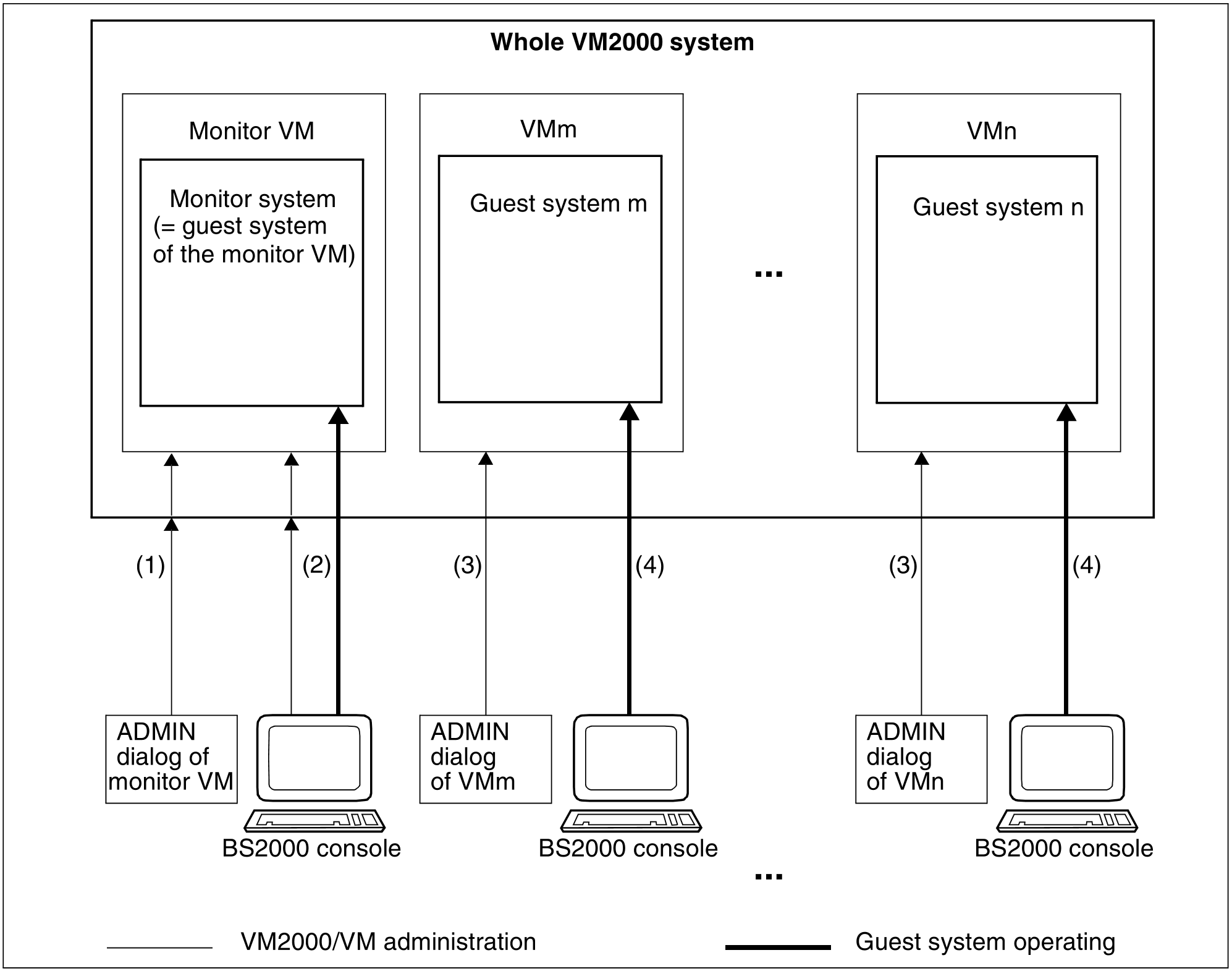VM2000 has three operating levels. Figure 6 provides an overview of these.
Operating level VM2000 system (VM2000 administration)
The VM2000 system as a whole is operated by the VM2000 administrator. This is the privileged administrator who is permitted to enter all VM2000 commands (see "Types of command"). The VM2000 administrator is also the VM administrator for the monitor VM.
The VM2000 administrator operates the VM2000 system and manages the resources of VM2000 in the administration dialog with the monitor VM.
The whole VM2000 system can also be operated from a privileged user task in the monitor system or (e.g. when BCAM is not active in the monitor system) via BS2000 consoles in the monitor system (see "Operating the guest systems using BS2000 consoles").
Operating level Virtual machine (VM administration)
The VM administrator operates a VM. The VM administrator is only permitted to enter VM administrator commands that affect that particular VM.
The VM administrator operates his or her VM in the administration dialog (see below).
The VM2000 administrator can also operate all of the VMs.
Administration dialog (known for short as the ADMIN dialog)
The dialog for operating the whole VM2000 system or for operating a single VM is referred to below as an administration dialog (ADMIN dialog for short).
Recommendation
The ADMIN dialog is normally conducted from a privileged user task in the monitor system (see "Privileges of the user task in the monitor system").The ADMIN dialog can also be conducted by means of the $VMCONS administration application that runs in the monitor system (see "Operating the virtual machines (ADMIN dialog via $VMCONS)"). The connection to $VMCONS is established by means of an appropriate DCAM application. OMNIS will usually be used for access from a terminal.
Operating level Guest system on a VM (operating)
The guest system is normally controlled by the operator of the guest system by means of BS2000 consoles in the guest system (see "Operating the guest systems using BS2000 consoles"). See also the section entitled “Functions of the operator” in the “Introduction to System Administration” [2].
Operating from a privileged user task
If the dialog system is ready for operation, operator commands can also be executed parallel to the BS2000 consoles by user tasks with the OPERATING privilege.
(1) | All VM2000 commands can be entered via the ADMIN dialog of the monitor VM. The ADMIN dialog is carried out from a privileged user task in the monitor system. |
(2) | The BS2000 operator commands for the monitor system and all VM2000 commands can be entered using BS2000 consoles in the monitor system. |
(3) | The VM administrator commands for operating the associated VM can be entered via the ADMIN dialog of a VM. The ADMIN dialog is carried out from a privileged user task in the monitor system. |
(4) | The operator operates the associated guest system on the VM using BS2000 consoles in the guest system. |