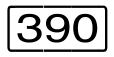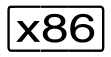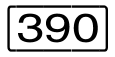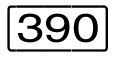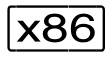The real CPUs of a Server Unit are subdivided into:
CPUs which are available in VM2000 operation
The number depends on the server model and the licenses, see also "Implementation on SU x86".These CPUs are subdivided into:
Real normal CPUs (type of CPU:
NORMAL)Real extra CPUs (type of CPU:
EXTRA)Real hot spare CPUs (type of CPU:
SPARE, SU /390)
VM2000 manages real normal and extra CPUs in the CPU pools, see section "Managing CPU pools". The use of these CPUs under VM2000 is described in the following sections.
Note on the terms used
In order to distinguish them clearly from real spare CPUs and extra real CPUs, the real CPUs described here, where necessary, are referred to as real normal CPUs.
When the monitor system starts up, all available and operable real (normal) CPUs of SU /390 are added to the standard CPU pool and started. If hot spare CPUs or extra CPUs are available, these are placed in a standby state at startup. Extra CPUs are initially added to the standard CPU pool. Spare CPUs do not belong to any CPU pool.
CPUs which are not available in VM2000 operation
Real CPUs for the carrier system (domain 0)
(type of CPU:FOREIGN, SU x86)Real CPUs which are unused in this session, e.g. because no license exists or real cold spare CPUs
(type of CPU:UNUSED,SU x86)
If more than 64 CPUs are installed, real CPUs of the UNUSEDtype are no longer displayed in the VM2000 information commands.
Real CPUs are in one of the following states:
ATT | The CPU is attached. This state is attained after
|
DET | The CPU is detached. This state is attained after
|
WFM | The CPU is waiting for maintenance after an error (Wait For Maintenance). |
ERR | The CPU has an error |
OFF | The CPU is not available (offline). |
The VM2000 administrator uses the following VM2000 commands to obtain information on the state of the real CPUs and the CPU pools to which they belong:
/SHOW-VM-CPU-POOL INFORMATION=*CPU/SHOW-VM-RESOURCES INFORMATION=*CPU,VM-IDENTIFICATION=*VM2000/SHOW-VM-RESOURCES INFORMATION=*CONFIGURATION
On SU x86 these commands display all real CPUs of the server unit, i.e. also CPUs of type FOREIGN or UNUSED. The CPUs of the type FOREIGN are always in the ATT state, the CPUs of the type UNUSED are in the DET state. |