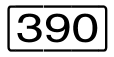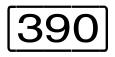Explicit device assignment
Devices can be assigned explicitly to the VMs and thus the guest systems:
by the VM2000 administrator, who assigns the required devices to the VMs by using
/ADD-VM-DEVICESor/SWITCH-VM-DEVICESand specifying their mnemonic device namesby the VM administrator with
ADMIN-PRIVILEGES=*MAX, who assigns the required devices to his or her VM by using/ADD-VM-DEVICESand specifying their mnemonic device names
/CREATE- or /MODIFY-VM-DEFINITION. Detailed information can be found in the section "Working with VM definitions".When the VM is assigned a device by the VM2000 administrator, the VM administrator receives an information message about every assigned device.
Alias devices (PAV/DPAV) and CRD devices cannot be assigned explicitly.
After devices are assigned explicitly to the VM, they have to be attached in the guest system either by means of /ATTACH-DEVICE in the guest system or at startup of the guest system (for devices that are generated “attached”). The devices cannot be used until they are attached.
Explicit removal of devices
/REMOVE-VM-DEVICES and /SWITCH-VM-DEVICES explicitly remove devices from the VM. Both implicitly and explicitly assigned devices can be removed. The devices removed from a VM are no longer available in the associated guest system and should be detached there by means of /DETACH-DEVICE before being removed.
The inadvertent removal of all devices of a VM on which the guest system is still active is prevented by means of the CHECK-VM-STATE operand (UNITS=*ALL(CHECK-VM-STATE=*YES/*NO)).
The removal of devices that are still attached in the guest system is controlled by the FORCE operand. The WAIT-FOR-UNASSIGN operand can be used to convert explicit device assignment into implicit device assignment. The device then remains with the VM until it is detached in the guest system.
When the VM2000 administrator removes a device from the VM, the VM administrator receives an information message about every removed device.
Alias devices (PAV/DPAV) and CRD devices cannot be explicitly removed.