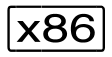On SU /390, the input/output configuration of the channel peripherals can be changed during operation (dynamically). In other words, additions, changes or reductions can be made to the existing configuration without having to reload the system (IMPL). The changes are executed immediately on the active IOCF (IORSF) of the Server Unit and thus take effect immediately.
No channels are available on SU x86.
The system administrator starts dynamic I/O configuration modification with the command /START-CONFIGURATION-UPDATE. When this initiation is successfully concluded, the system administrator can change the I/O configuration dynamically with the commands /ADD-IO-UNIT, /REMOVE-IO-UNIT and /MODIFY-IO-UNIT.
Dynamic I/O configuration modification is concluded with the /STOP-CONFIGURATION-UPDATE command.
For more information on dynamic I/O configuration modification, which also applies to use under VM2000, see the “Introduction to System Administration” [2].
Dynamic I/O configuration modification via VM2000
Under VM2000 the commands for dynamic I/O configuration modification can only be entered in the monitor system. The /START-CONFIGURATION-UPDATE command is rejected if a guest system is in the startup phase or in a VM Migration. On the other hand, a guest system cannot be started (/START-VM) or migrated (/MIGRATE-VM) while dynamic I/O configuration modification is active.
When /START-CONFIGURATION-UPDATE is entered, message NKR0180 indicates how many guest systems are active and how many of them support dynamic I/O configuration modification.
The added devices are detected automatically by VM2000 and made known to all the active guest systems. The VM2000 administrator is informed of this by message VMS4065 and can then assign the new devices with /ADD-VM-DEVICES. The new devices must be attached in the guest system with /ATTACH-DEVICE before they can be operated in the current session. Guest systems that are started after dynamic I/O configuration modification recognize the new configuration automatically.
Changes to the configuration are automatically incorporated into the configuration descriptions of the monitor system and all guest systems.
The devices to be removed must not be assigned to a VM. The removed devices (/REMOVE-IO-UNIT) are also removed automatically from the configuration description of the active guest systems. The VM2000 administrator is informed of this by message VMS4066.
If a controller with several channel paths is to have a path changed with /MODIFY-IO-UNIT, the relevant path must be removed from all guest systems beforehand with /REMOVE-DEVICE-CONNECTION. This removal is facilitated by global reconfiguration in monitor system (see "Reconfiguring Channels, controllers and paths (SU /390)").
The information commands of VM2000 and of the device management facility in BS2000 provide information on the current configuration.