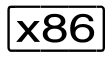Configuration Raw Device (CRD, SU /390)
Special system disks (Configuration Raw Devices (CRDs)) are used for storing the VM definitions (see "Working with VM definitions").
For high-availability functions in an SU cluster, the content of these system disks is also duplicated on disks in an external disk storage system. These external disks can be then announced to all BS2000 systems involved (on SU /390) by means of the hardware generation and made accessible to them over Fibre Channel. In this manual the term Configuration Raw Device (CRD) only refers to these external disks.
CRD devices are always assigned implicitly to a VM, irrespective of the ASSIGN-BY-GUEST setting, by the guest system (usage mode SHARED), see "Assignment sets, implicit device assignment and release". The VM and CRD device do not need to be prepared for the implicit device assignment (i.e. no privilege or attribute ASSIGN-BY-GUEST for the VM or device). Explicit assignment of CRD devices is rejected.
CRD devices have the device type HA-CRD, visible, for example, in /SHOW-VM-DEVICE-STATUS INF=*STD/*ALL in the DEV-TYPE column or in the S variable TYPE.
Virtual console
It is advisable to operate guest systems via KVP consoles or logical consoles, see "Operating the guest systems using BS2000 consoles".
The operating strategy of VM2000 on SU /390 also provides for an emulation of the guest system console by the VM2000 hypervisor, see section "Operating the guest systems (VC dialog via $VMCONS)".
TYPE=*VC). The attribute ASSIGN-BY-GUEST=*YES cannot be set for virtual consoles.| On SU x86, virtual consoles (as generated devices) are not available. Nevertheless, the VC dialog via $VMCONS is possible. |
Dummy tape devices
Dummy tape devices defined by systems support are used as backup devices in tape device management in BS2000. The attribute ASSIGN-BY-GUEST=*YES should not be set for them for implicit device assignment. The device can thus be attached in several guest systems simultaneously (/ATTACH-DEVICE) without being assigned to the VM. No inputs/outputs are executed by users to dummy tape devices.
Communication devices
To connect a guest system to a local area network (LOCLAN / ZASLAN) and/or to a wide area network (WAN), the same options are available as for native operation.
For details on how to configure the communication devices, see section "BS2000 devices connected to SU x86".
Snap units (virtual devices)
Snap units are virtual devices of the disk storage systems. They create a “Copy on Write” copy of a disk. A copy of this type enables the original disk to be restored.
Snap units are configured/generated in the disk storage system and during a hardware generation of the Server Unit (using IOGEN (SU /390) or in X2000 (SU x86)).
VM2000 detects snap units in ETERNUS DX disk storage systems, providing they have been configured there as snap volumes.
All snap units detected by VM2000 are marked with an “S” in the S column of the information output for /SHOW-VM-DEVICE-STATUS. This command can also be used to search specifically for snap units.
ETERNUS DX disk storage systems also offer snap functionality without dedicated configured snap units. Also in this case, the implicit assignment of Snapsets described below can still be used in VM2000.
Guest systems can use snap units in two variants:
Using Snapsets
A Snapset is a backup copy of a pubset which was created on snap units in the disk storage system. Each pubset disk corresponds to a snap unit. Snapsets are managed using BS2000 commands (e.g.
/RESTORE-FROM-SNAPSET). Snap units are automatically selected for creating Snapsets by BS2000. Snap units are attached automatically when the pubset is imported and, in VM2000, implicitly assigned to the VM.In VM2000 the
AUTO-SNAP-ASSIGNMENTprivilege enables the guest system to implicitly assign itself snap units of a Snapset on a VM without the VM and device having to be prepared for the implicit device assignment (i.e. noASSIGN-BY-GUESTprivilege or attribute for the VM and device).By default, a VM is assigned the
AUTO-SNAP-ASSIGNMENTprivilege when it is initialized. The privilege is displayed withASin/SHOW-VM-ATTRIBUTES/-RESOURCES INFORMATION=*PRIVILEGES./CREATE-or/MODIFY-VM-DEFINITIONenables theAUTO-SNAP-ASSIGNMENTprivilege to be entered for a VM in the VM definition. Detailed information can be found in the section "Working with VM definitions".Snap session via SHC-OSD
In snap sessions under SHC-OSD, snap pairs (original unit and snap unit) are created by assigning one snap unit to each device which is to be mirrored. A corresponding number of snap units can also be assigned to a pubset (or to the pubset devices). Snap units can also be selected automatically (
*AUTO-SELECToperand value).In VM2000 the snap units of a snap session via SHC-OSD must always satisfy the conditions for implicit device assignment or be assigned explicitly to the VM.
Emulated disk devices on a Management Unit (MU, SU /390)
It is possible to generate emulated disks for SU /390 on an MU (as with emulated local disks on SU x86). These disks are used for an initial BS2000 installation or for a BS2000 emergency system. VM2000 detects these special disk devices and prevents their shared use (usage mode SHARED). During a VM Migration, BS2000 automatically detaches them in the guest system (like tape devices and alias devices).