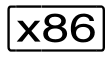The BS2000 utility routine IORM (I/O Resource Manager) offers functions for autonomous, dynamic control of the input/output resources channel, controller, path and device:
IOPT: I/O Priority handling for Tasks
DPAV: Dynamic Parallel Access Volume
DDAL: Optimized Dynamic Device Allocation in operation with the storage system ETERNUS CS
TCOM: Dynamic Tape Compression
IOLVM: I/O Limit for Virtual Machines
The IORM functions DPAV and IOLVM have no relevance for SU x86.
During ongoing operation, IORM collects data on the utilization of the I/O resources and controls I/O operation in accordance with the specified threshold values.
You will find a detailed description of IORM in the “Utility Routines” manual [3].
IORM works on a cross-VM basis but not on a cross-Server Unit basis.
In VM2000 operation, IORM should be started on the monitor system and on all BS2000 guest systems. IORM is administered via the monitor system. The central data storage of IORM is also located there. The IORM subsystems on the monitor system and on the BS2000 guest systems communicate via an internal interface.
In VM2000 operation, the functions of IORM are used for selected VMs or they apply globally for all VMs on a Server Unit:
IOPT
The IOPT function is enabled on the guest systems on which IOPT is to be active.DPAV (SU /390)
The DPAV function must be enabled on the monitor system and on the guest systems on which DPAV is to be active. The actual switchover of alias devices is coordinated and executed by DPAV on the monitor system, see "Parallel access volume (PAV, SU /390)".DDAL
This function extends the optimized (local) device selection in native mode to all guest systems of a Server Unit in VM2000 operation. For this purpose it is important that IORM is started on the monitor system and on all BS2000 guest systems and that the DDAL function is enabled on all of these.TCOM
The TCOM function is enabled on the guest systems on which TCOM is to be active.IOLVM (SU /390)
Less important but I/O-intensive guest systems can hinder other, more important guest systems. This can occur when the I/O-intensive guest systems execute I/Os on the same (logical) device. It also occurs when I/Os are executed on different (logical) devices which are located on the same physical device or are connected over the same paths or can be reached via the same ports or are connected to the same channels.IORM uses the IOLVM function to specifically slow down I/O operations of the user’s own guest system if I/O resources (channel, port, path, disk) of a disk device that are used jointly exceed the specific I/O limit for the guest system. The I/O limit is then specified as a percentage value of the average I/O throughput of the jointly used I/O resource.
The I/O limit for IOLVM is defined as the maximum I/O utilization of the VM in the
MAX-IO-UTILIZATIONoperand when the VM is initialized (see "Initializing a VM") or with/MODIFY-VM-ATTRIBUTES./CREATE-or/MODIFY-VM-DEFINITIONenables the I/O limit for a VM to be entered in the VM definition. Detailed information can be found in the section "Working with VM definitions".The IOLVM function is enabled on the guest systems on which IOLVM is to be active.
In the VM2000 information commands
/SHOW-VM-ATTRIBUTESand/SHOW-VM-RESOURCEStheMAX-IOcolumn displays what value is set for the maximum I/O utilization of the VM. The display also indicates whether this value is effective, i.e. whether the IOLVM function has been enabled on the guest system.Example
With the setting
MAX-IO-UTILIZATION=20, IOLVM exerts control on the VM in the guest system when the I/O utilization exceeds 20% for a shared disk, for a path, for a port or for a channel.