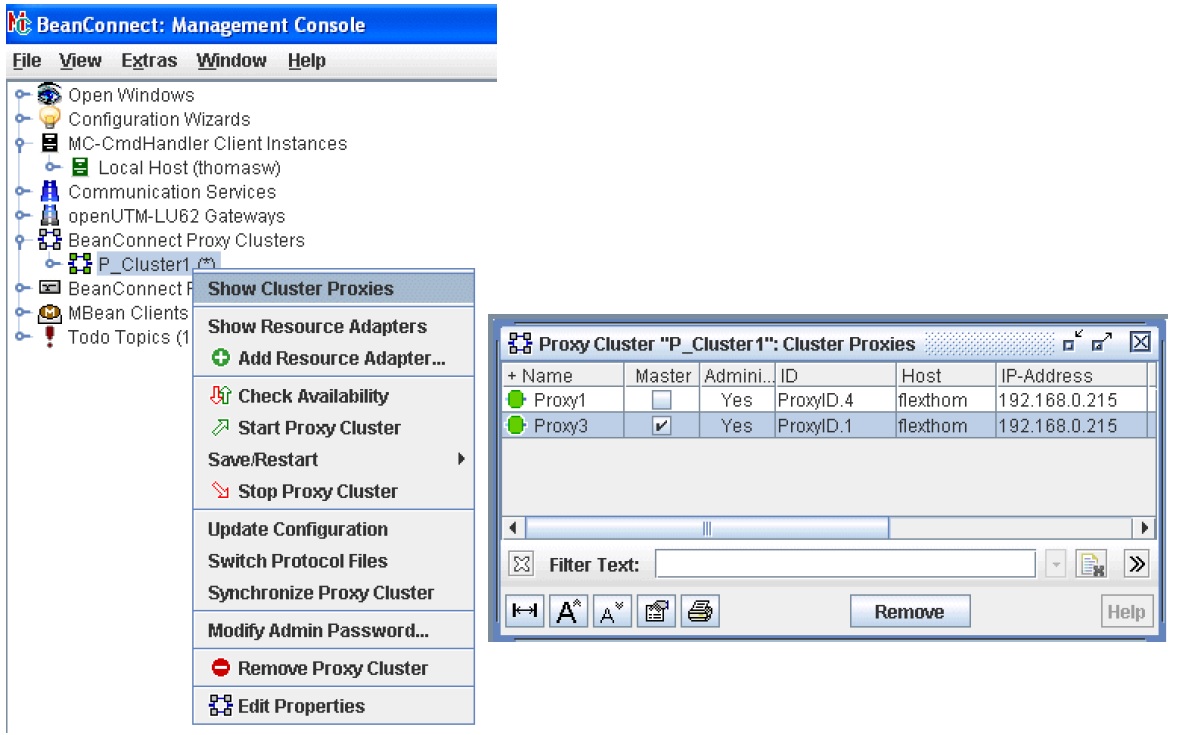The administration of a proxy cluster resembles that of an individual proxy. The Management Console provides the necessary administration functions via the proxy cluster's context menu. You can use the Show Cluster Proxies command to display all the proxies in the cluster.
Figure 46: Administering a BeanConnect proxy cluster
Start, stop and save operations always apply to all the proxies in the proxy cluster.
If you want to start or stop an individual proxy, select it in the Cluster Proxies panel and choose the corresponding command from the context menu.
You should use MBeans if you want to switch a running resource adapter to a different proxy, see "Switching a resource adapter in the cluster to another proxy" in Displaying and executing MBean operations .
The administration of a proxy cluster differs from that of an individual proxy in the following ways:
If the proxy cluster is made up of a number of proxies, one proxy is always the master proxy. This is indicated accordingly in the Master column of the Cluster Proxies list. This proxy is the (first) point of contact for the Management Console when fetching the configuration data for the cluster. If there are any changes, the Management Console ensures that these are made in all the proxies.
If it is not possible to administer one of the proxies for a period then it is possible that this proxies data will not be consistent. In such cases, you can then use the Synchronize Proxy Cluster command in the proxy cluster's context menu to synchronize such proxies. When you do this, the other proxies take over the data from the master proxy.