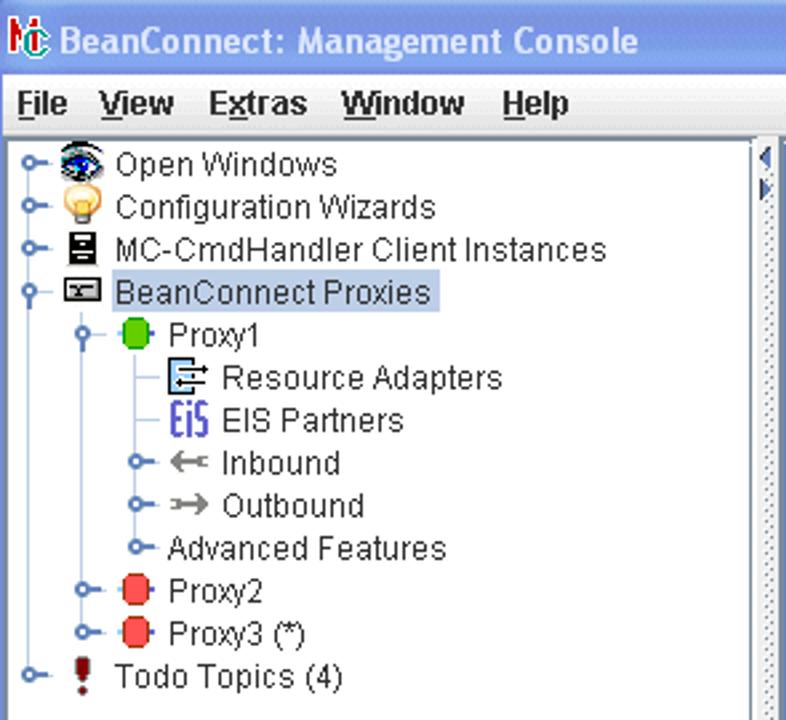Loading...
Select Version
All proxies which are known to the Management Console and are not assigned to a proxy cluster are shown together with the configured EIS partners and communication objects in the navigation tree of the Management Console below the BeanConnect Proxies node.
One Management Console can be used to administer multiple proxies.
Figure 16: Proxies within the Management Console
To access the data of a proxy, you have to enter the administration password. By default, this is beanconnectadmin. You can change the administration password, see Modifying the administration password .