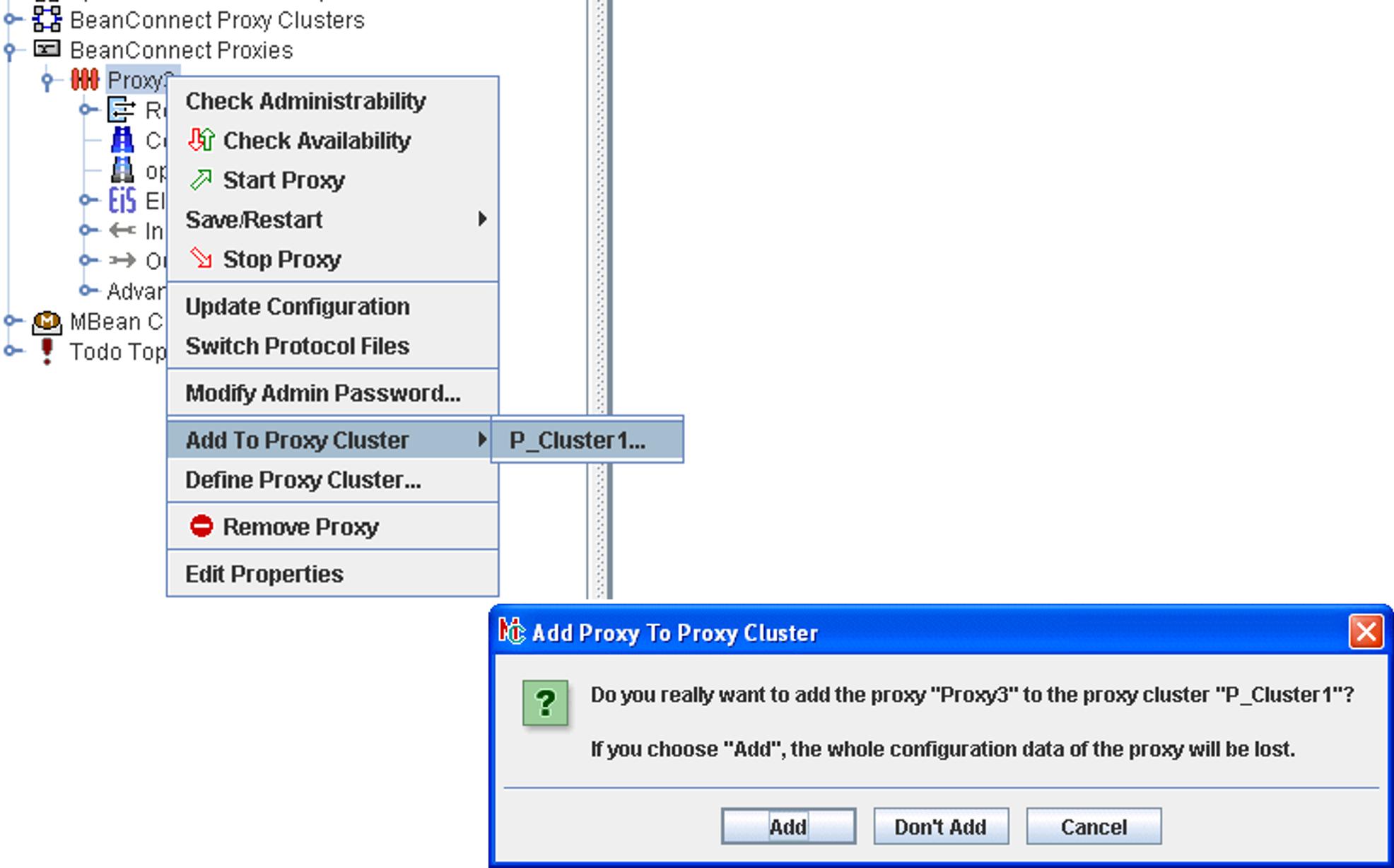You can add further proxies to the proxy cluster. A maximum of 32 proxies per cluster is permitted. The corresponding proxy must be installed and the general proxy data must have been configured using the Management Console, see General information on the proxy .
To add another proxy to the cluster:
Select the required proxy and choose the Add to Proxy Cluster command in the context menu. This displays all the configured proxy clusters to which the selected proxy can be added.
Click to select the required cluster and confirm the query with Add. The proxy is added to this cluster and is removed from the list of proxies.
Caution!
When you add a proxy to a proxy cluster, the configuration of the proxy is lost since it is overwritten by the configuration of the proxy cluster (the proxy cluster is synchronized).
If you remove a proxy from an n:1 or n:m cluster then no subsequent inbound communication is possible in the remote proxy. This is due to the fact that the proxy is started in multi-RA mode because it possesses more than one resource adapter but no valid resource adapter is assigned to any message endpoint.
Figure 24: Adding a proxy to a proxy cluster