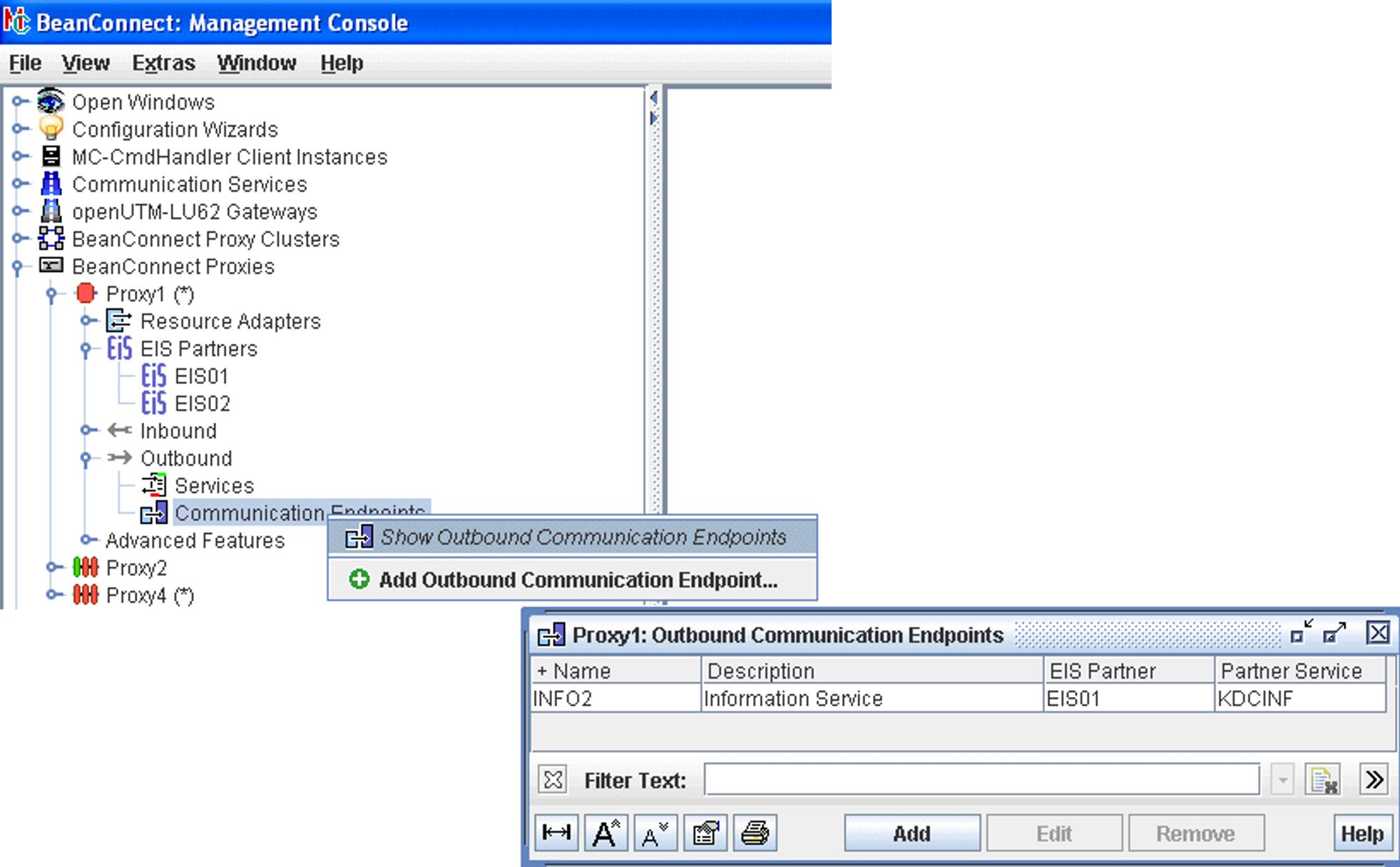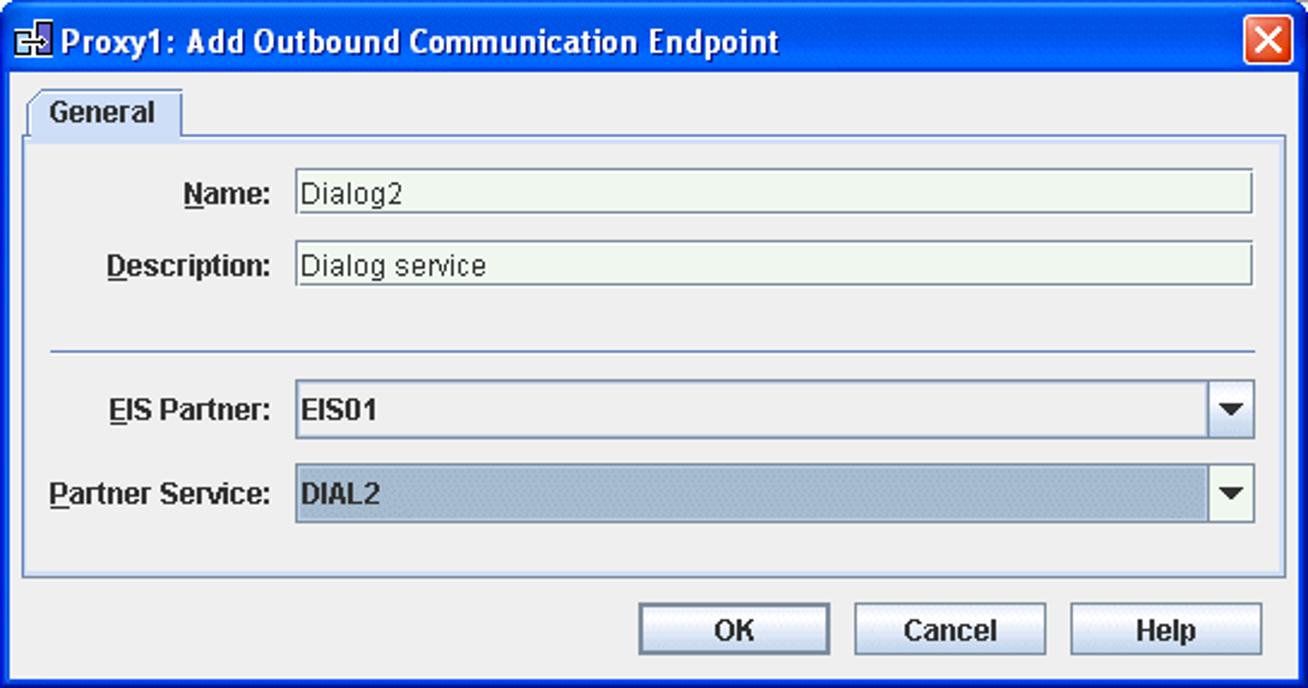To configure outbound communication endpoints, click the Communication Endpoints node beneath the Outbound node in the navigation tree of a proxy.
Figure 39: Configuring outbound communication endpoints
To display a list of the outbound communication endpoints of a proxy, click on the Communication Endpoints node or alternatively choose Show Outbound Communication Endpoints from the context menu of the Communication Endpoints node.
To add a new outbound communication endpoint, click the Add button below the table. Alternatively, you can choose Add Outbound Communication Endpoint from the context menu of an existing endpoint or the Communication Endpoints node. The property sheet is opened.
The following properties have to be specified for an outbound communication endpoint:
Name / Description
Name specifies the symbolic name of the outbound communication endpoint. Additionally, you can enter a Description for the outbound communication endpoint.
The deployer of a bean uses this name when deploying a bean in the application server to refer to the service inside the EIS partner. For detailed information on this topic please refer to Setting configuration properties for outbound communication via OSI-TP / LU6.2 .
EIS Partner
Name of the EIS partner the communication endpoint belongs to. The EIS partner must be specified before.
Partner Service
Specifies the real name of the service inside the EIS partner that is represented by this outbound communication endpoint. This service must have been defined already as an outbound service. All the defined services are shown in the drop-down list.
Each <connector-instance> entry contained in the weblogic-ra.xml file, must point to a defined outbound communication endpoint (see
Defining configuration properties for OSI-TP / LU6.2 ).
To remove an outbound communication endpoint, choose Remove Outbound Communication Endpoint from the context menu of the endpoint. Alternatively you can select one or more endpoints in the list and click the Remove button beneath the list.