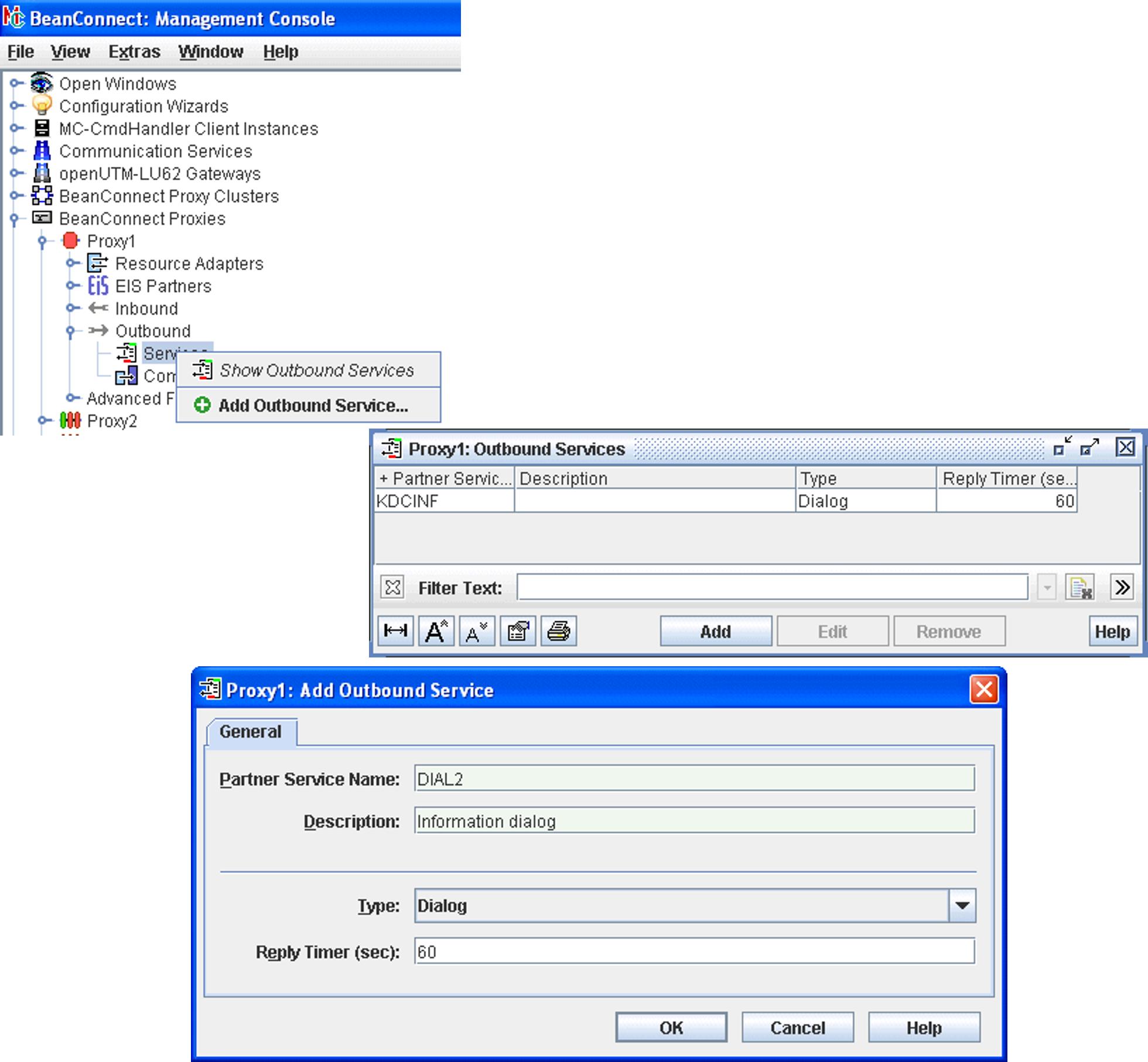To configure outbound services, click the Services node beneath the Outbound node in the navigation tree of a proxy.
Figure 38: Configuring outbound services
To display a list of the outbound services of a proxy, open the subtree beneath the Outbound node and then click on Services or alternatively choose Show Outbound Services from the context menu of the Services node.
To add a new outbound service, click the Add button below the list or choose Add Outbound Service from the context menu of an existing service or the Services node. The property sheet is opened.
The following properties have to be specified for an outbound service:
Partner Service Name / Description
Specifies the name of the service inside the EIS partner that is represented by this outbound service. Additionally you can enter a Description for the outbound service.
Type
Type specifies the communication type of the service. It can be Dialog or Asynchronous.
Reply Timer (sec)
The proxy monitors the responses of an outbound service. If no response is received within the time defined here, the proxy rolls back the corresponding transaction. This parameter can only be set or changed for services of the type Dialog.
Removing an outbound service
To remove an outbound service, choose Remove Outbound Service from the context menu of the service. Alternatively you can select one or more services in the list and click the Remove button beneath the list.