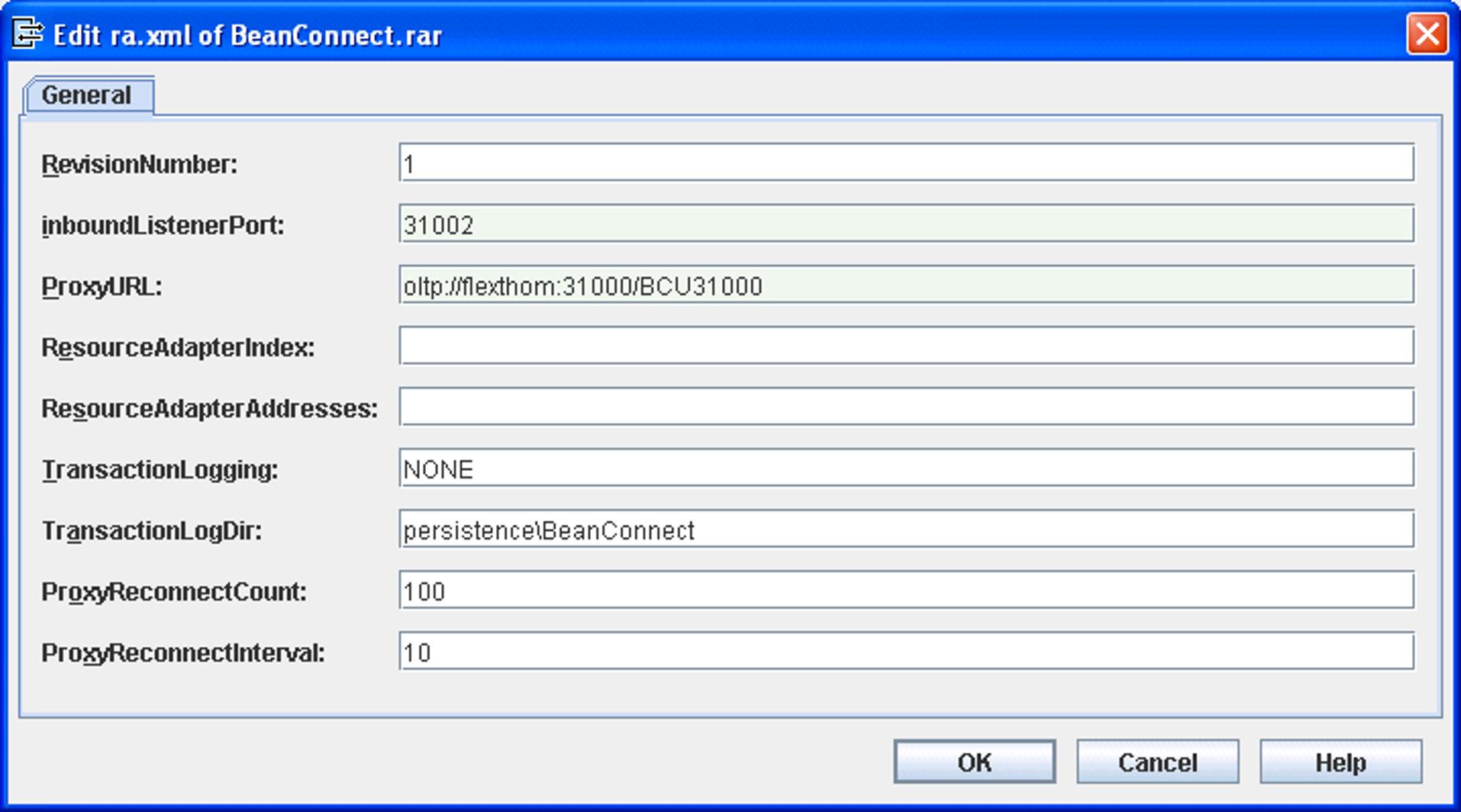The resource adapter's general configuration data is defined in the file ra.xml, see
Configuring general properties for the resource adapter . ra.xml is located in the BeanConnect-RAR archive. The Management Console can access this file and modify the configuration properties if one of the following conditions is satisfied:
The BeanConnect RAR archive is located on the computer on which the Management Console runs. In this case, it must be located under the user ID under which the Management Console runs or the file access permissions must be set accordingly.
The BeanConnect RAR archive is located on a computer on which an MC-CmdHandler runs. In this case, it must be located under the user ID under which the MC-CmdHandler runs or the file access permissions must be set accordingly.
Updating the configuration file via the Management Console
To update the configuration file ra.xml, choose the command Update ra.xml of BeanConnect Resource Adapter RAR from the resource adapter's context menu. In a proxy cluster, you must open the context menu in the Resource Adapters node and not in the resource adapter itself.
This overwrites the values in ra.xml with the values specified in the Management Console.
Editing the configuration file via the Management Console
To edit the configuration file ra.xml, choose the command Edit ra.xml of BeanConnect Resource Adapter RAR from the resource adapter's context menu. In a proxy cluster, you must open the context menu in the Resource Adapters node and not in the resource adapter itself.
The dialog box Edit ra.xml of BeanConnect Resource Adapter RAR is now opened.
Here, you can modify all the properties of ra.xml, see also
Defining general properties in ra.xml and the online Help.
Figure 28: Editing the configuration file ra.xml
After an update or following direct editing, the modified values do not take effect until the BeanConnect RAR archive has been deployed (see Deploying the resource adapter ).
Please note that you must enter the required changes in the Management Console of the corresponding resource adapter(s) before using the Update ra.xml... command.