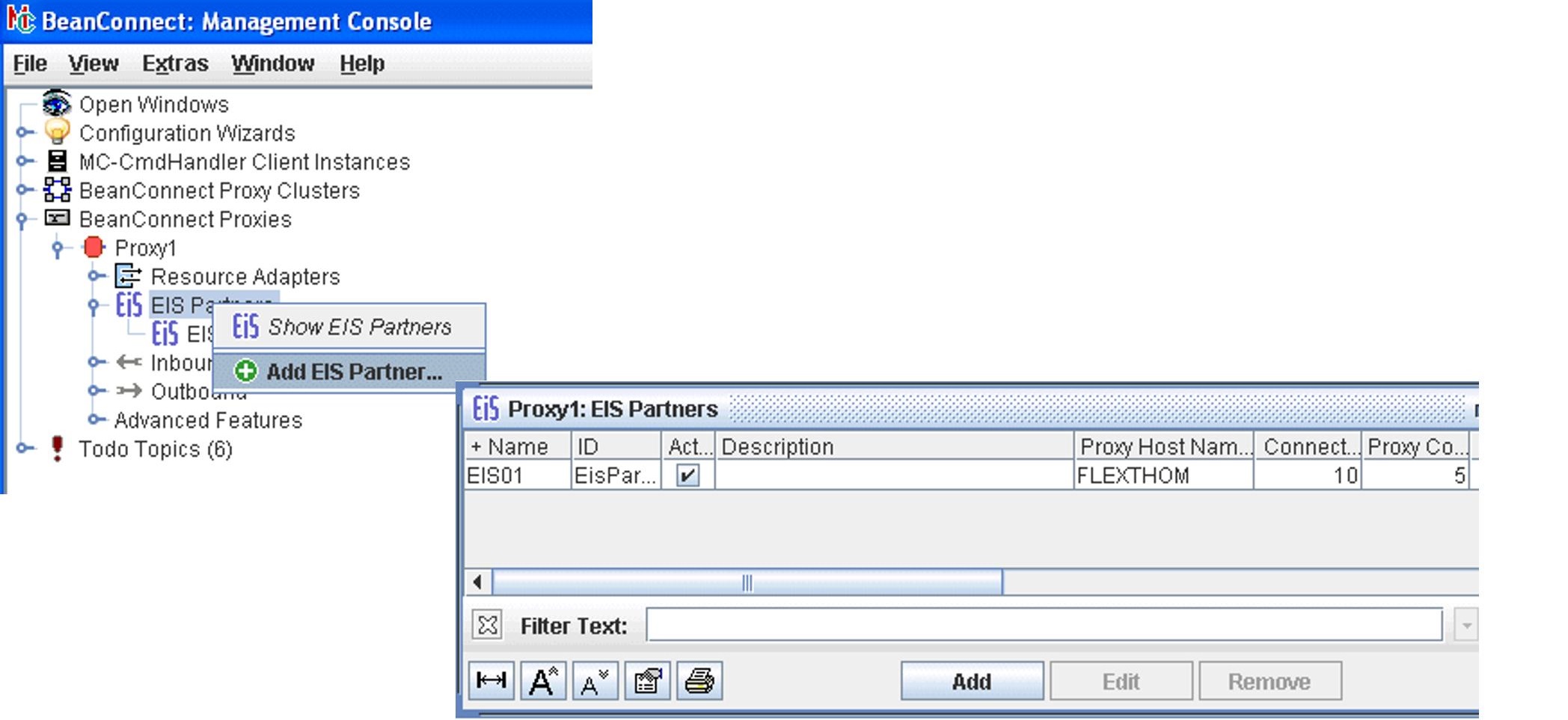A proxy or proxy cluster can communicate with multiple EIS partners, i.e. with multiple UTM/CICS applications. When you configure the proxy/proxy cluster, you specify the type of EIS partners it is to communicate with (only openUTM, only CICS, or both).
To allow an EIS partner to be managed, the partner must be added to the Management Console's configuration data. As far as this operation is concerned, there are only slight differences between proxies and proxy clusters.
Each partner application known by the Management Console is represented by an EIS partner object in the navigation tree's proxy subtree beneath the EIS Partners node.
Here, you only have to configure EIS partners that are either of type openUTM and are communicated with via the OSI-TP protocol or are of type CICS.
Click on the EIS Partners node to display a list of the managed EIS partners of the proxy.
Figure 29: Displaying and configuring EIS partners