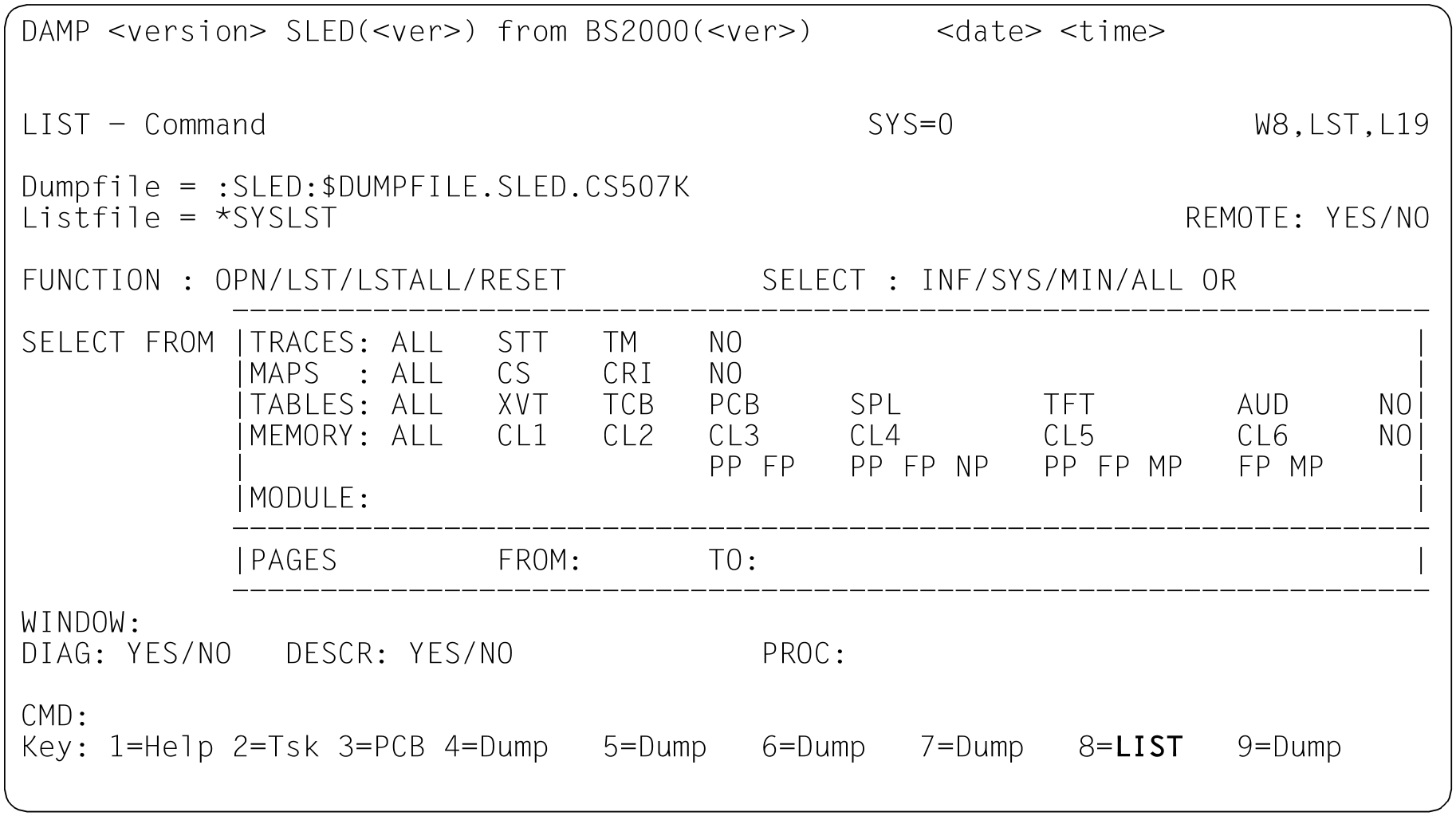When the START-LIST-GENERATION statement is entered, the list mask is displayed in the last free diagnostic window. If a dump file has already been opened, the name of this file is displayed in the field Dumpfile. If there is no dump file open, or if some other dump file is to be edited for printing, you must first select a file (see "Selecting a file"). The extent and the contents of the list to be printed are then defined by marking or filling out the various fields in the mask.
If an area dump is being processed, the specification of selection criteria has no effect since only the standard tables belonging to an area dump and the requested segments are edited.
Figure 57: List mask
The list mask remains displayed on the screen during and after processing of the print job. The print job does not close the last dump file which was processed, and diagnosis of this dump can be continued. Switching to another diagnostic window interrupts LIST processing. You can return to the list mask by pressing the appropriate P key or by entering a new START-LIST-GENERATION statement.
If no further editing is desired, the window occupied by the list mask can be released for other outputs by means of the statement SHOW-EDITED-INFORMATION *STORAGE-EDIT.
The list mask appears on the screen only in interactive mode. The current settings are displayed with increased intensity, i.e. marking a field and pressing the key causes the marked field to be highlighted and any alternative fields (as in the case of SYS/MIN/ALL) are displayed with normal intensity.