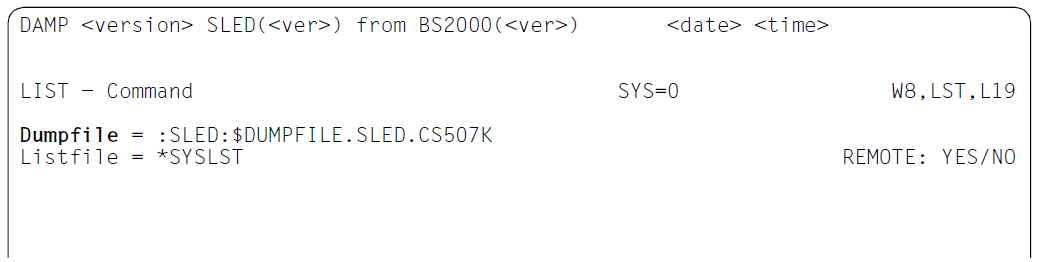The desired file is selected by entering a fully or partially qualified file name in the field “Dumpfile” of the list mask. Wildcards may be used in the file name. In addition, the string “$TSN” within the file name is replaced by the TSN of the calling task; this is particularly useful for locating currently generated user dumps.
Figure 58: Fields for file selection
If wildcards are used in the file name, sending off the modified window with will cause an internal list of matching file names to be created and the first of these names to be displayed in the list mask. You can page forwards and backwards within the list of file names with /+ or /- until you find the desired dump file(s).
This file selection process has no effect on any currently open dump file. The currently open dump file will be closed, and the selected file(s) opened, only when one of the functions OPN, LST or LSTALL is marked.