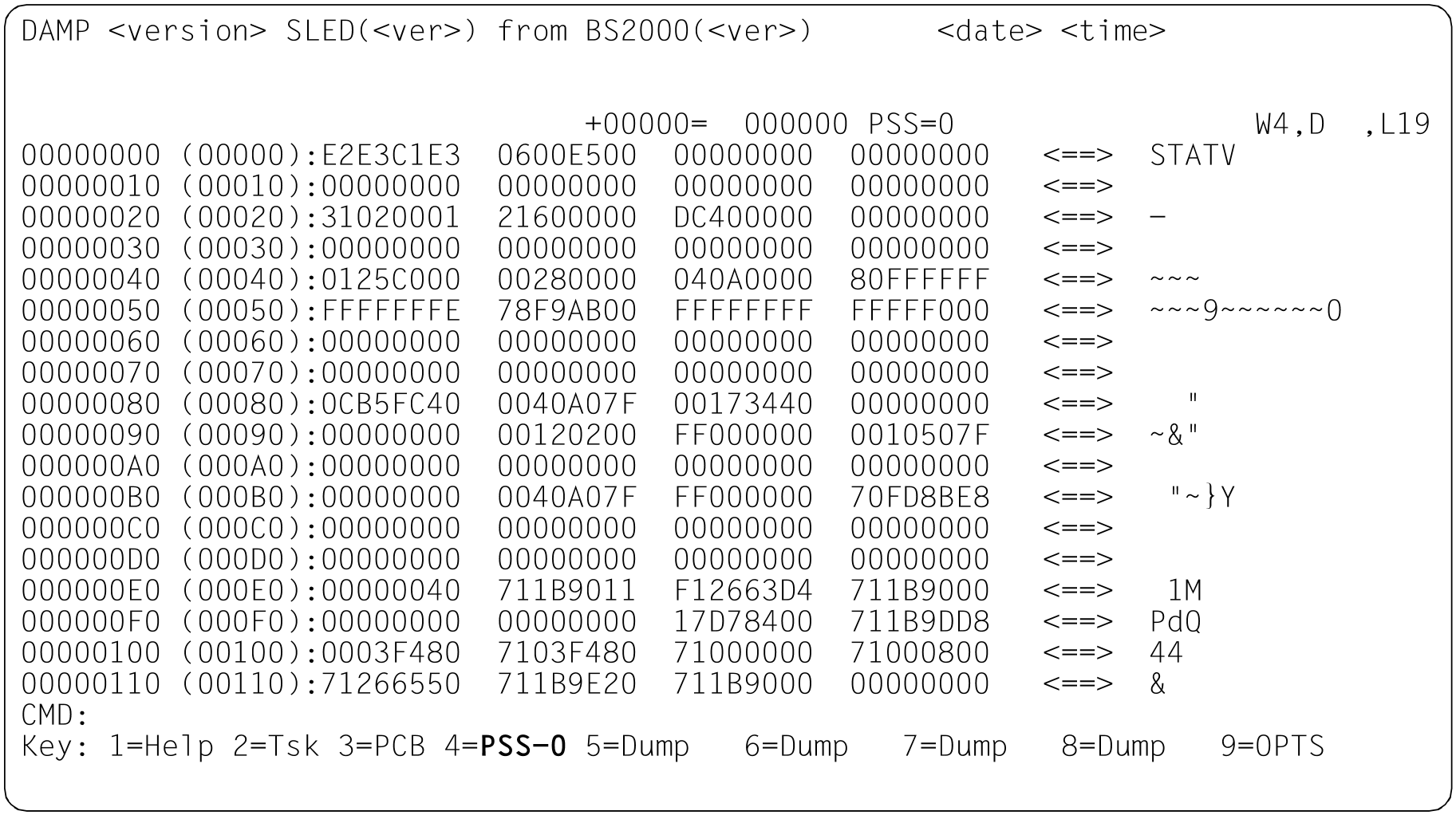Loading...
Select Version
&pagelevel(5)&pagelevel
In SLED files, DAMP can localize the hardware information and display it in a diagnostic window.
Entering the appropriate keyword in the input field “ASEL” and any parameter required in the input field “ASID” in one of the dump windows W4 - W9 or W21 - W99 causes DAMP to localize the corresponding memory segment and to display it in the selected output format in this dump window. The following entries are permitted:
| in ASEL: „HSA“ |
| in ASEL: “PSS”; |
Figure 29: Output of the “Processor Saved Status” in the dump window W4