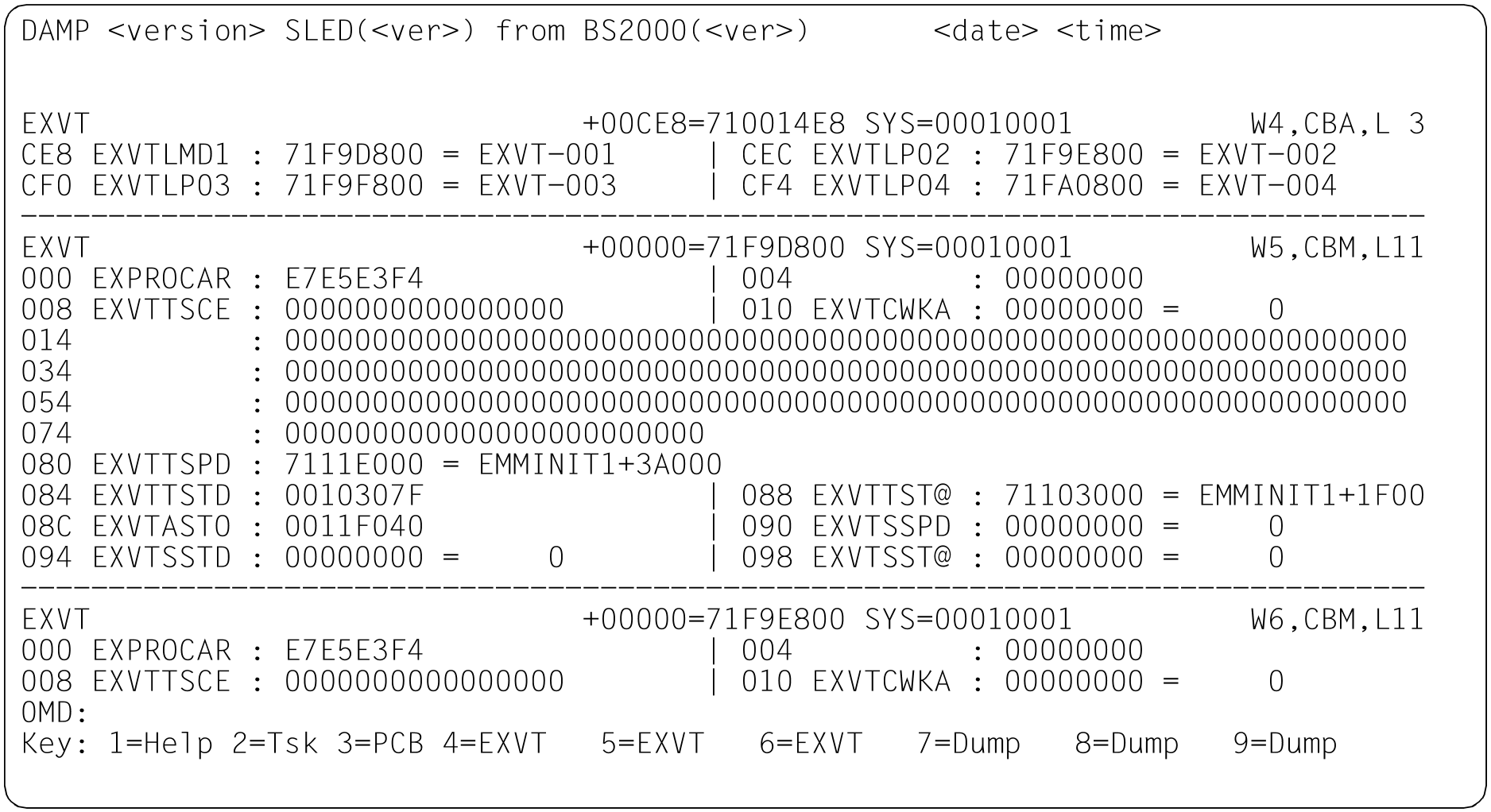The local XVTs for multiprocessors can be displayed as follows:
After opening a SLED or SNAP dump, enter the field name EXVTLMD1 in the “Symbolic address” input field of a dump window and press . This causes the global XVT to be displayed in this window.
Set up two free windows with the aid of the
MODIFY-SCREEN-LAYOUTstatement.Mark the addresses in the fields EXVTLMD1, EXVTLMD2 etc. and press . This causes the local XVTs to be displayed in the new windows in dump format.
You can overlay the memory segments with the format of the EXVT, starting at field EXPROCAR (beginning of the local part).
Do this by entering the field name EXPROCAR in the input field “Symbolic address” and entering the keyword “CBM” in the “Output format” input field.
DAMP offers the following alternative options for simplification purposes:
Enter the “pseudo” CSECT EXVT-XXX in the “Symbolic address” field and press . XXX is the 3-digit hexadecimal number of the required logical machine.
Replace EXVT-XXX with EXVT or EXPROCAR and enter the “CBM” key word in the “Output format” field. Then press .
Example
Output of the local XVTs for multiprocessors
Figure 28: Output of the local XVT in symbolic format
In addition, you can automatically locate a processor-local processor storage area (PSA) by entering the “pseudo” CSECT PSA-XXX.