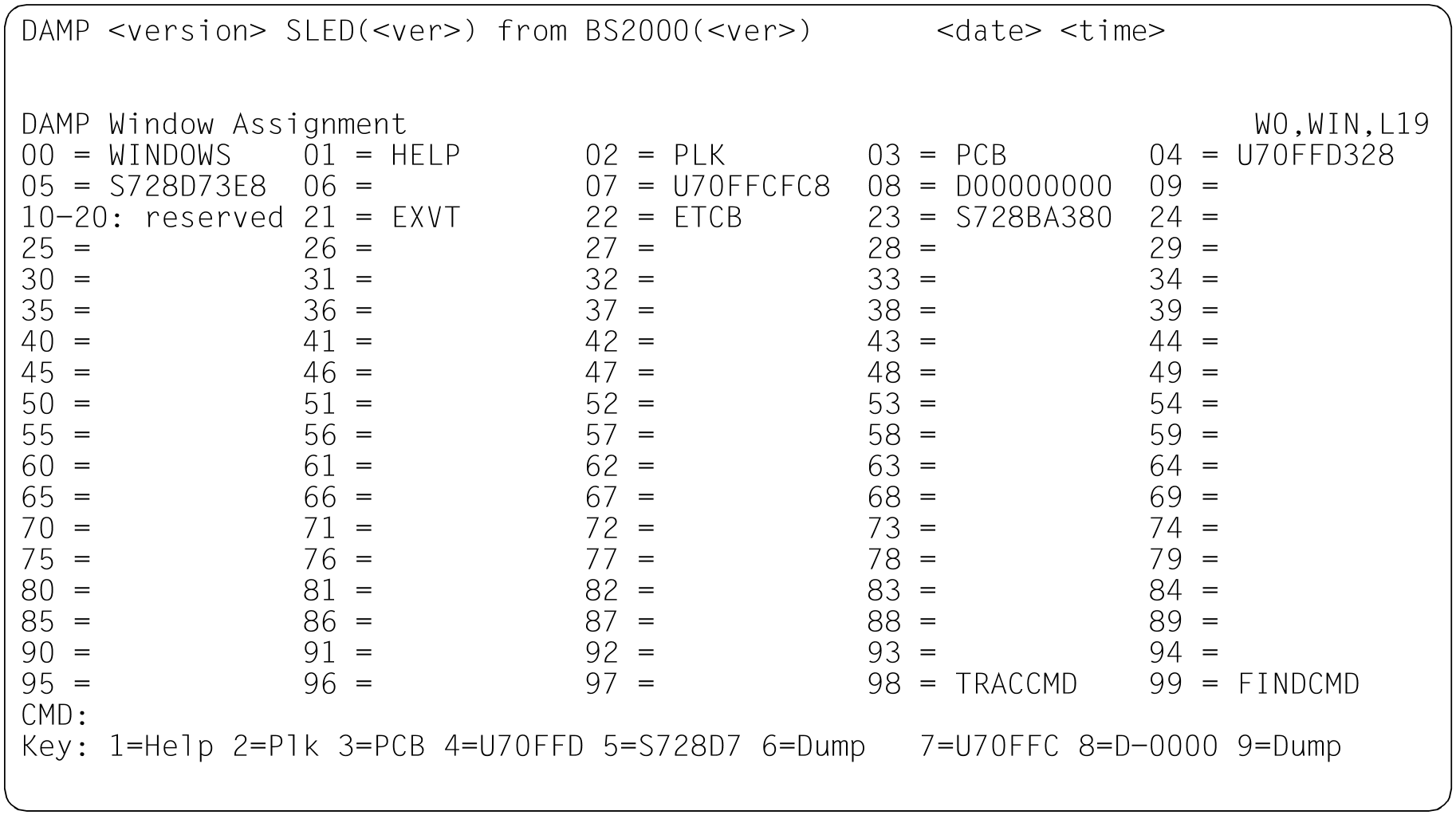The overview window (W0) always contains the current assignment of the available diagnostic windows W0 through W9 and W21 through W99. As W10 through W20 may not be used as diagnostic windows (to prevent conflict situations with the current use of P keys P10 through P20), these must be marked as “reserved”.
If a diagnostic window is currently not assigned, this is displayed in window W0 by the output of blanks, otherwise the current window assignment is displayed. The display takes place in the key line (see the description of the “The key line (line 24)” on "Screen mask") analogously to the display for windows W1 through W9. Since more characters are available for the assignment display in window W0 than in the key line, the address (instead of the page number) is displayed here for memory areas.
Figure 7: Output in the overview window (W0)
To select a window for output on the screen, mark a window number with and then press . Alternatively a window can also be selected in the manner described under “Diagnostic windows” (see "Diagnostic windows").