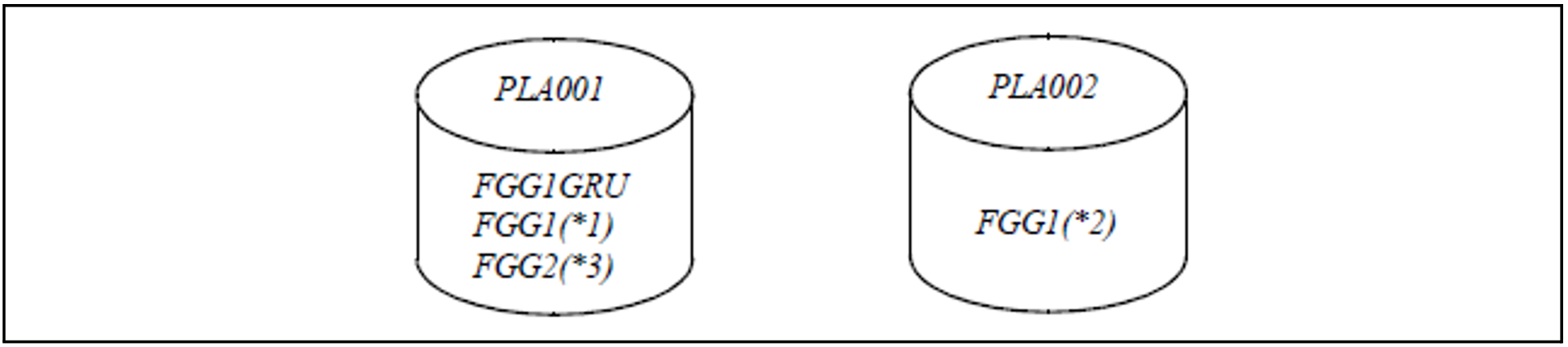Only FGGs or file generations on private volumes can be exported. Exporting means that the related entry in the file catalog is deleted, but the storage space is not released, with the result that the data is retained.
Exporting is performed by means of the EXPORT-FILE command or the ERASE macro, using the operands CATALOG or DELETE-OR-EXPORT and VOLUME operands. The VOLUME operand may be used only for FGGs on private disks: the catalog entries of all generations stored on the specified volume are then deleted.
When exporting file generations, care must be taken – just as when deleting generations – that no gaps are left in the sequence of cataloged generations.
Example: exporting FGGs from private disks
A file generation group is stored as follows on two private disks:
GRU = group entry
The command /EXPORT-FILE,VOLUME=PLA002 deletes the entry for generation FGG1(*2) from the file catalog, while generations *1 and *3 remain cataloged; the file generation group has a gap in its catalog entries, although the file generation group is still complete on the disks.