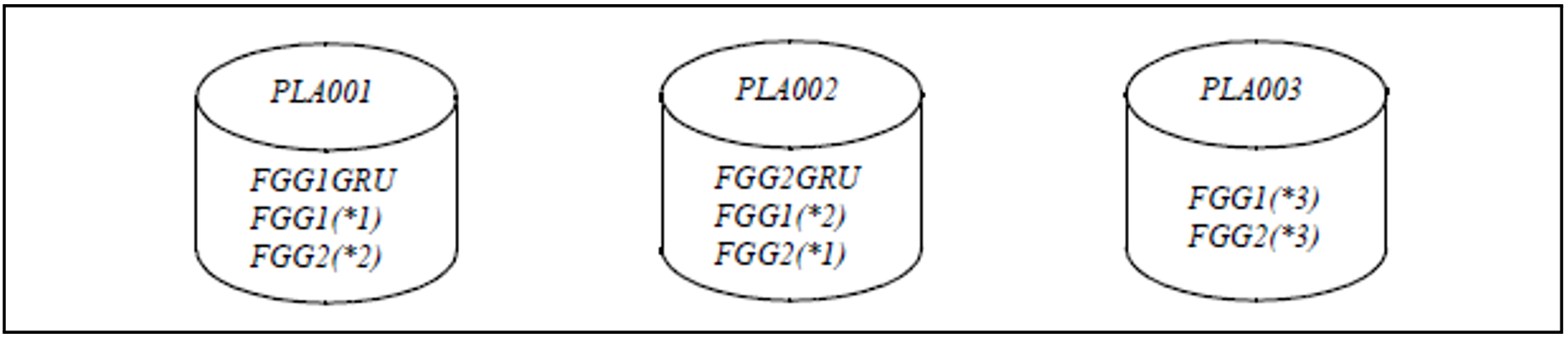File generation groups or file generations on private disks, tapes or tape cartridges can be imported into a system at any time.
FGGs or generations on private disks can be imported either individually by means of the CATAL and FILE macros (with STATE=FOREIGN in each case) or in groups by means of the IMPORT macro or individually and in groups with the IMPORT-FILE command.
The IMPORT macro and the IMPORT-FILE command generate the catalog entries from the entries in the F1 label of the private disk. File generations on tapes can be imported only by means of the FILE macro, not via the IMPORT macro. If the IMPORT-FILE command is used, file generations can be processed on tapes and private disks.
When importing an FGG or parts of an FGG, the user must remember that the group entry must be created first, before the first file generation can be cataloged. For the use of the IMPORT macro or IMPORT-FILE command for FGGs on private disks, this means that the private disk which contains the group entry must be requested first, or a group entry must be created by means of the CATAL macro or CREATE-FILE-GROUP command.
The following applies to importing by means of the CATAL and FILE macros: the group entry must be created first using CATAL and the operands STATE=FOREIGN, DEVICE and VOLUME. After this, the generations must be cataloged individually by means of FILE, specifying the operands STATE=FOREIGN, DEVICE and VOLUME.
The importation of FGGs and/or file generations is likewise subject to the rule that there must be no gaps in the sequence of generation numbers.
When importing from private disks which contain file generation groups, the user should remember that an IMPORT macro and IMPORT-FILE command catalog only those generations whose group entry is either on the specified disk or already in the system catalog. For a file generation group which extends over several disks and is not yet cataloged, this has the following consequences: if a disk which does not contain the group entry is imported first, followed by the disk with the group entry, the catalog entries for the file generations on the first disk will be missing. This can be remedied by issuing a new IMPORT macro or IMPORT-FILE command for the appropriate volumes or by issuing a FILE macro (operand STATE=FOREIGN) or IMPORT-FILE command for each of the generations which have not been cataloged.
Importing tape generations also causes the following attributes to be copied from the FGG index to the generations' catalog entry: AUDIT, BACKUP, DESTROY, LARGE, MIGRATE, NUM-OF-BACKUP-VERS and SHARE as well as the password encryption indicator.
Example: importing FGGs from private disks
Two file generation groups are divided as follows over three disks:
GRU = group entry
File generations and group entries are not yet in the system catalog.
After execution of the commands
/IMPORT-FILE VOLUME=PLA001,DEVICE-TYPE=D3435 /IMPORT-FILE VOLUME=PLA002,DEVICE-TYPE=D3435 /IMPORT-FILE VOLUME=PLA003,DEVICE-TYPE=D3435
the following generations or group entries exist in the catalog:
FGG1 (FGG) FGG2 (FGG) FGG1 (*1) FGG2(*1) FGG1 (*2) FGG2(*3) FGG1 (*3)
The generation FGG2(*2) can be added later, e.g. by means of an IMPORT-FILE command.
Note that, in the above example, the commands could not be specified in an order that would enable all generations to be cataloged.