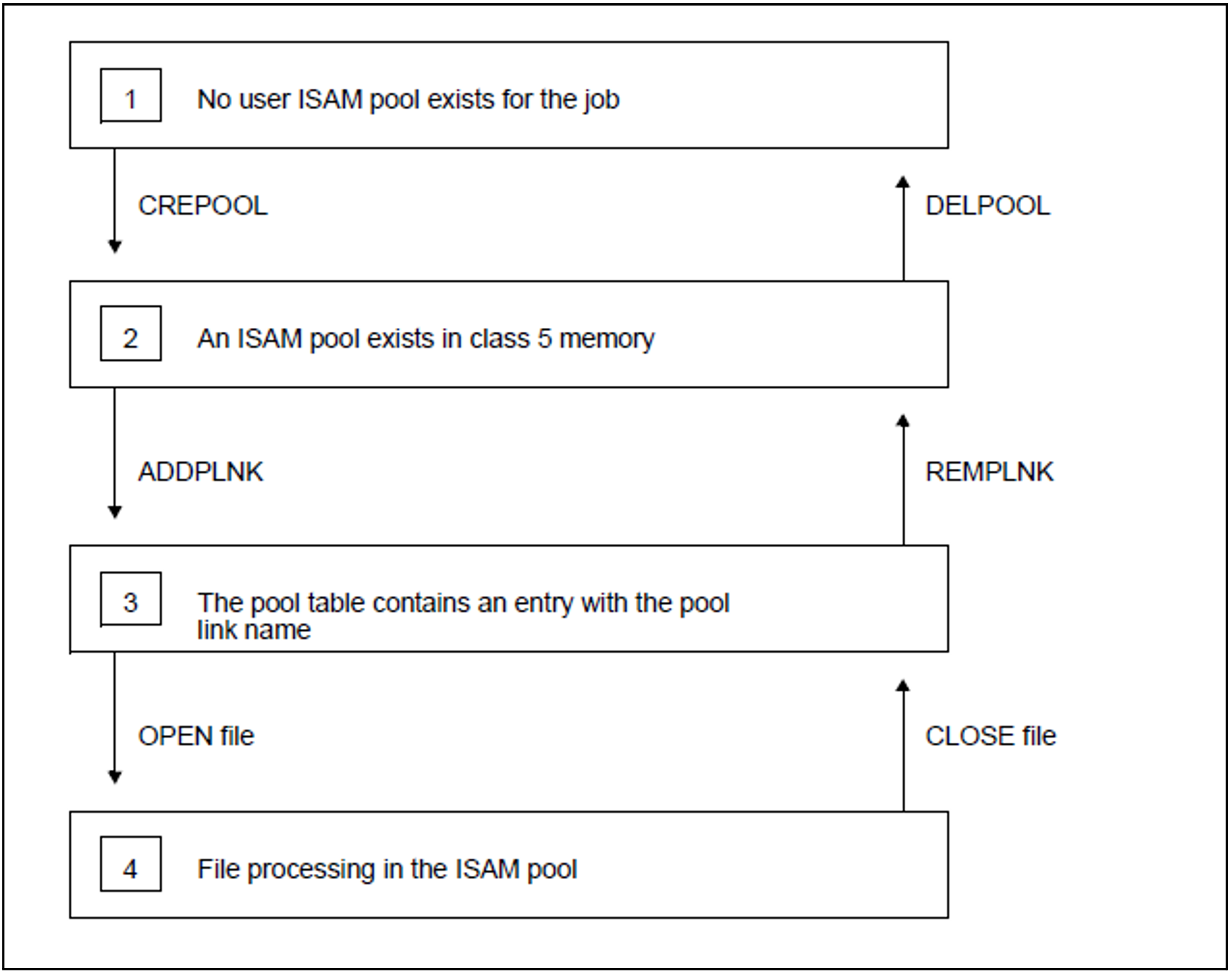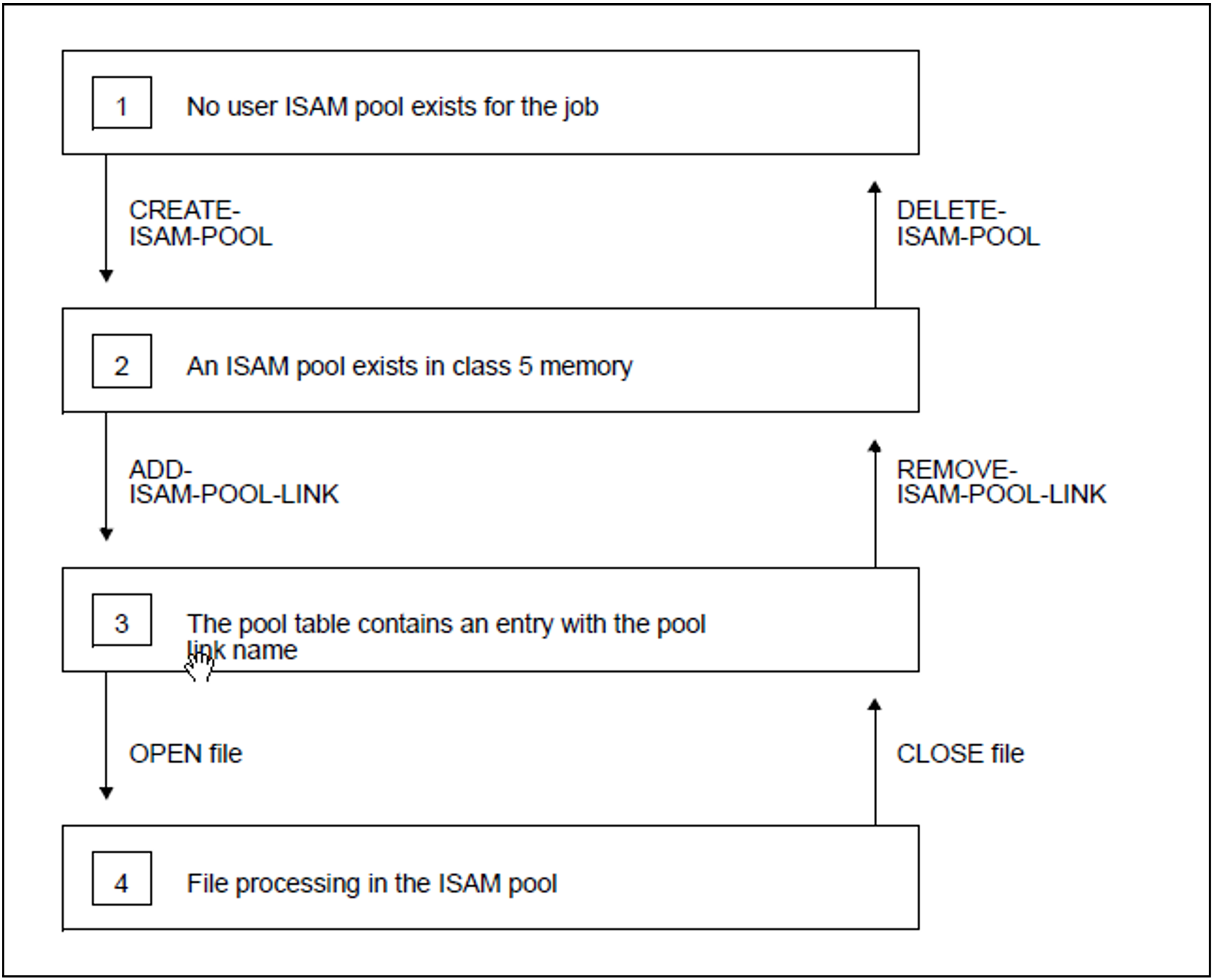A user can create and manage task-local ISAM pools with the aid of macros or commands.
Such a pool will, however, only be used for file processing if a pool link name is assigned to it by means of the ADDPLNK macro or ADD-POOL-LINK command and the POOLLNK or POOL-LINK operand is used to set up a connection between the ISAM pool and the file.
Pool link name – the link between file and ISAM pool
The ADDPLNK macro and the ADD-POOL-LINK command serve to assign an ISAM pool a pool link name in a job and to enter the name in the job's pool table. This pool link name then has to be entered in the TFT for each file that is to be processed in this pool (using the POOLLNK or POOL-LINK operand). In addition, NK-ISAM processing must be set by means of BLKCTRL=DATA or BLOCK-CONTROL-INFO=WITHIN-DATA-BLOCK.
When a file is opened, DMS checks whether a pool link name has been entered in the FCB or TFT, and (via the pool table) whether an ISAM pool exists to which the pool link name refers. If both checks are positive and if the pool and file attributes are compatible, the file is processed via this ISAM pool.
Comments on cross-task user ISAM pools
User ISAM pools are always task-local.
Commands and macros for cross-task user ISAM pools are still accepted for reasons of compatibility, but no longer result in such a pool being generated. Instead, DMS uses a standard ISAM pool in which the size specified beforehand by the user is not fallen below and the assignment of files to pools is retained.
The following diagram shows the actions which must be initiated by a job working with a user ISAM pool at the program interface.
The following table shows the macros available to the user.
Macro | Function | Action |
|---|---|---|
CREPOOL | Create an ISAM pool. | 1 |
ADDPLNK | Define the pool link name: | 2 |
FILE/FCB | At OPEN time: | 3 |
REMPLNK | Delete the pool link name entry from the pool table. | 3 |
DELPOOL | “Delete” the ISAM pool: | 2 |
The following diagram shows the actions which must be initiated by a job working with a user ISAM pool at the command interface:
The following table shows the commands available to the user.
Command | Function | Action |
|---|---|---|
CREATE-ISAM-POOL | Create an ISAM pool. | 1 |
ADD-ISAM-POOL-LINK | Define the pool link name: | 2 |
ADD-FILE-LINK | At OPEN time: | 3 |
REMOVE-ISAM-POOL-LINK | Delete the pool link name entry from the pool table. | 3 |
DELETE-ISAM-POOL | “Delete” the ISAM pool: | 2 |