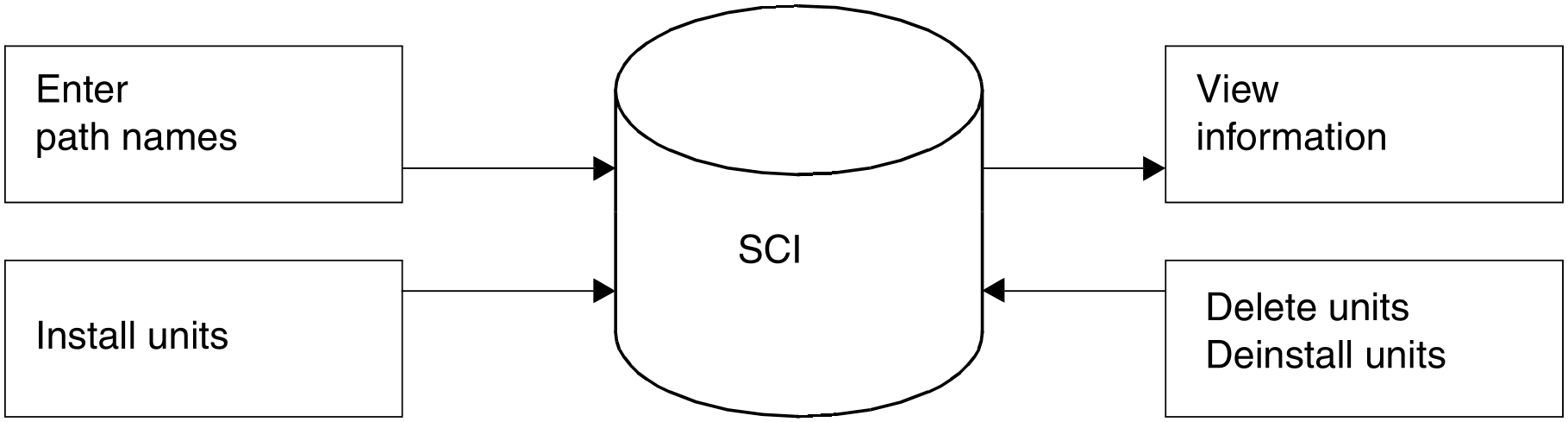The Software Configuration Inventory (SCI) is the central database for IMON. The SCI contains the information detailing the supply units/installation units administered by IMON and their installation items.
From the logical point of view IMON administers a single SCI. In physical terms the SCI is divided into two files:
The IMON-SCI is managed by IMON-BAS.
The IMON-GPN-SCI is managed by IMON-GPN.
Internal interfaces ensure that the two files remain consistent at all times.
The SCI contains information (attributes)
on each installed supply unit (see "Supply unit ")
on each installation unit (see "Installation unit (IU) ")
on each installation item (see "Installation item (II) ")
for each delivery (package), which is processed.
The section "Administering installation units" describes how installation units are registered in the SCI, how information is output from the SCI, and how installation units are removed from the SCI.
Standard and foreign SCIs
IMON can process a standard SCI or a foreign SCI. The standard SCI is the SCI of the current system in which IMON was started. It is located on the HOME pubset and is always called :<home-catid>:$TSOS.SYS.IMON.SCI, unless it is the SCI of IMON-GPN, in which case the name is :<home-catid>:$TSOS.SYS.IMON.SCI.GPN. The standard SCI contains information on the products installed in the current system.
If the standard SCI does not already exist, it is created by IMON on startup.
In addition to the standard SCI, IMON can also be used to generate or process a foreign SCI with a freely selectable name. This is the case, for example, when creating backup copies of the SCIs or if a separate SCI is to be used for parking. If the foreign SCI is the standard SCI of another BS2000 system and it prepares the installation of products on this system, the fixed file names :<catid>:$TSOS.SYS.IMON.SCI or :<catid>:$TSOS.SYS.IMON.SCI.GPN are used, where <catid> is the catalog ID of an imported pubset.
Only one SCI can be open at any time in an IMON session. When IMON is started in SDF mode, the standard SCI of the running system is opened. When started in menu mode, no SCI is opened initially, but the standard SCI of the running system is used implicitly when a delivery is opened.
The SCI to be edited can be opened using the Open option in the File menu or with the MODIFY-IMON-OPTIONS statement. In menu mode, any SCI already opened before must be closed explicitly (Close option in the File menu). During installation, the standard SCI of the target system is updated. If there is another SCI open (e.g. a special park SCI), then the user can select whether the currently open SCI or the standard SCI of the target system is updated.
Figure 62: Ways of accessing the SCI
Backing up the SCI
The SCI files should be backed up at regular intervals. A backup copy should also be created before extensive changes are made (in particular the deletion of entries).
The current status of the open SCI can be backed up via the Save as menu option in the File menu or using the SAVE-SOFTWARE-INVENTORY statement. This creates consistent backup copies for both files (IMON-SCI and IMON-GPN-SCI). Copying the files would not guarantee this.
Entries in the SCI can be written to an IDF file via the export/import function (see "Exporting and importing SCI entries "). In this process, information from the SCI on supply units or installation units can be saved and inserted into another SCI.
If the IMON subsystem is unloaded, the standard SCI can be backed up with the command SAVE-SOFTWARE-INVENTORY or rebuilt from a backup copy with the command RESTORE-SOFTWARE-INVENTORY.
Automatic backup
The SCI files are backed up automatically in the following cases:
The standard SCI is backed up each time the system starts. The backup copies of the SCI files are created with the suffix SAV (i.e. $TSOS.SYS.IMON.SCI.SAV and $TSOS.SYS.IMON.SCI.SAV.GPN). Existing backup copies are overwritten.
The SCI current open is backed up during the installation (see “Important files in the installation (The troubleshooting process )” on "The troubleshooting process "). The automatic backup function can be suppressed explicitly is you are using an IMON parameter file (see "IMON parameter files").
Protecting the SCI from unauthorized access
The SCI is a system file and, like any other file assigned to a user ID, it is protected against unauthorized access by DMS, the file management system in BS2000. The lowest protection level is USER-ACCESS=*OWNER-ONLY, which IMON automatically sets when it creates the SCI.
IMON is the only product which has read and write access to the SCI.
Users with the SUBSYSTEM-MANAGEMENT privilege and applications in TPR mode can fetch information on all products installed in the system and read all path names.
Users with the STD-PROCESSING privilege and applications in TU mode can only fetch information on the nonprivileged products in the system. These users and applications receive information only on the path names to which they are permitted access.
Neither can they create new SCIs.