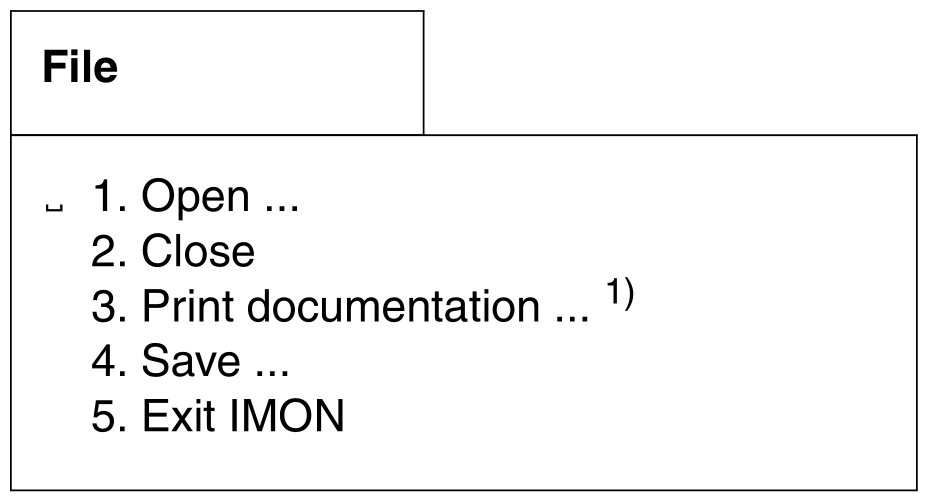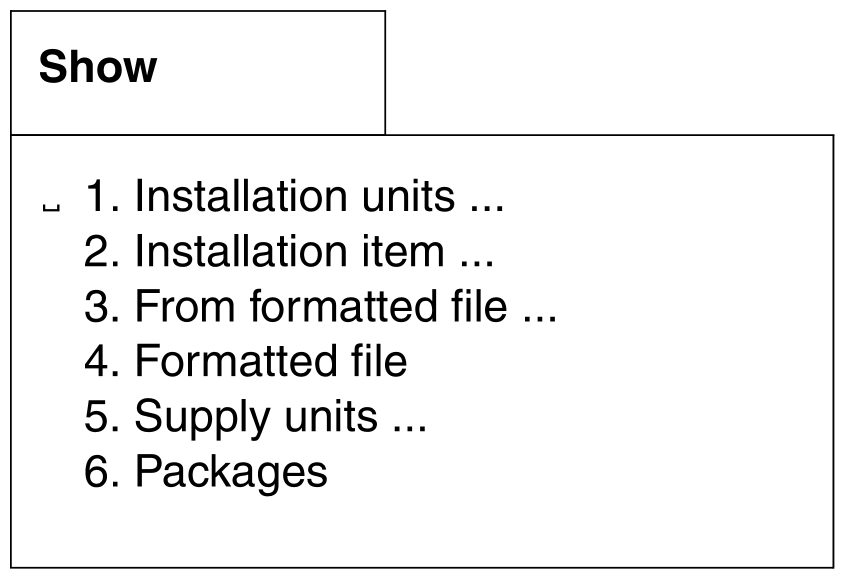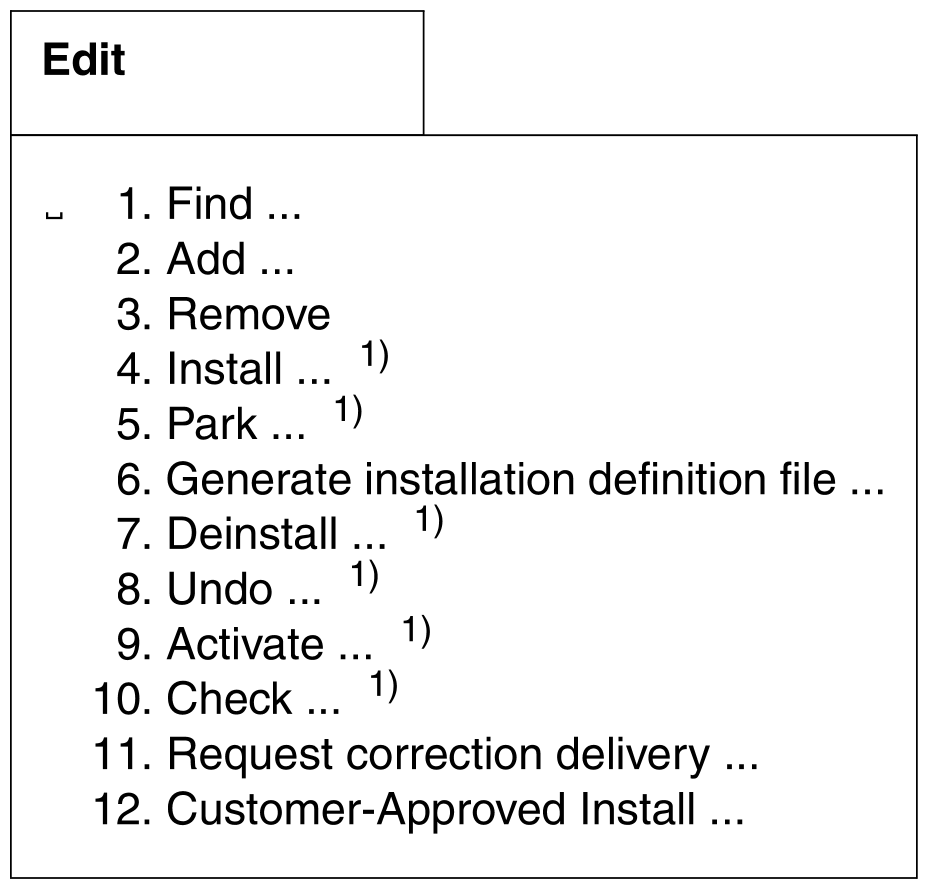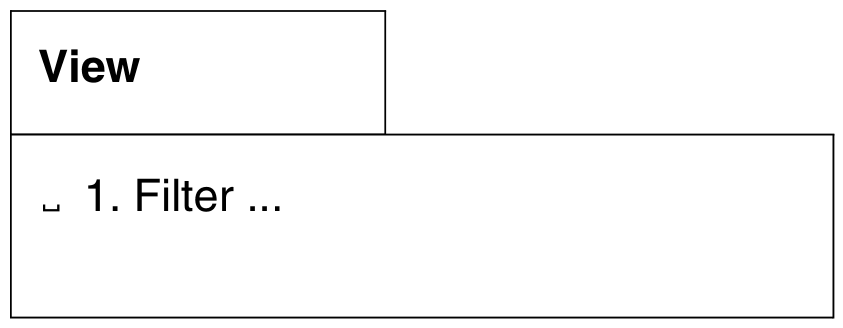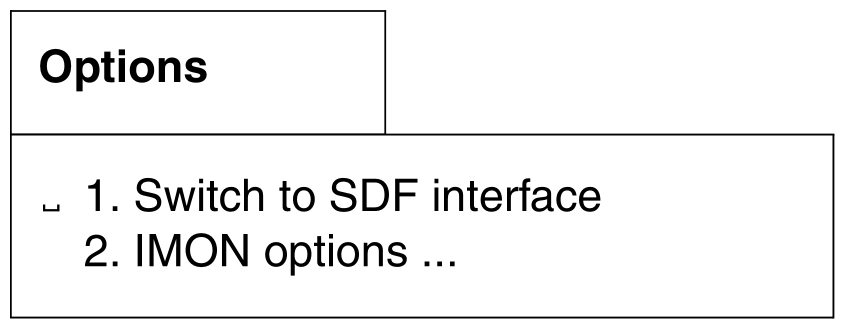Menu options for operating IMON-BAS using the menu interface are displayed in the File, Edit, Show, View and Options menus. These menu options are used to select the object on which the user wants to work, and the desired action is then selected and activated.
Selecting an object is a two-step procedure:
Select and open the SCI, IDF file, SOLIS2 delivery or SYSSII file (File menu, Open option).
Select and edit the associated installation units and supply units (Edit and Show menu).
Overview of all menu options
The options marked 1) must be selected under the TSOS user ID because privileged functions are invoked.
Notes
The menu options available depend on the processing state and currently also on the caller’s privileges. The number of the option is replaced by the “*” character for options that are temporarily not available.
No object is open initially after IMON is started. If no SCI is open, after a IDF file, a SOLIS2 delivery or a SYSSII file are opened, the following editing steps are executed implicitly for the standard SCI. If the foreign SCI is to be edited, then it must be opened explicitly via File: Open... Foreign SCI.
The options in the File menu are used to open or close an SCI, an IDF file, a SOLIS2 delivery or a SYSSII file. In addition, the currently opened SCI is saved, delivery documentation is printed, or IMON is terminated in this menu.
The options in the Edit menu are used to search through the installation units and/or supply units for a certain string, add or delete installation units in the SCI, start the installation process, park selected software (supply units), generate an IDF file, start a deinstallation process, undo the last installation for a supply unit (Undo), activate an installation unit or supply unit or to check the correctness and up-to-dateness of registered installation or supply units.
The options in the Show menu are used to display information from an SCI, a SOLIS2 delivery, and a formatted file. This information is displayed online or is written to a formatted file.
The options in the Select menu are used to specify if other selected installation units, supply units or deliveries are to be displayed.
The options in the Options menu are used to switch to the statement mode, to change the work file ID or the reference file.