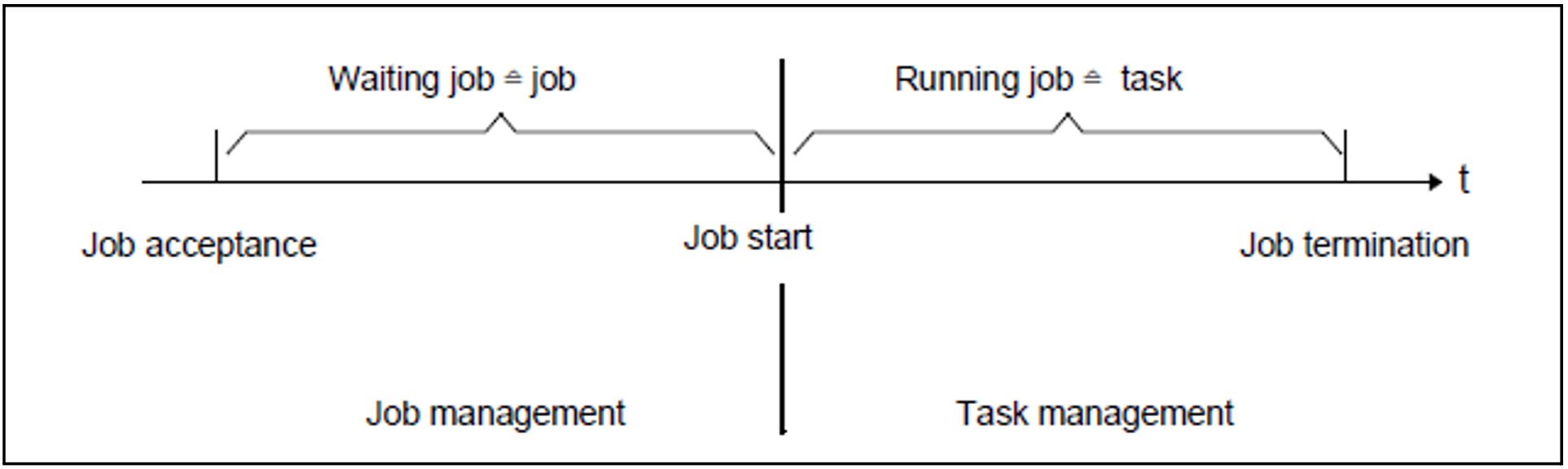This chapter describes job management, which handles all the waiting jobs, and task management which handles all running jobs (tasks).
The JMP program (Jobpool Management Program) uses the information stored by JMS concerning accepted batch jobs in the batch pool to reconstruct ENTER-JOB commands. The section "PCS: Performance Control System" discusses the relationships between job and task management on the one hand and the performance monitoring system on the other.
A basic distinction can be made between the following user jobs:
dialog jobs
batch jobs (ENTER job or SPOOLIN)
SPOOLOUT jobs
Except for SPOOLOUT jobs, all user jobs are initiated with the SET-LOGON-PARAMETERS command and terminated with the EXIT-JOB command. SPOOLOUT jobs are either initiated with the PRINT-DOCUMENT command or made available for output upon task termination.
A job is assigned to a job class by job management and placed in the appropriate queue. As soon as a job has been accepted it receives a task sequence number (TSN) by which it can be addressed during its time in the system. Job management controls and manages all jobs.
A job becomes a task when system resources (CPU, storage, devices) are assigned to it. Task management sets up a task control block (TCB). Task management controls and manages all tasks.
The Job Management System (JMS) is responsible for accepting and handling user jobs.
The main functions of JMS are as follows:
job acceptance and checking of access authorization
job selection for start clearance
job initialization
These jobs are implemented by the components of job management (job classes and job streams).
Figure 16: Relationship of job and task