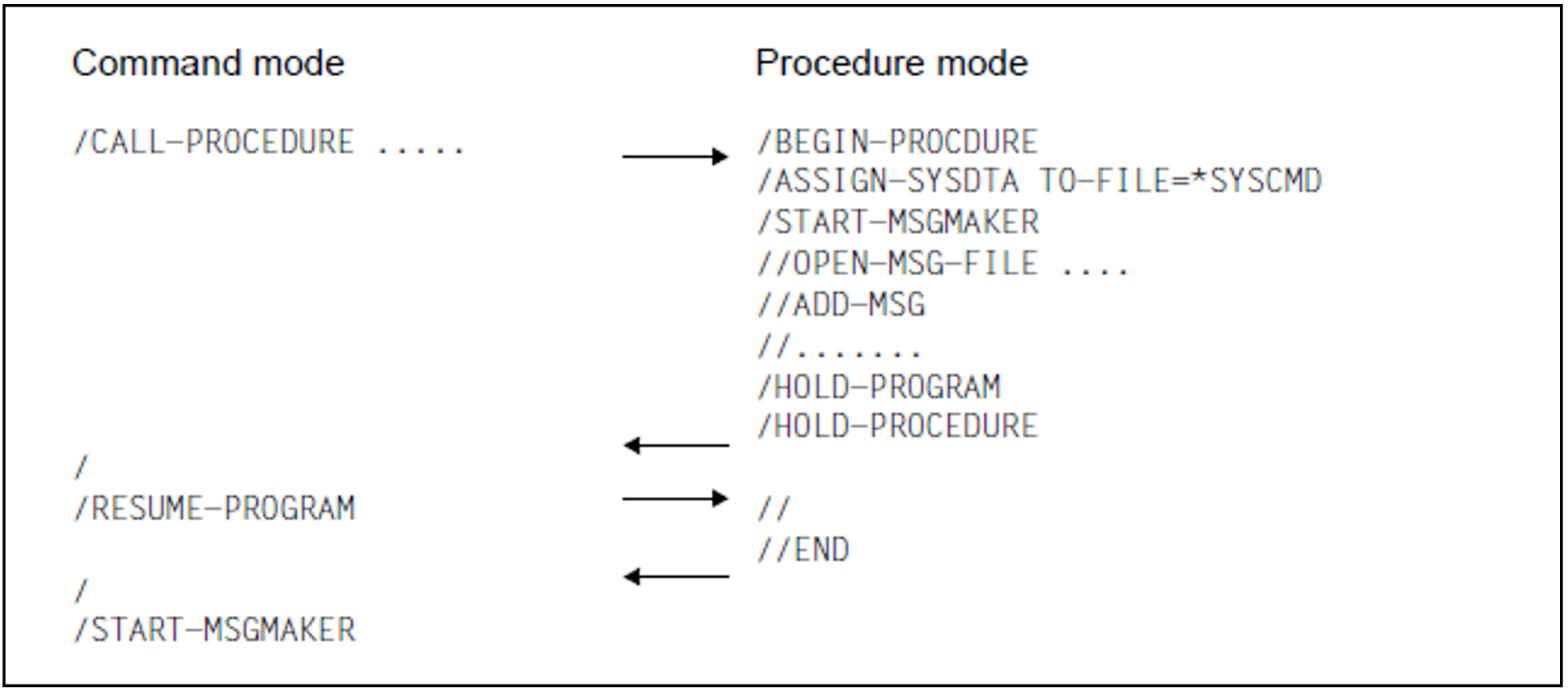There are two operating modes for the MSGMAKER routine:
Interactive mode, referred to below as menu mode (see "Menu mode").
The routine is controlled by means of screen masks or statements entered in the command area of the masks.Batch and procedure mode - see "Statements". This includes batch mode, batch procedure mode and interactive procedure mode.
The routine is controlled by means of statements.
The MSGMAKER operating mode is defined by the call environment when the routine is started. You cannot change the operating mode while the routine is running. To be able to use the routine in another mode, you must enter /START-MSGMAKER again. This is illustrated in the following example.
Example
Let us assume the following situation:
MSGMAKER has been called in the middle of a procedure. The MSGMAKER statements are also located in this procedure. MSGMAKER is therefore also started in procedure mode. The routine or procedure is interrupted by /HOLD-PROGRAM or /HOLD-PROCEDURE. You are now at command level.
If you return to the routine using /RESUME-PROGRAM, MSGMAKER waits for a statement to be input (you are shown the prompt //). You are back in guided dialog. Although procedure mode is no longer active, this does not change the fact that the routine has been called in a procedure.
When this occurs, it is best to abort with K2 or terminate the MSGMAKER routine with the END statement. By restarting the routine, this time at command level, you will be able to use MSGMAKER in menu mode.