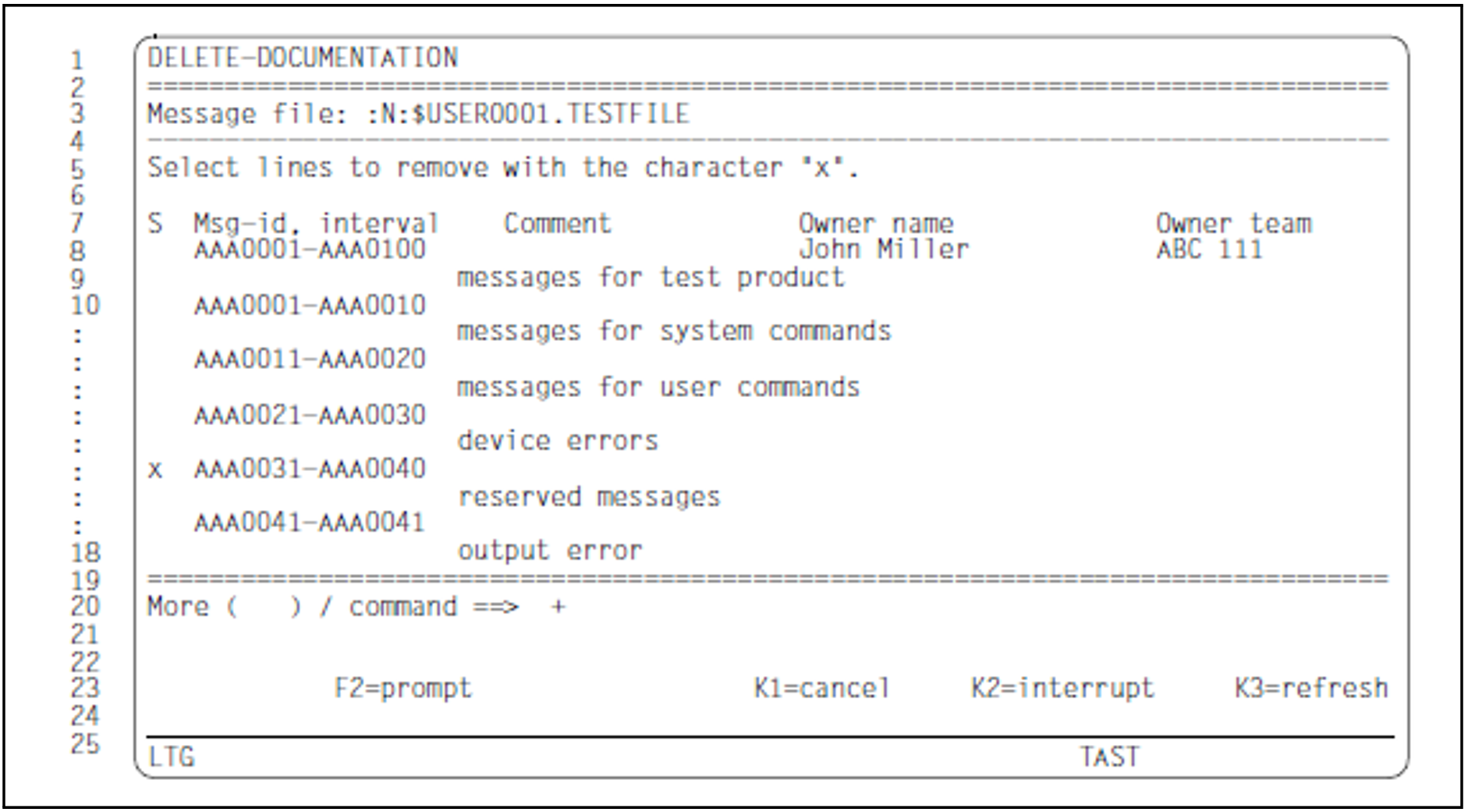Mask sequence
| -> 11 -> |
|
Function
This mask allows documentation lines that were written for one or more message units to be deleted. Unlike the MODIFY-DOCUMENTATION mask, this mask only permits lines to be deleted that are marked with an “x” in the S column. The documentation lines themselves are overwrite-protected.
When DUE is pressed, the selected lines are deleted without the user being asked for confirmation.
Mask
Note on the mask
Here, before finally deleting documentation line AAA0030-AAA0030, the '+' in the command line must be deleted. Only then will DUE also delete "Delete documentation line".
Output fields
Message file
Msg-id, interval (message code/message range)
Comment (comment on the messages)
Owner (person responsible for these messages)
Owner team (team responsible for these messages)
Description see "MODIFY-DOCUMENTATION mask - Modify, add and delete documentation lines".
Input fields
S (mark column)
Validity criteria:
Letter 'x'.
Command
For detailed information on
entering statements, see "General mask format"
function key assignment, see "General mask format"
Follow-on operations:
| -> ? |
DUE | The inputs are confirmed and the DELETE-DOCUMENTATION function is started; the routine returns to the MENU mask. |
K1 | The DELETE-DOCUMENTATION function is aborted and the routine returns to the MENU mask. |