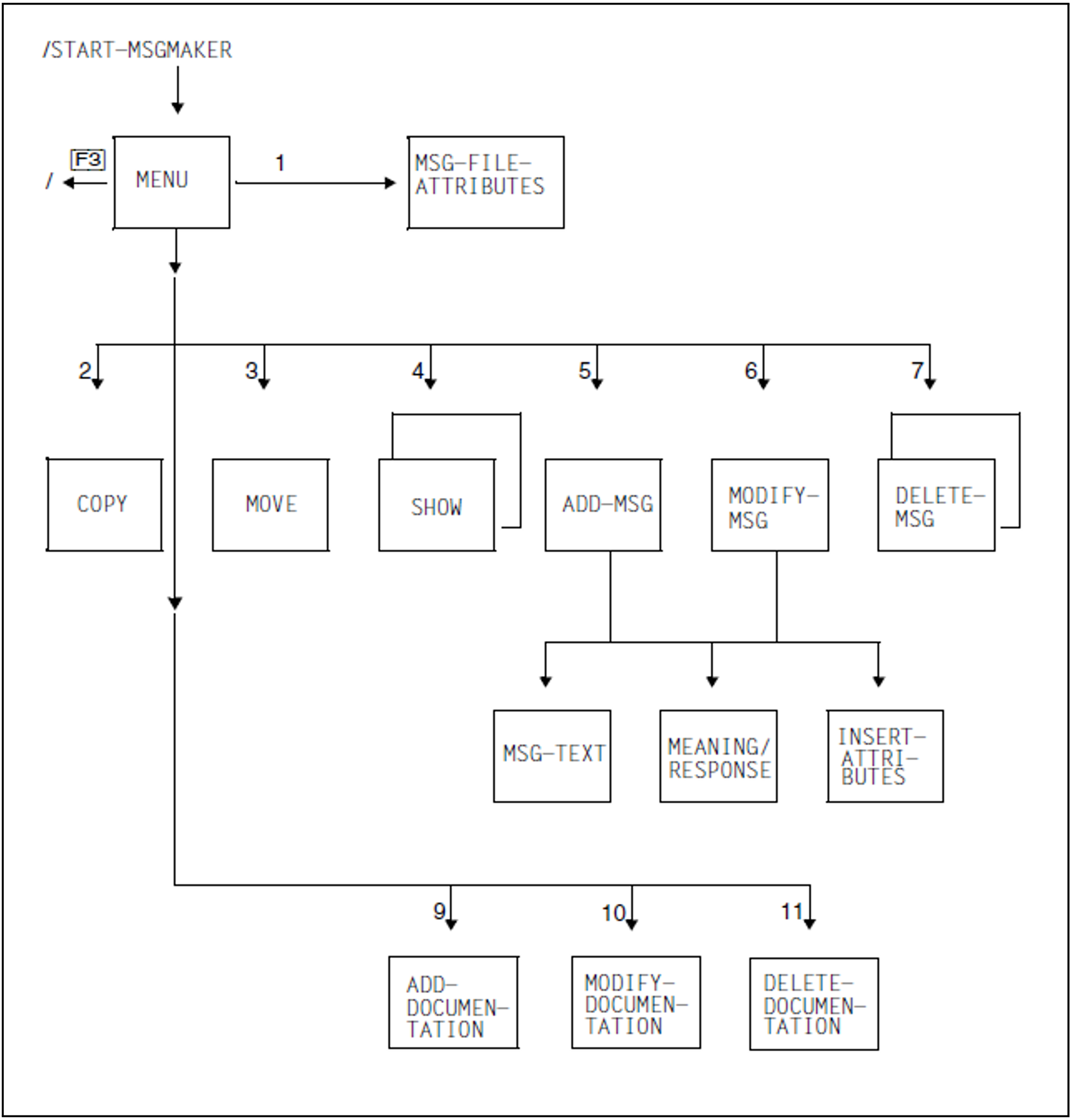The figure 11 shows the order in which the masks appear when the user enters certain operation numbers or presses certain function keys. The sequence in which the masks appear is governed by the mask hierarchy:
The main mask MENU appears as soon as MSGMAKER is called.
The MSG-FILE-ATTRIBUTES, ADD-MSG, MODIFY-MSG, DELETE-MSG, COPY, MOVE, SHOW, ADD-DOCUMENTATION, MODIFY-DOCUMENTATION and DELETE-DOCUMENTATION masks are called from the main mask MENU. The SHOW mask allows the user to select the message units to be displayed; a second mask with the name SHOW-OUTPUT is called to display them. Similarly, the DELETE-MSG mask allows the user to select the message unit to be deleted. A second mask with the same name then displays this message unit before the DELETE function is initiated.
The MSG-TEXT, MEANING-RESPONSE and INSERT-ATTRIBUTES masks follow the ADD-MSG and MODIFY-MSG masks automatically