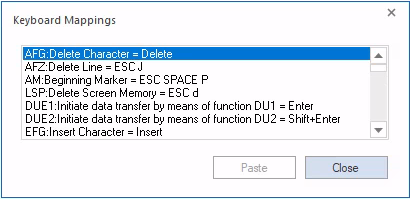A standard PC keyboard does not have a direct equivalent of all 9750 keys. Therefore, some 9750 keys have to be mapped to PC keys.
Examples
The MT9750 maps the
[DUE1]key on the 9750 data display terminal keyboard to the[Enter]key on the PC keyboard.The MT9750 maps the
[P5]key on the 9750 data display terminal keyboard to the[F5]function key on the PC keyboard.
The mapping of 9750 function keys to the keys on the PC keyboard can be displayed in a separate window by selecting Settings > Keyboard Mappings > Keyboard Mappings in the menu.
Programmable keys (P keys)
In MT9750 frequently used or long keyboard entries can be assigned to function keys and retrieved as often as required. These keys are then referred to as "programmable keys" (P keys). If a programmable key is pressed, this has the same effect as entering the corresponding characters and keys directly using the keyboard.
Up to 20 programmable keys (P1 to P20) can be assigned. The P keys are assigned to the function keys on the PC keyboard, e.g. the [P1] key is mapped to the [F1] key on the standard PC keyboard.
P keys can also be pressed using a dedicated toolbar - Function Keys P1-P20 toolbar. To show, hide and customize the toolbar, select Settings > Toolbars > Function Keys P1-P20 toolbar or Settings > Toolbars > Customize in the menu.
P keys can be disabled by certain host applications, e.g. the PLUS program.
P keys are defined for a specific session, i.e. they are valid during the session in which they were defined (and saved). P keys are assigned by recording during input or by editing previously saved P keys.
See section “Programmable keys (Px and Px’)” for a description.
Custom P keys
In addition to the P keys known to the host, MT9750 contains a memory area for recording up to 20 further P key mappings. This memory area cannot be overwritten by host applications and thus makes it possible to use host applications that change the mapping of the P keys while simultaneously having access to a custom key mapping.
The custom P keys are assigned, displayed, and used in the same way as the normal P keys, but they are known as Px’ keys. The apostrophe indicates that the key is a custom P key.
For details of assigning P keys, see section “Programmable keys (Px and Px’)”.
Macro keys
Macro keys can be used to selectively call up Windows applications outside the emulation.
For details of assigning macro keys, see section “Macro keys (MAx)”.
KBDMAP keyboard mapping program
Important functions and characters for mapping the keyboard are preset in what are known as keyboard tables. Keyboard tables are files with the extension .KMP.
The KBDMAP keyboard mapping program also enables custom properties to be assigned to the keyboard.
For example, you can map the different characters and special functions for different emulations to your keyboard, and thus use a custom keyboard mapping when working on a particular emulation.
For a description of the keyboard mapping program, see section “KBDMAP keyboard mapping program”.