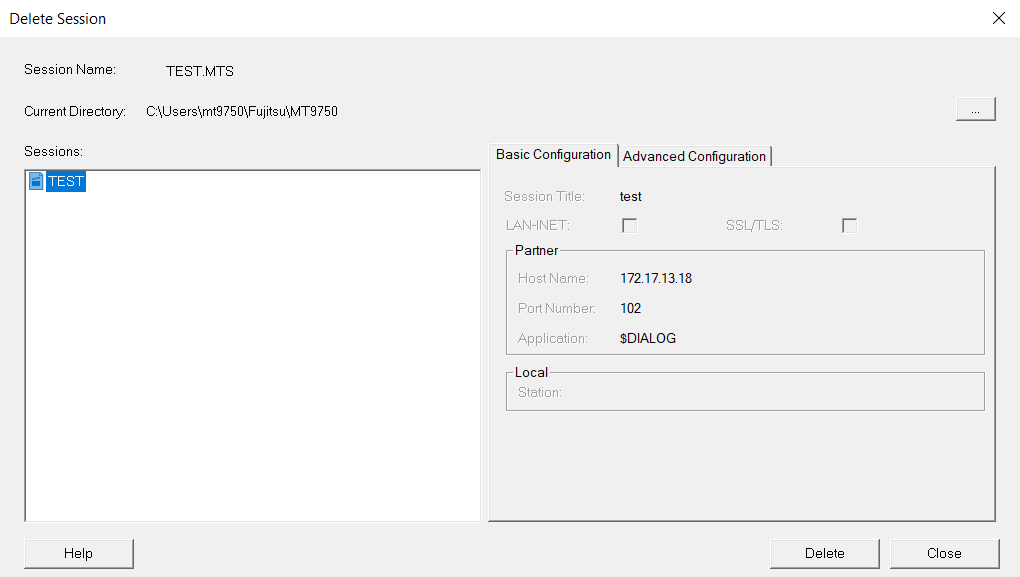Loading...
Select Version
&pagelevel(4)&pagelevel
To delete a session, select Session > Delete.
In the dialog box that is displayed, you can switch to the directory in which the session to be deleted is saved. The configuration directory is displayed by default.
Select the session to be deleted. The session properties are shown for review.
Click "Delete" and confirm the selection on the subsequent confirmation prompt with "Yes". The session is deleted.