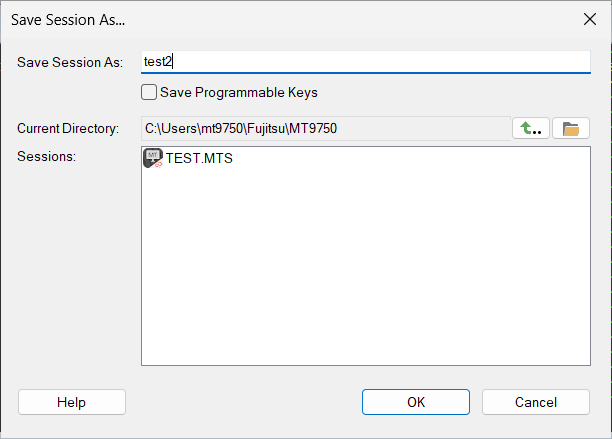Loading...
Select Version
&pagelevel(4)&pagelevel
Once you have set up a new session, if the connection parameters are specified correctly the relevant host application is started. Save the session so that the session parameters will also be available later.
| Open Session > Save or Session > Save As from the menu
|
The section “Configuring the data display terminal” describes how you can adapt the session to your individual needs.