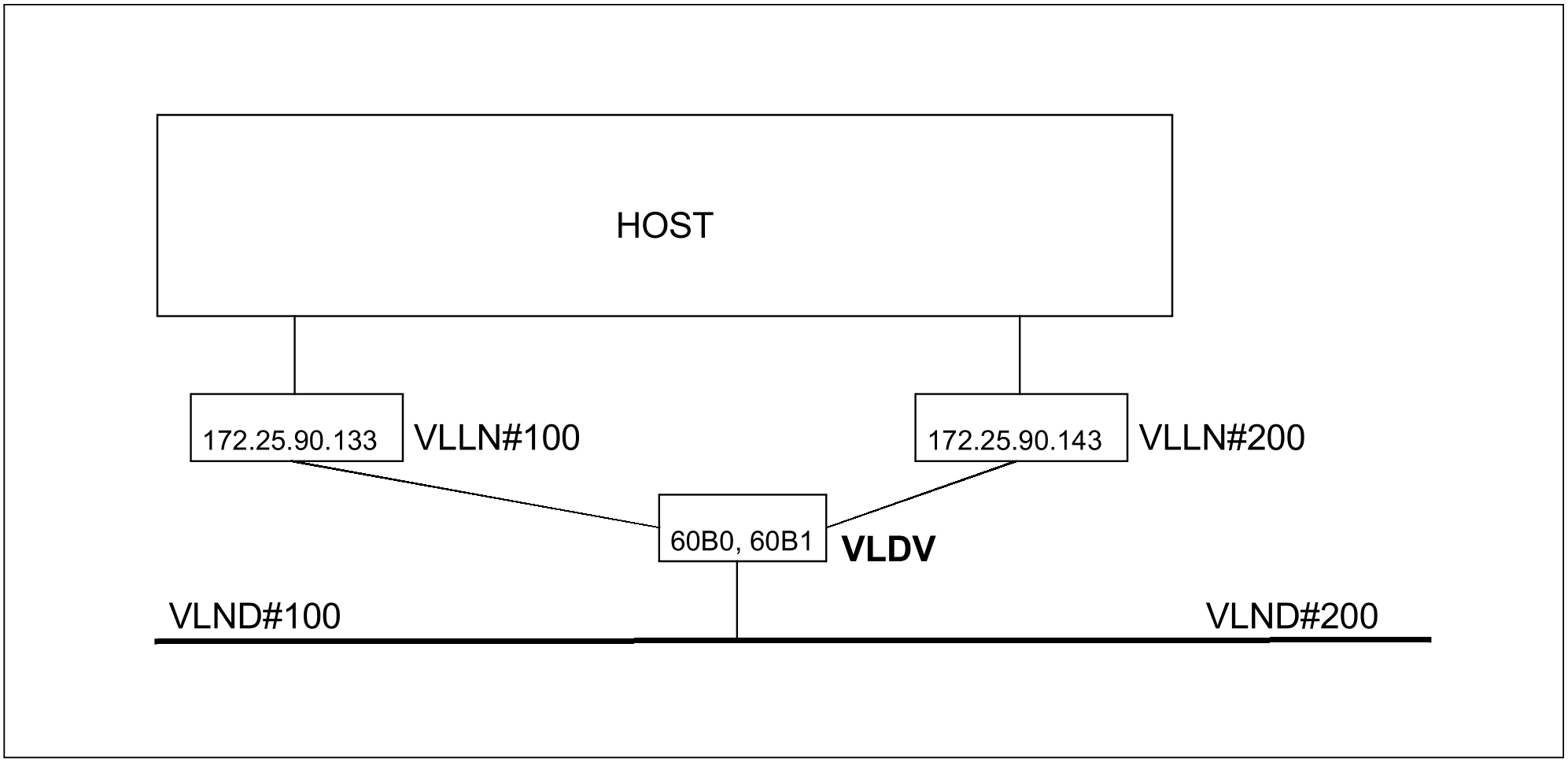If a configuration is expanded through “automatic end system creation”, e.g. by a local processor, without previous definition using CREATE commands and an IP subnet extends over multiple VLANs, the host can address this system only if additional information is available.
Dynamic generation
/REMARK Definition of the VLAN devices VLDV
/CREATE-VLAN-DEVICE DEVICE-NAME=VLDV-
/ ,WRITE-DEVICE=60B0-
/ ,READ-DEVICE=60B1-
/,LAN-ADDRESS=*DYNAMIC-
/ ,MAX-LPDU-SIZE=*BY-DEVICE
/REMARK Definition of the VLAN nodes and lines
/CREATE-NODE NODE-NAME=VLND#100-
/ ,IP-SUBNET-MASK=255.255.255.128-
/ ,LAN-TYPE=*VIRTUAL(-
/ VLAN-ID=100-
/ ,PRIORITY=*STD)
/CREATE-VLAN-LINE LINE-NAME=VLLN#100-
/ ,HOST-NAME=*STD-
/ ,NODE-NAME=VLND#100-
/ ,DEVICE-NAME=VLDV-
/ ,IP-ADDRESS=172.25.90.133
/CREATE-NODE NODE-NAME=VLND#200-
/ ,IP-SUBNET-MASK=255.255.255.128-
/ ,LAN-TYPE=*VIRTUAL(-
/ VLAN-ID=200-
/ ,PRIORITY=*STD)
/CREATE-VLAN-LINE LINE-NAME=VLLN#200-
/ ,HOST-NAME=*STD-
/ ,NODE-NAME=VLND#200-
/ ,DEVICE-NAME=VLDV-
/ ,IP-ADDRESS=172.25.90.143
/REMARK Definition of the VLAN assignment
/MODIFY-VLAN-ASSIGNMENT IP-ADDRESS-RANGE=*ADD-TO-VLAN(-
/FROM=172.25.90.135,TO=172.25.90.139,VLAN-ID=100)
/MODIFY-VLAN-ASSIGNMENT IP-ADDRESS-RANGE=*ADD-TO-VLAN(-
/FROM=172.25.90.145,TO=172.25.90.149,VLAN-ID=200)
Notes
The MAX-LPDU-SIZE=*BY-DEVICE specification in the CREATE-VLAN-DEVICE command means that the first value reported by the real device is adopted as the maximum frame size. Lower values can be set for a VLAN using the MODIFY-VLAN-LINE command.
Example:
/MODIFY-VLAN-LINE LINE-NAME=VLLN#200,-
/MAX-LPDU-SIZE=*STD
Consequently, for example, it is possible to group a processor with jumbo frame capability in a VLAN and to assign processors which do not have this capability to another VLAN.