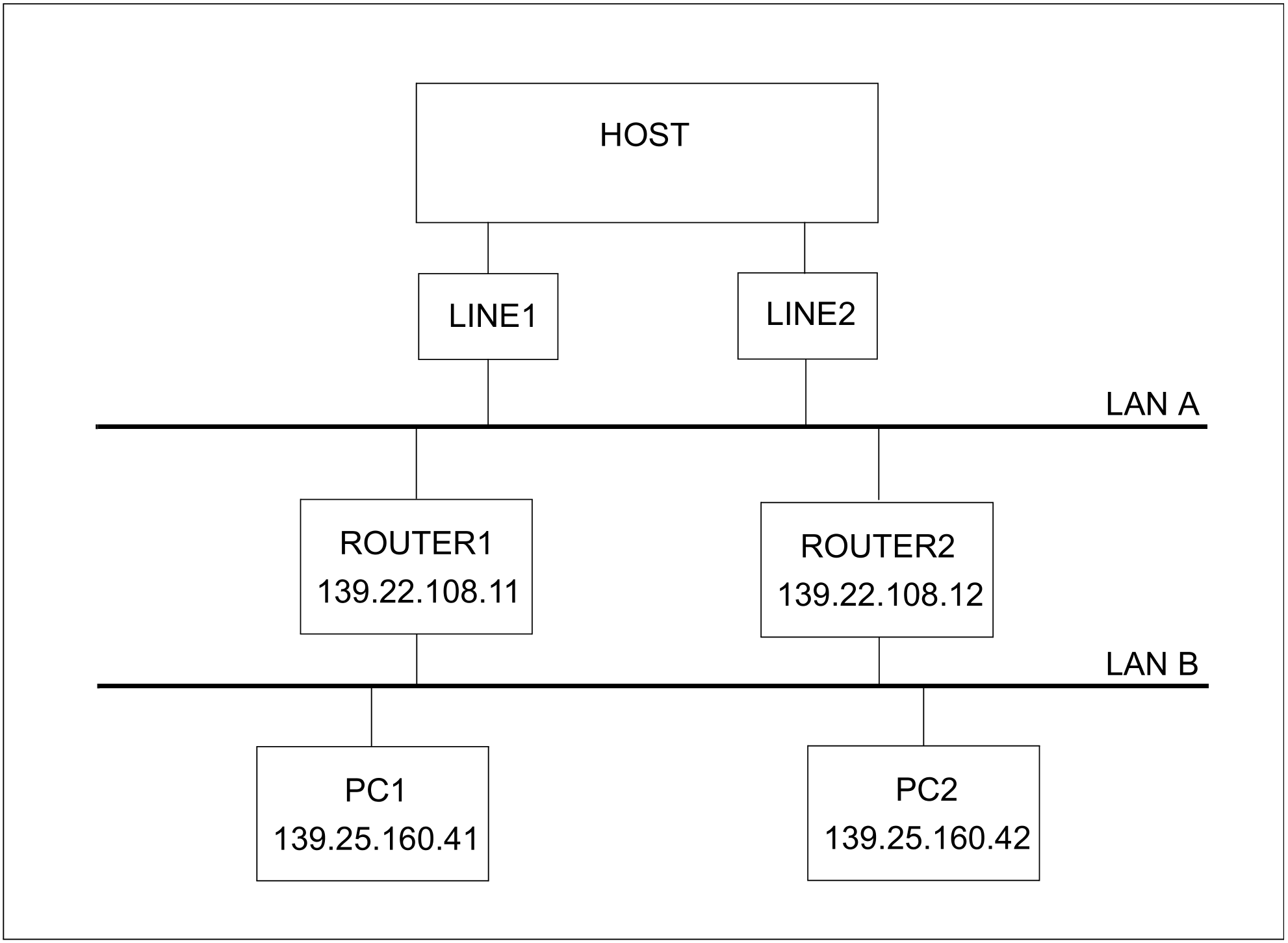A route is a logical data path between two processors which is defined by the two addresses (home / partner address). The hardware components required by the route, for example lines and routers, play a subordinate role. As a result it is possible to change the route if a hardware error occurs, provided the configuration allows for alternate routing (see section "Creating SOF and command files"). Rerouting in the event of an error can take place automatically in the LAN segment, since TCP/IP and ISO provide appropriate protocols. Support for the routing functionality for TCP/IP and ISO can be optionally activated in BCAM by means of the MODIFY-BCAM-OPTION command.
The figure below illustrates the examples on the topic of routes.
Redundant configuration with two channel adapters on one node
Handling routes after failure of a channel adapter
Automatic rerouting on the basis of TCP/IP or ISO protocols after a channel adapter has failed is described on "Failure of a channel adapter". If you want to restore the old configuration once the cause of the error has been eliminated, then you can do this manually. The following steps must be performed for manual reconfigurationr (the case of two normal lines in a redundant configuration is examined):
terminate any activity on the channel adapter
restart the channel adapter
reset all routers and end systems assigned to the failed channel adapter to their initial state.
set the line-specific options using the MODIFY-LINE command:
/MODIFY-LINE LINE-NAME=LINE1,SLOW-POLL=*ON,-/ AUTO-ROUTE-SWITCHING=*ON,-/ ROUTE-RESWITCHING=*ON/MODIFY-LINE LINE-NAME=LINE2,SLOW-POLL=*ON,-/ AUTO-ROUTE-SWITCHING=*ON,-/ ROUTE-RESWITCHING=*ON
The example below shows the steps required for starting up the LINE1 (mainframe interface controller) after it has failed:
/ACTIVATE-LINE LINE-NAME=LINE1
If the failure was caused by a DETACH-DEVICE command, enter the following commands:
/DEACTIVATE-LINE LINE-NAME=LINE1
/ACTIVATE-LINE LINE-NAME=LINE1
If the channel adapter failed before being activated by BCAM (ACTIVATE-LINE commands and BCACT command for the node), you must initialize route switchover to an alternate channel adapter as shown below.
In the following example LINE1 and LINE2 are combined to form the node LAN.
/ACTIVATE-LINE LINE-NAME=LINE1
/ACTIVATE-LINE LINE-NAME=LINE2
/BCACT NODE=LAN,ACT=ALL
Command controlled rerouting
Automatic rerouting for IP and ISO routes can be initialized with the command DEACTIVATE-LINE LINE-NAME=<line-name>, provided other active lines are available.
Handling routes after failure of a router
To reconfigure a router that has failed, all the end systems that were assigned to this router must be reset to their initial states (CONFIGURATION=PRIMARY).
Example
/BCDAC PROCESSOR=ROUTER1
/BCACT PROCESSOR=ROUTER1,CONFIGURATION=PRIMARY