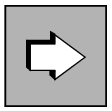There are two ways to administer message queues and control printer outputs:
using the KDCS program interface with the DADM (delayed free message administration) and PADM (printer administration) functions
using WinAdmin or WebAdmin, which provides you with DADM and PADM functionality in a graphical user interface
The following sections describe how to use the DADM and PADM functions. The requirements and conditions specified here also apply to administration with WinAdmin or WebAdmin.
DADM enables you to administer jobs and messages buffered in local message queues and waiting for processing. With the exception of the dead letter queue, the message queues in openUTM are recipient-specific, i.e. all asynchronous jobs in any one queue are intended for the same recipient. Recipients can, for example, be: asynchronous TACs in your own or in a remote application (background jobs are located in these queues), LTERM partners for terminals, TS applications or printers (output jobs are buffered in these queues), user IDs and temporary queues. The dead letter queue is a TAC queue containing messages to various recipients that have not been processed correctly. For further information on message queues, see the section "Administering message queues (DADM)" and the detailed information in the openUTM manual “Concepts und Functions”.
With PADM you can control the output of asynchronous messages to printers, i.e. you can influence print output and administer the printers yourself. In order to administer a printer and control print output using PADM functions, the printer must be assigned to a printer control LTERM (see "Authorizations concept (BS2000, Unix and Linux systems)").
You can use DADM to execute the following functions:
to output information about jobs and messages in buffer storage in a message queue
to prioritize a job or message in a queue to ensure that it is processed before all other asynchronous jobs in the queue
to cancel a job or message, i.e. to delete it from the queue.
Move messages from the dead letter queue in order to process them.
PADM allows a program unit to execute the following functions to control printer output:
switch a special confirmation mode on and off which entails confirming every print job before the next output job can be processed.
In UTM cluster applications, this action applies globally to the cluster.repeat print jobs, e.g. after a successful sample printout. For this, the confirmation mode has to be switched on.
In UTM cluster applications, this action applies locally in the node.output a list of print jobs which still have to be confirmed.
In UTM cluster applications, this action applies locally in the node.
With PADM, a program unit can also execute the following print administration functions:
disable and re-enable a printer.
In UTM cluster applications, this action applies globally to the cluster.establish or shut down a connection to a printer.
In UTM cluster applications, this action applies locally in the node.change the assignment of printers to LTERM partners, e.g. if one printer fails, the LTERM partner of this printer and the attached message queue can be assigned to another printer which then processes the print jobs waiting in this queue.
This function is only permitted in standalone UTM applications.group printers into pools. To do this, you assign several printers to one LTERM partner. The message queue of the LTERM partner is then processed jointly by all the printers in the pool. For further information about printer pools, also see openUTM manual “Generating Applications”.
This function is only permitted in standalone UTM applications; in UTM cluster applications, printer pools can only be generated statically.output information to a printer.
UTM administration privileges are not always mandatory for administering printers with PADM calls. Refer to "Authorizations concept (BS2000, Unix and Linux systems)" for an explanation of the authorization level you require to start program units with DADM and PADM calls.
The sample program units KDCDADM and KDCPADM are supplied with openUTM: these units use the functions of DADM and PADM. You can use these program units to administer asynchronous jobs and to control print jobs and printers without having to write program units yourself. The following description uses to refer to the corresponding functions of KDCDADM and KDCPADM:
| If you create your own program units using PADM and DADM, you have the option of designing your own user interface in the program unit, e.g. data input using formats on BS2000 systems. |
The DADM and PADM calls are described in the openUTM manual „Programming Applications with KDCS”. The KDCDADM and KDCPADM program units are described in the section "UTM program units for DADM and PADM functions".
Before you can use sample programs KDCDADM and KDCPADM or your own program units with PADM or DADM calls, you must first record the program units in the configuration of the application, either statically or dynamically, and assign transaction codes to them.
openUTM on Windows systems does not support printers. The KDCS call PADM and the program unit KDCPADM are available, however, they are irrelevant for UTM applications running on Windows systems. Administration privileges are required for actions taken using DADM or KDCDACDM.