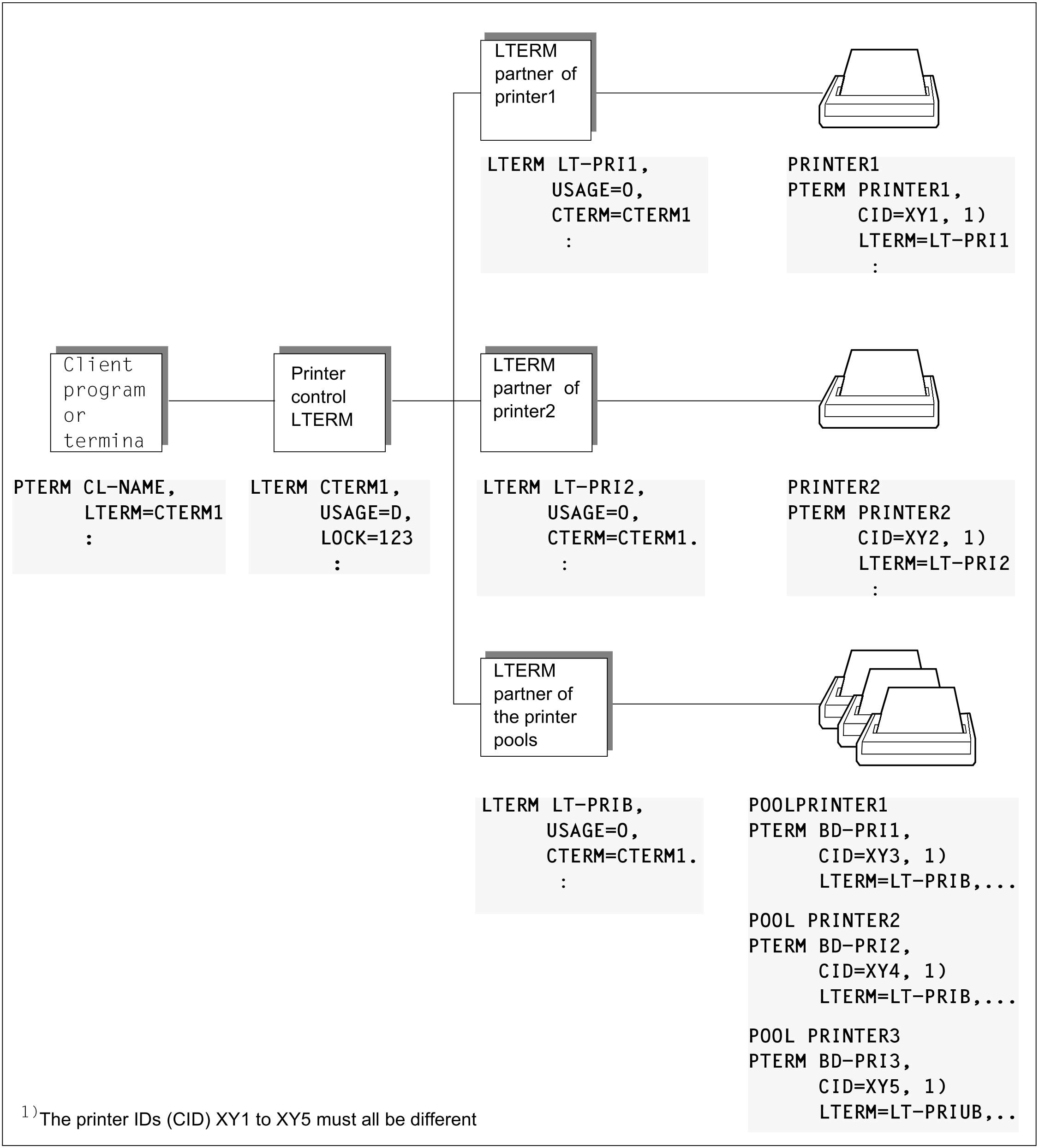PADM and DADM are not functions of the program interface for administration. For this reason, services which use PADM and DADM have a different authorizations concept. This authorizations concept enables them to administer their own output jobs to the “local” printers without administration privileges. Users can also perform administration of the “local” printers without any special privileges.
To do this, you must create printer control LTERMs for the printers and assign them to the printers that are to be administered “locally”, i.e. by a user/client without administration privileges. The related printers and their queues can then be administered by every user or client who signs on using the printer control LTERM.
Administration privileges are required for the following administration tasks:
Administration of background jobs and output jobs for terminals or remote TS applications.
Administration of output jobs and printers using any LTERM partner.
A user who has UTM administration privileges can administer all printers on all printer control LTERMs and all asynchronous jobs irrespective of which LTERM partner was used to initiate the services.Administration of service-controlled queues (USER, TAC and temporary queues).
Printer control LTERM - administration of “local printers”
A printer control LTERM is an LTERM partner that is entered as a dialog partner (usage=D). A client or a terminal user can log into an application via this LTERM partner. From the terminal or client, the printers and queues assigned to the printer control LTERM can be administered.
Printers are assigned to the printer control LTERM as follows:
An LTERM partner configured as an output medium is assigned to each printer (usage='O'). openUTM “sends” all output jobs for this printer to the LTERM partner of that printer, i.e. openUTM writes the output job to the message queue of the LTERM partner - the queue for the printer concerned. You can also assign several printers (a printer pool) to an LTERM partner. All these printers then work with the same queue.
You assign the LTERM printer partners to the printer control LTERM.
To do this, when creating the LTERM partners in CTERM/kc_lterm_str.cterm (CTERM=Control TERMinal) you must specify the printer control LTERM to which the relevant printer is assigned. In CTERM/kc_lterm_str.cterm you enter the name of the printer control LTERM (name of the LTERM partners).
You can assign individual printers and even printer pools to one printer control LTERM. You must define a printer ID for each printer to which a printer control LTERM is assigned. This printer ID must be unique in the printer control LTERM range because the printer control LTERM uses this printer ID to address the printers directly. You must pay particular attention to the unique nature of each printer ID in printer pools. You must also define a separate printer ID for each of the printers in the pool. These printer IDs must be assigned to the correct printers when they are entered in the configuration.
The figure provides an example of a configuration with KDCDEF.
In order to restrict access to the printer control LTERM to a defined number of people, you can assign a lock code to the printer control LTERM. Similarly, you can also protect the PADM and DADM program units by means of lock codes or access lists. This enables you to define which administration functions can be performed by users/clients. In any event, you should assign all keycodes for the print administration and printer control program units to the printer control LTERM (for details of the lock code/keycode concept, see the openUTM manual “Concepts und Functions”).
A user/client can start services via a printer control LTERM which:
administer associated printers by means of PADM calls
administer output jobs sent to the printer (DADM calls)
control print jobs on these printers.
You will need to write program units which use the DADM and PADM functions and which should be started from a printer control LTERM as dialog programs and you must assign dialog TACs to them.
Entering a printer control LTERM and the associated printers