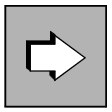You can use the PADM and DADM calls at the KDCS program interface to administer the message queues and printers for an application and to control the printer output.
For example, you can change the sequence of the jobs or messages in a queue, delete jobs or messages from the queues, generate printer pools and, in the event of a printer fails, you can redirect print jobs to another printer. In addition, you can move messages from the dead letter queue into other message queues in order to edit them.
The calls PADM and DADM enable users or clients with no administration privileges to administer printers, control printer output and administer the message queues for a printer. In other words, “normal” users can administer their own “local” printers and administer the print jobs sent to these printers. Administration can be performed from the print control LTERM to which the printer being administered is assigned.
PADM and DADM can also be used by the event service MSGTAC. The MSGTAC routine can be started automatically if a printer fails and appropriate action can be taken in response to PADM and DADM calls.
Program units KDCDADM and KDCPADM are supplied with openUTM. These sample programs provide access to all services requested by the DADM and PADM calls without requiring you to create your own program units.
The PADM and DADM calls and the KDCDADM and KDCPADM programs are described in chapter "Administering message queues and controlling printers". |
Print output from a UTM application is not supported by openUTM on Windows systems. Consequently, the PADM function in UTM applications on Windows systems is not relevant.