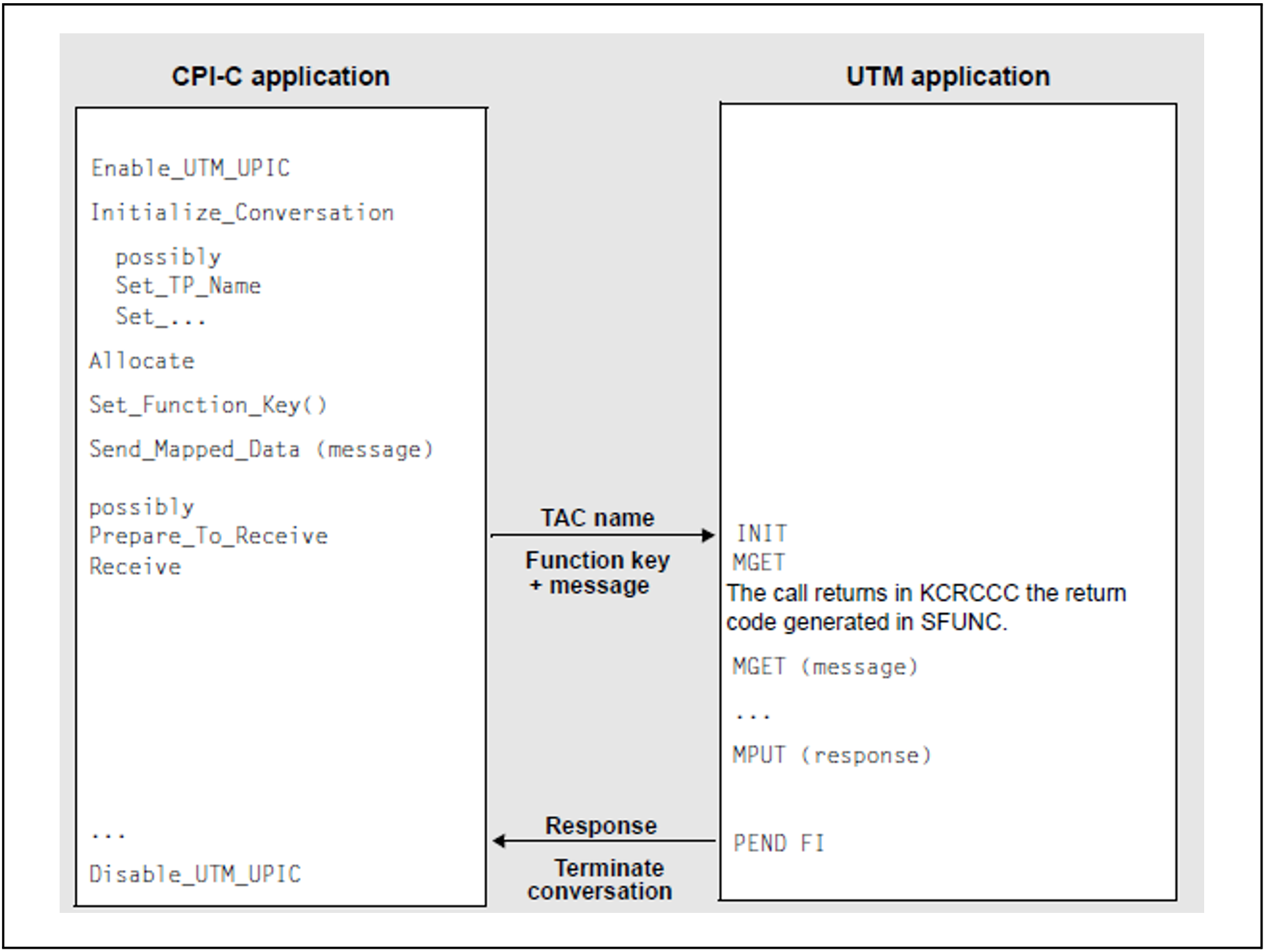In an UTM application, function keys can be configured (F1, F2, ...F24 and in BS2000 systems also K1 through K14). Each function key can be assigned via UTM configuration a particular function, which openUTM executes when the function key is pressed.
A CPI-C client program can activate function keys in an UTM application.
For “pressing a UTM function key”, the function call Set_Function_Key is provided. Set_Function_Key is a UPIC-specific function which is not part of the functional scope of the X/Open-CPI-C interface.
With Set_Function_Key the client program specifies the function key which is to be activated in the UTM application.
The return code assigned to this function key is transferred to the UTM service by openUTM at the first MGET call (KCRCCC field). The program-unit run of the UTM service can be controlled via the return code (e.g. a particular follow-up TAC can be started). To read the message from the client which sent it with Send_Mapped_Data, a second MGET call must be made.
Calling Set_Function_Key is only permitted in the “Send” and “Receive” states. The function key is transferred to the service together with the data of the following Send call.
Figure 10: Pressing a function key in a UTM application