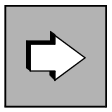The WebAdmin component is a web-based application for the administration of UTM applications on all platforms.
The Apache Tomcat web server, in which the web application is automatically deployed on initial start-up, is supplied together with WebAdmin. WebAdmin can be installed either as a stand-alone tool or as an add-on on a management unit of an SE Server. Broadly speaking, the two variants provide the same function scope.
Once you have performed central installation of WebAdmin, it provides a web application which you can access from any client computer. A web browser simply needs to be present on the client computer.
The UTM applications can be running on any released platform and be of different versions. The administration functions that are possible for the individual UTM applications depends on the openUTM version.
When administering UTM applications, you are able to use the full function scope of the KDCADMI program interface provided by the openUTM version in question, see section "Administration program interface". Thus, for example, you can dynamically add objects to a configuration or delete objects, see also "Changing the generation dynamically". The functions are listed on "Administration program interface".
If you are using WebAdmin as a stand-alone tool then you can also use it to start UTM applications. For this to possible, openFT must be used at the participating computers.
WebAdmin additionally offers the following functions that are not available via KDCADMI:
Definition of message collectors. This enables WebAdmin to poll UTM messages from the running UTM applications and to display and archive these.
Administration of message queues
Printer administration and printer control
Creation and deletion of temporary queues
Display of GSSB contents and deletion of GSSBs
Very broad-based support for the UTM security concept by means of roles and access lists, see "Access list concept"
Definition of actions, e.g. time-controlled storage of object properties in files or responses when values rise above or fall below certain thresholds.
Collection and archiving of statistical data for UTM applications.
Unlike WinAdmin, WebAdmin offers "round the clock" monitoring of UTM applications by means of statistics collectors and, in some cases, threshold actions. For this to be possible, it is not necessary for a client to be connected to the Web application. WebAdmin periodically checks the availability of the monitored UTM applications.
Graphical user interface
In particular when dealing with complex applications, the convenience of a web-based graphical user interface offers considerable advantages during administration tasks, such as:
Ease of navigation:
Required objects or specific application parameters can be located rapidly at the click of a mouse button.Clear overview:
The parameters relating to an object such as a client or user are clearly listed on a tab where they can also be modified.Tables:
Objects of the same type such as printers or LTERMs are listed in clearly presented tables where they can be sorted at the click of a mouse button.Diagrams:
Statistics can be presented graphically, e.g. the number of transactions per second within a specific interval. The statistical values can be easily saved to a file and used later in an analysis.Plausibility checks:
Relationships between different objects, e.g. between user IDs and key sets, are considered in their respective context.
Administering UTM cluster applications on Linux, Unix and Windows systems
WebAdmin provides administration functions which you can use with all of the node applications in the UTM cluster application. Furthermore, WebAdmin allows you, for example, to display statistical summaries which include all the running node applications.
For detailed information on administering a UTM cluster application, see section "UTM cluster application on Linux, Unix and Windows systems" and the „WebAdmin Online-Hilfe“. |